This got posted as a question when it was intended to be an idea.
It would be very useful if text tags and icons could be sorted from low to high and high to low within their marker groups in terms of the number of times they appear on the map.
It would be very useful if text tags and icons could be sorted from low to high and high to low within their marker groups in terms of the number of times they appear on the map.
Apologies - this was meant to be an idea, not a question. I have reposted it in the Question section.
Apologies - this was meant to be an idea, not a question. I have reposted it in the Question section.
Hey Alex, the product team is working on a new feature regarding your idea and would appreciate your input.
As per the design attached,
Could you please share your feedback with us?
Hey Alex, the product team is working on a new feature regarding your idea and would appreciate your input.
As per the design attached,
Could you please share your feedback with us?
Add the designs as images for easier preview:
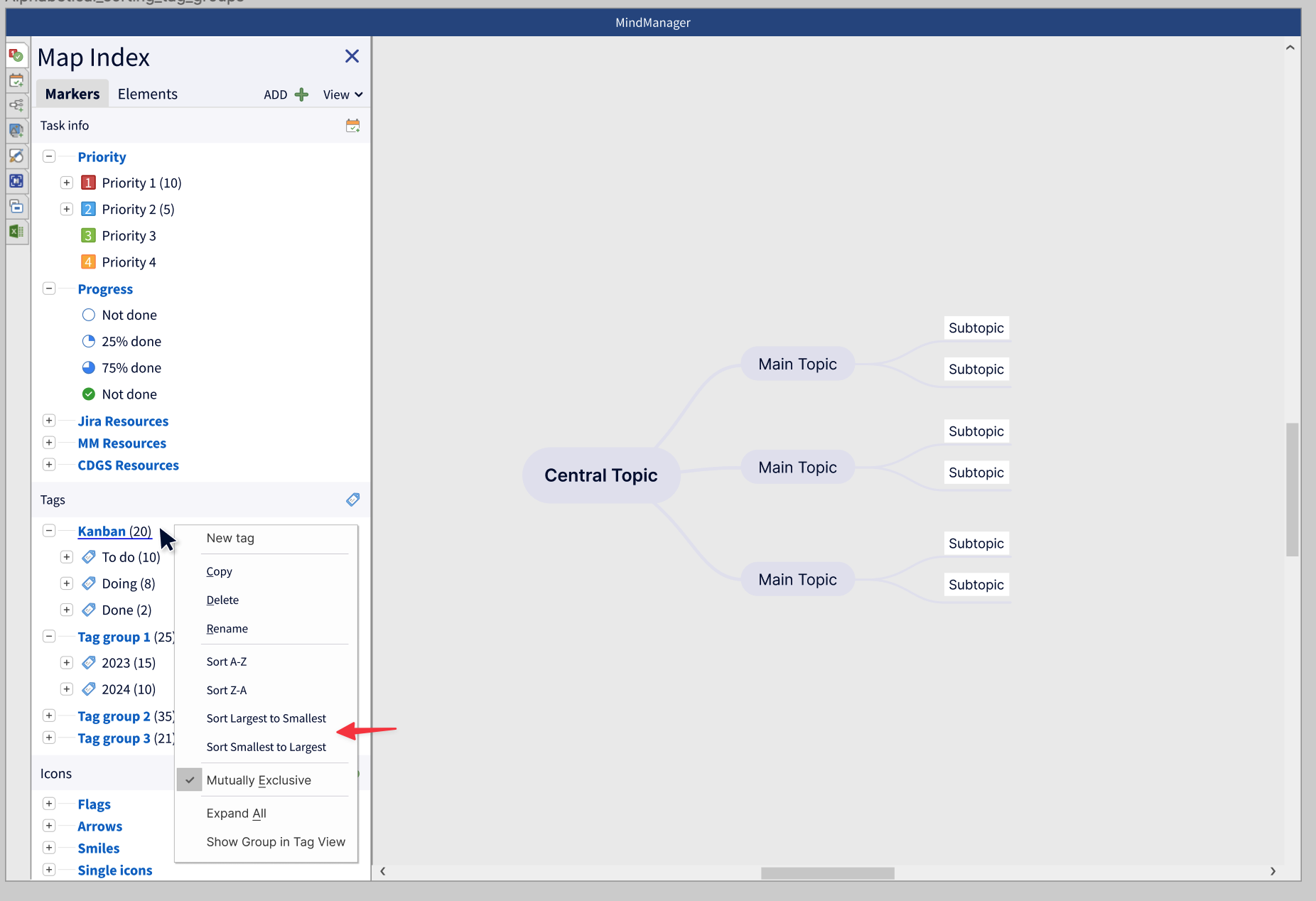
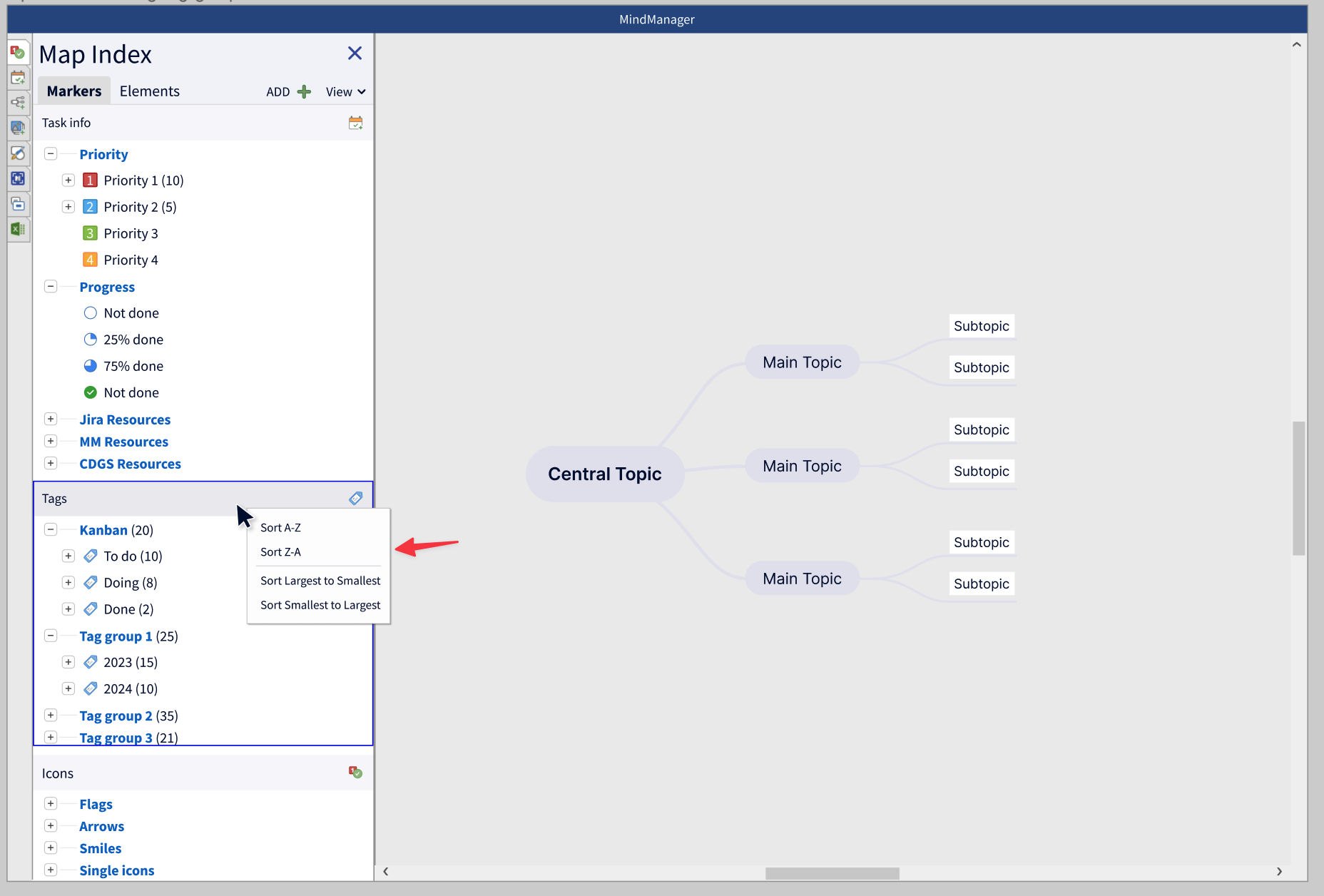
Add the designs as images for easier preview:
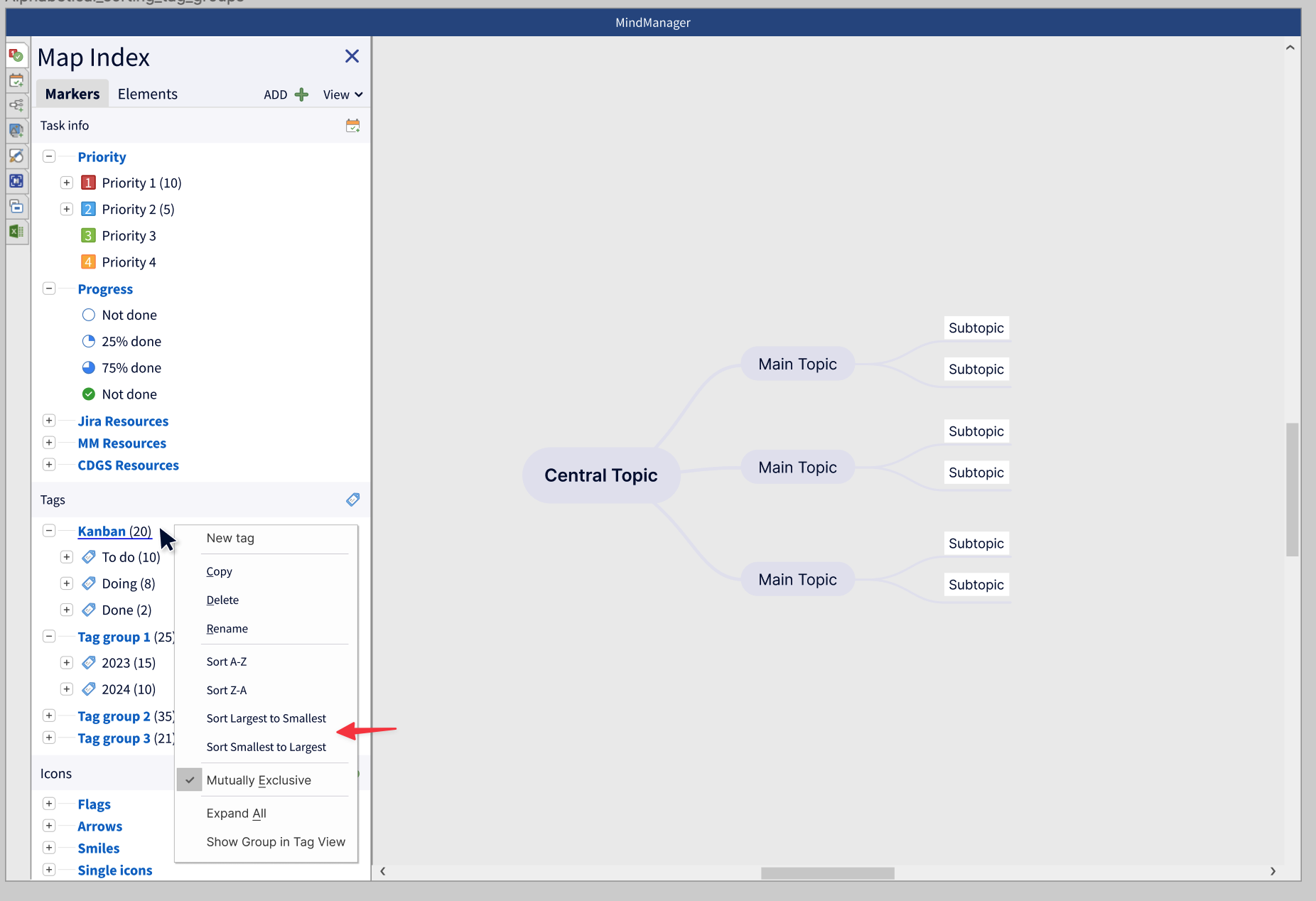
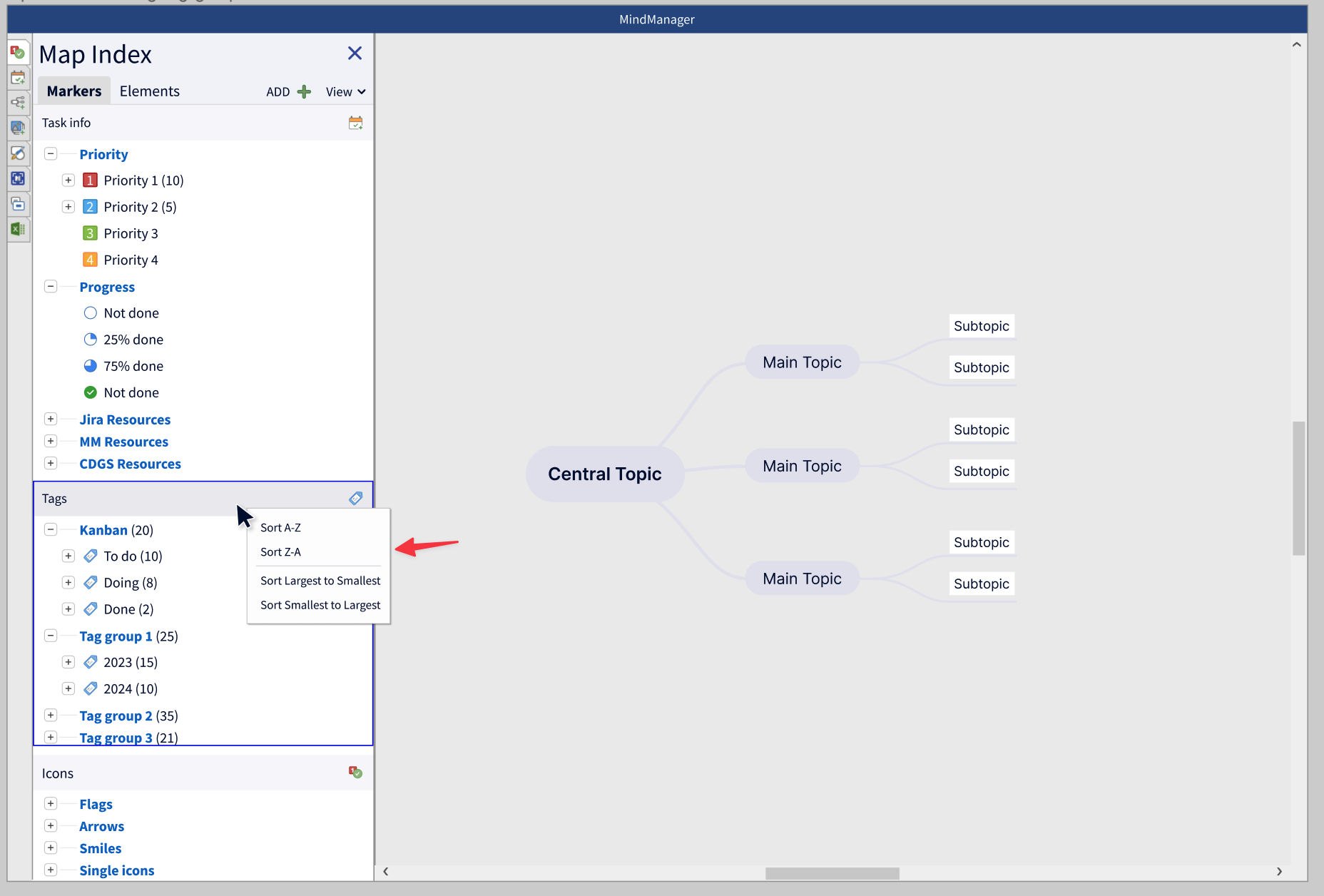
Hi Sophie,
Thanks for your prompt response.
I'm very pleased this is being considered and the way this works as shown in the images is pretty much what I envisaged. The ability to sort the marker groups as well as the tags or icons within each group is a great bonus.
I have a question and a suggestion for a further improvement. First, the question: you often end up with a lot of tags with an identical count of instances, especially when you are using a lot of tags. When these are sorted largest to smallest and you have, say, six tags each with a count of 1, how will these be sorted? Will it be largest to smallest, then alphabetical order A-Z for those tags on the same count (which I think is the simplest)? The same issue also applies to sorting the tag/icon groups.
My suggestion is to have an option to include the tag count when copying the tag group. At the moment you can copy the group and paste it elsewhere, for example, in a spreadsheet. However, only the tag names get pasted so this is not very useful.
It would be fantastic to be able to copy and paste the tag group with the count for each tag for statistical analysis. Ideally there would be some way to insert a tab separator between the tag name and the count to make it easier to handle in a spreadsheet or Word table, but if that isn't possible an option to put the tag count first would make it slightly simpler to split the tag name and the count into separate fields.
Having a facility to do this would greatly enhance the usability of a facility to sort tags by number. While this would be simple to do in a spreadsheet with the exported group (assuming you can post the tag names and numbers and then separate into different columns), not all word processors can sort by numbers as easily in a table.
Hi Sophie,
Thanks for your prompt response.
I'm very pleased this is being considered and the way this works as shown in the images is pretty much what I envisaged. The ability to sort the marker groups as well as the tags or icons within each group is a great bonus.
I have a question and a suggestion for a further improvement. First, the question: you often end up with a lot of tags with an identical count of instances, especially when you are using a lot of tags. When these are sorted largest to smallest and you have, say, six tags each with a count of 1, how will these be sorted? Will it be largest to smallest, then alphabetical order A-Z for those tags on the same count (which I think is the simplest)? The same issue also applies to sorting the tag/icon groups.
My suggestion is to have an option to include the tag count when copying the tag group. At the moment you can copy the group and paste it elsewhere, for example, in a spreadsheet. However, only the tag names get pasted so this is not very useful.
It would be fantastic to be able to copy and paste the tag group with the count for each tag for statistical analysis. Ideally there would be some way to insert a tab separator between the tag name and the count to make it easier to handle in a spreadsheet or Word table, but if that isn't possible an option to put the tag count first would make it slightly simpler to split the tag name and the count into separate fields.
Having a facility to do this would greatly enhance the usability of a facility to sort tags by number. While this would be simple to do in a spreadsheet with the exported group (assuming you can post the tag names and numbers and then separate into different columns), not all word processors can sort by numbers as easily in a table.
I'm very pleased this is being considered. See https://community.mindmanager.com/topic/2475-sort-tags-and-icons-in-a-group-by-number
I'm very pleased this is being considered. See https://community.mindmanager.com/topic/2475-sort-tags-and-icons-in-a-group-by-number
Hey Alex, thanks for your feedback; much appreciated.
How about adding the sort icon in the top right corner? There are benefits to implementing this way:
Hey Alex, thanks for your feedback; much appreciated.
How about adding the sort icon in the top right corner? There are benefits to implementing this way:
According to your other questions:
--Yes, this totally makes sense.
---Good idea! We'll discuss the feasibility with our development team.
According to your other questions:
--Yes, this totally makes sense.
---Good idea! We'll discuss the feasibility with our development team.
Hi Sophie,
Thanks for keeping me in the loop over this.
In answer to your first message re the sort icon, I think in principle this is a good idea but I'm not sure how it will work - do you click on the marker group type in the top part of the drop-down menu, then on the sort options?
In practice I suspect that people will mostly just want to sort within each group, in particular the tag and icon groups, or to sort across these groups combined, without involving the various colour groups.
Also, you have A-Z as options and Z-A, but only a single option to Sort by Topic Count Number. Is this one of those things where you click on it to sort High-Low and then again to sort Low-High? if so, this can be a little confusing. I suggest that there should be explicit menu items for both, the same way as there are for alphabetical sorting.
Incidentally I think this should be called "Sort by Topic Count Total" rather than "Sort by Topic Count Number", as you are sorting by the group with the highest number of responses in total, not by the count on each marker.
It might also be worthwhile considering a consistent approach and using the same icon for sorting within each tag/icon group, though I can also see the merits of just adding numeric sort to the existing menu.
Regarding your second message i just wanted to stress the importance of being able to copy and paste tag/icon groups with the count for each tag or icon. While I think it's great that you're actively considering my suggestion of the numeric sort option which will be very useful for a lot of people, if I had to choose between this and a facility to be able to extract the tag/icon names and counts for further analysis, I would probably and very reluctantly choose the latter.
After all, once this data is extracted users can sort tags and icons easily by number in a spreadsheet. At the moment I'm having to do this manually for a project with about 4-500 topics and around 150 tags spread across 11 groups, and it's painful!
Hi Sophie,
Thanks for keeping me in the loop over this.
In answer to your first message re the sort icon, I think in principle this is a good idea but I'm not sure how it will work - do you click on the marker group type in the top part of the drop-down menu, then on the sort options?
In practice I suspect that people will mostly just want to sort within each group, in particular the tag and icon groups, or to sort across these groups combined, without involving the various colour groups.
Also, you have A-Z as options and Z-A, but only a single option to Sort by Topic Count Number. Is this one of those things where you click on it to sort High-Low and then again to sort Low-High? if so, this can be a little confusing. I suggest that there should be explicit menu items for both, the same way as there are for alphabetical sorting.
Incidentally I think this should be called "Sort by Topic Count Total" rather than "Sort by Topic Count Number", as you are sorting by the group with the highest number of responses in total, not by the count on each marker.
It might also be worthwhile considering a consistent approach and using the same icon for sorting within each tag/icon group, though I can also see the merits of just adding numeric sort to the existing menu.
Regarding your second message i just wanted to stress the importance of being able to copy and paste tag/icon groups with the count for each tag or icon. While I think it's great that you're actively considering my suggestion of the numeric sort option which will be very useful for a lot of people, if I had to choose between this and a facility to be able to extract the tag/icon names and counts for further analysis, I would probably and very reluctantly choose the latter.
After all, once this data is extracted users can sort tags and icons easily by number in a spreadsheet. At the moment I'm having to do this manually for a project with about 4-500 topics and around 150 tags spread across 11 groups, and it's painful!
---