How to manage Baseline in Mindmanager
Discussion Open
How to manage the project in Baseline,How do you know if you're late in a speciale date of scheduling.
How to manage the project in Baseline,How do you know if you're late in a speciale date of scheduling.
If the project manager enters changes in the plan, such as a longer duration, and the task is completed later, it does not work. One possibility would be to set a property [planned end] and insert a smart rules. The flag shows the status.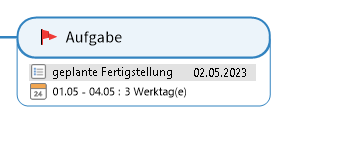
If the project manager enters changes in the plan, such as a longer duration, and the task is completed later, it does not work. One possibility would be to set a property [planned end] and insert a smart rules. The flag shows the status.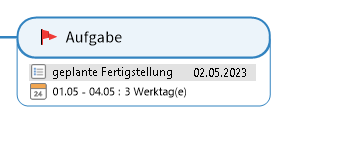
MindManager does not support project baselining, but you can set due dates on tasks and it will automatically display whether a task is at risk or overdue using Smart Rules.
You can set dependencies between tasks, but due dates are automatically moved back when the project network is rescheduled. The map is a snapshot of progress against the current schedule, but the schedule itself is dynamic, meaning you need to verify task statuses if you use dependencies. There is no baseline reference stored anywhere.
One approach is to use a few Milestone tasks with well-known target dates and keep an eye on these. You could include the target date in the topic text for clarity, e.g., "Conference preparations complete by 2/7/23", making it easier to compare against the currently scheduled due date and progress.
MindManager does not support project baselining, but you can set due dates on tasks and it will automatically display whether a task is at risk or overdue using Smart Rules.
You can set dependencies between tasks, but due dates are automatically moved back when the project network is rescheduled. The map is a snapshot of progress against the current schedule, but the schedule itself is dynamic, meaning you need to verify task statuses if you use dependencies. There is no baseline reference stored anywhere.
One approach is to use a few Milestone tasks with well-known target dates and keep an eye on these. You could include the target date in the topic text for clarity, e.g., "Conference preparations complete by 2/7/23", making it easier to compare against the currently scheduled due date and progress.
---