Is it possible to create a new type of view (with an add-in or a macro?) Branches as Tasks &Subtasks
Discussion Open
I'd like to view my tasks similar to how you can in ClickUp (in the screenshots), where the branches translate to tasks and subtasks. It would be nice to be able to have a view like traditional task managers and some filters, and the features should be able to map. 1:1. Some PMs come with a Mindmap view, but they don't have the same features.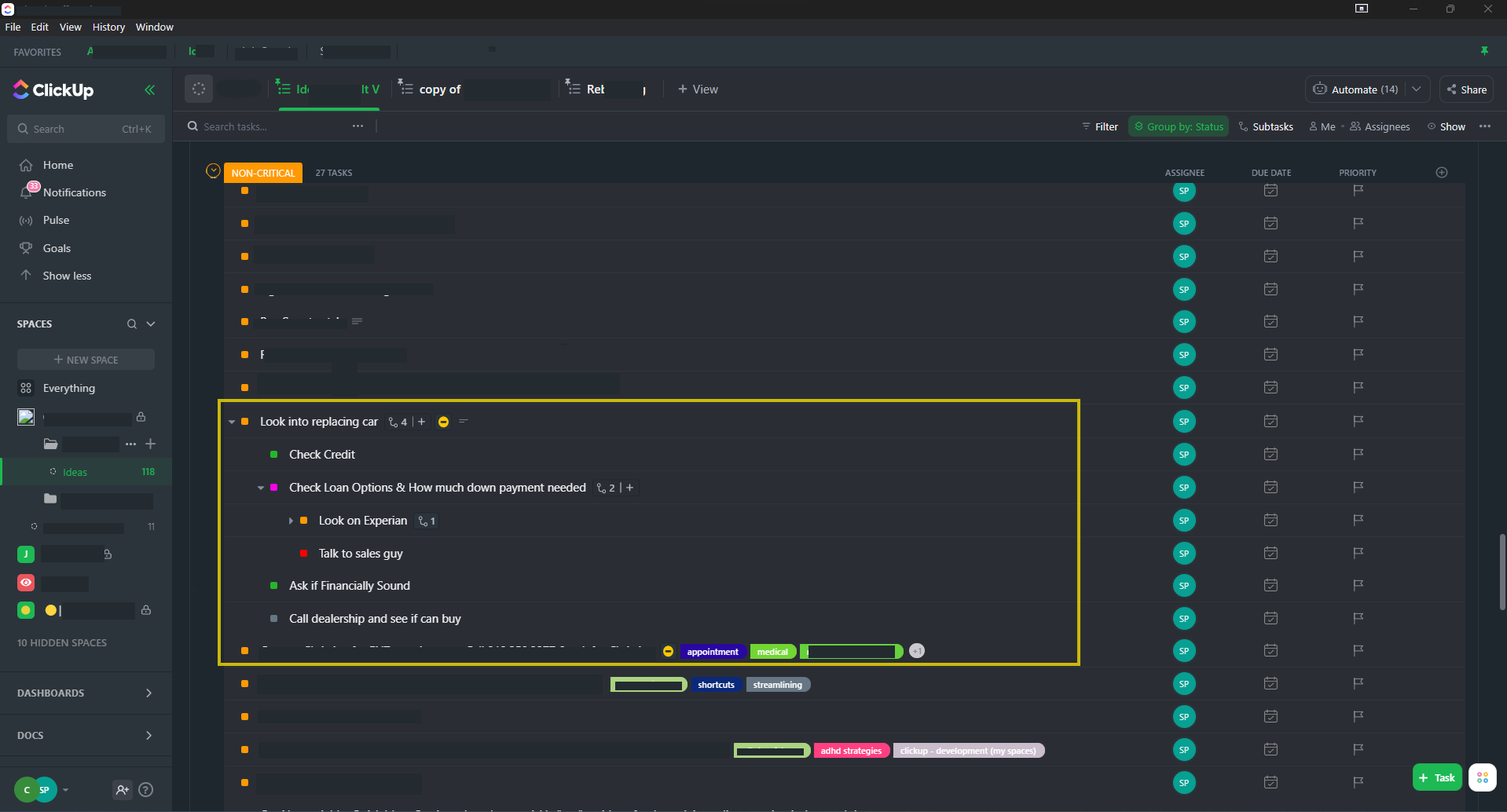
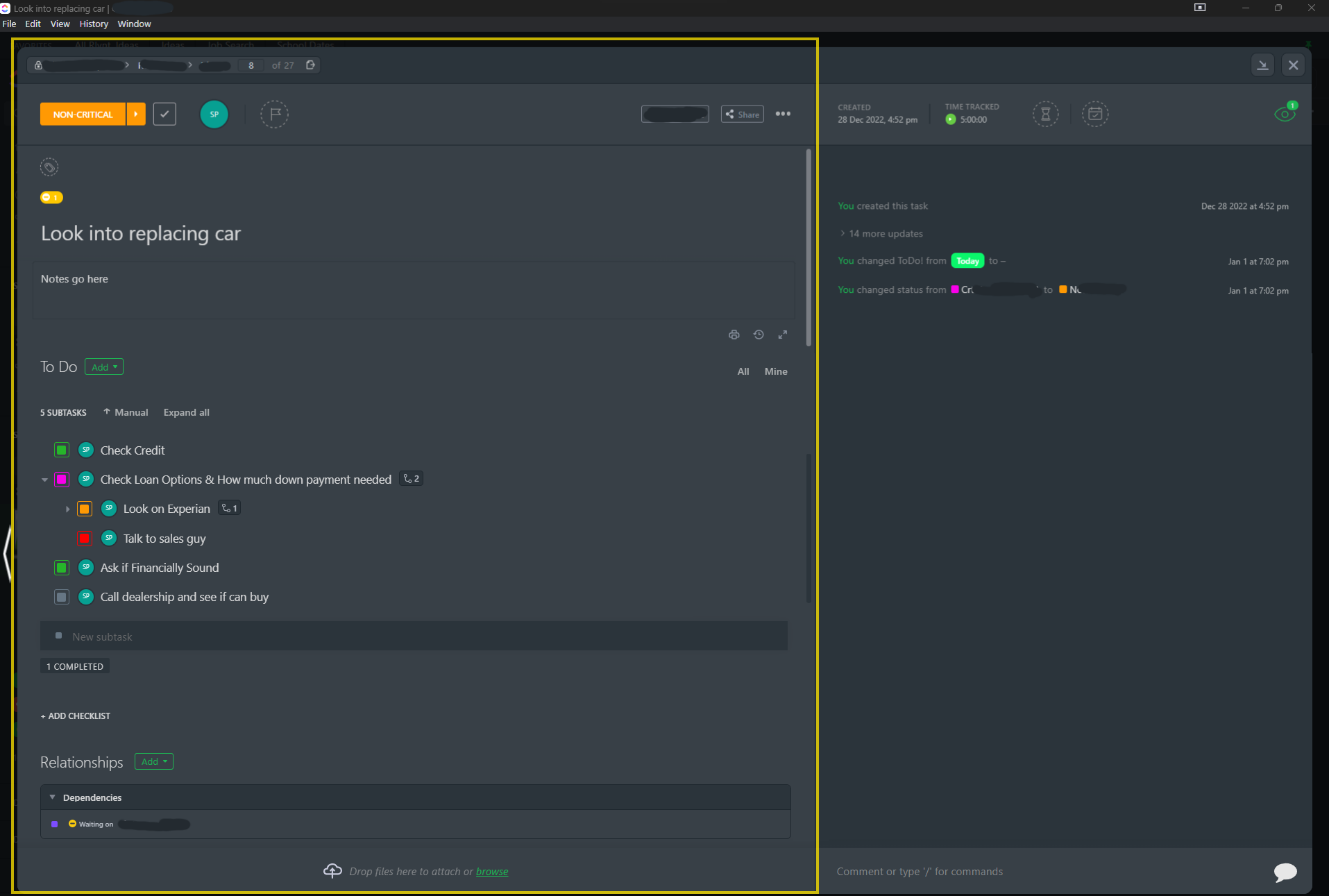



There are a few ways to get near this and I am sure you will get other suggestions.
You can get a functionally similar view by using a Power Filter to filter on all task completion icons, then switching to Outline view. The Notes pane can be open so you can read the notes of the selected task, and the Task pane can be open to see the task detail of the selected task. However the Outline view does not include date columns or let you sort rows by a selected column.
There are a few ways to get near this and I am sure you will get other suggestions.
You can get a functionally similar view by using a Power Filter to filter on all task completion icons, then switching to Outline view. The Notes pane can be open so you can read the notes of the selected task, and the Task pane can be open to see the task detail of the selected task. However the Outline view does not include date columns or let you sort rows by a selected column.
Another view which may give you some of what you want is the grid section of a Gantt chart. This has start and due date columns and like the Outline view can be filtered (indirectly, via the corresponding map view), but not sorted.
Another view which may give you some of what you want is the grid section of a Gantt chart. This has start and due date columns and like the Outline view can be filtered (indirectly, via the corresponding map view), but not sorted.
---