Set Default topic width
Answered
Is it possible to set a fixed, default width of topics when creating a mind map? I want my mind map "levels" to line up from top to bottom. Here's an example of what I'd like to accomplish:
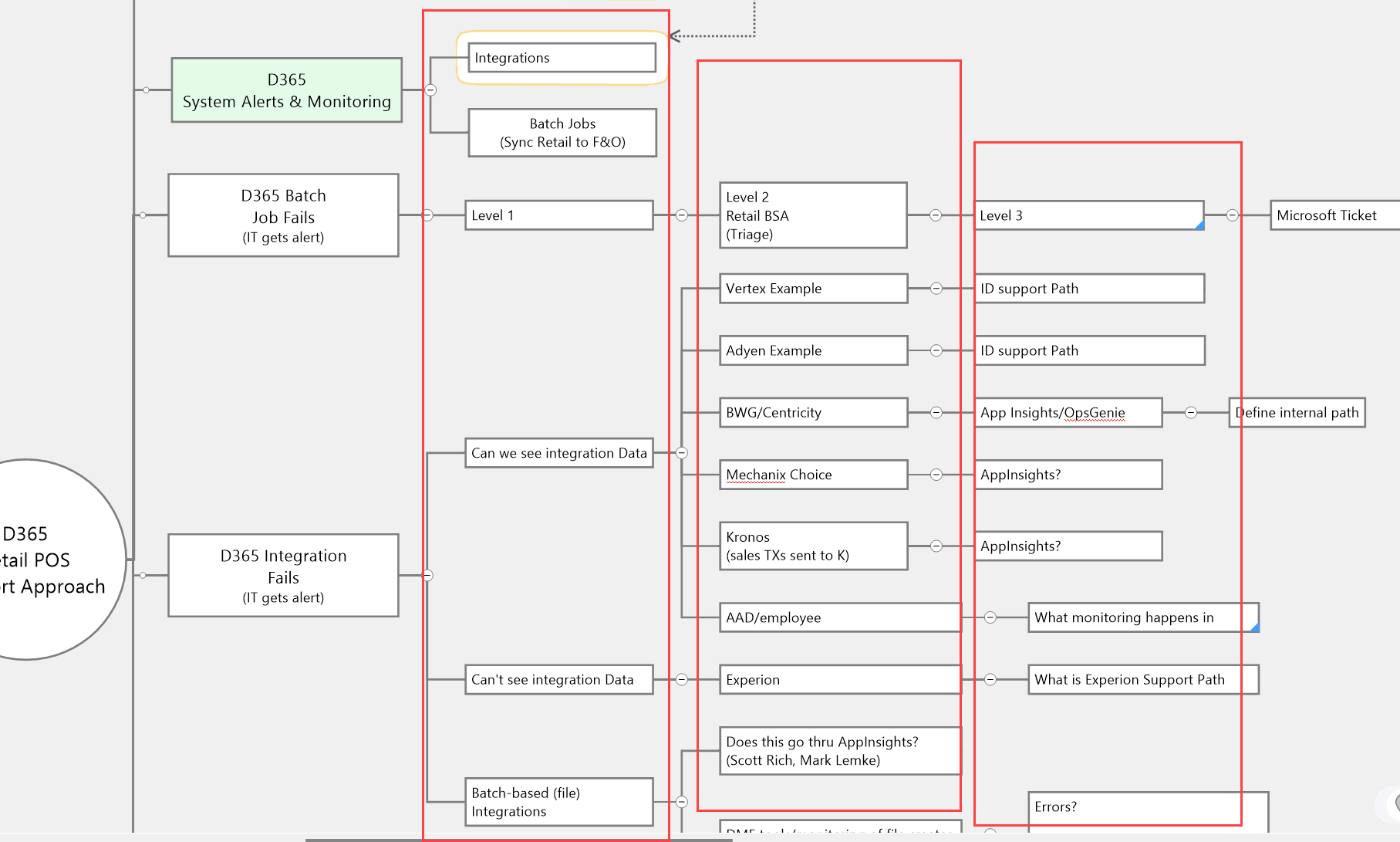
To accomplish this look, I used a combination of "match width" (on the format tab) and setting a fixed width for certain topics and it's still not quite right. I want to eliminate all this topic width busy-work, by setting a default topic fixed width.
Thanks!
Jon



I'm not sure if you are using MindManager for Windows. In MindManager for Windows you can use the Theme Editor (Advanced mode) to set topics to a fixed width and height. This may cause some truncation for long texts.
I'm not sure if you are using MindManager for Windows. In MindManager for Windows you can use the Theme Editor (Advanced mode) to set topics to a fixed width and height. This may cause some truncation for long texts.
I'm not sure if you are using MindManager for Windows. In MindManager for Windows you can use the Theme Editor (Advanced mode) to set topics to a fixed width and height. This may cause some truncation for long texts.
I'm not sure if you are using MindManager for Windows. In MindManager for Windows you can use the Theme Editor (Advanced mode) to set topics to a fixed width and height. This may cause some truncation for long texts.
---