Find All + Show with Fade Non-Matching Topics
Voting Open
Greetings!
I like using MM's Find & Search facility located at the top right of the main window:
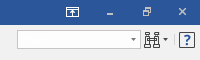
However often, especially while presenting/discussing a complex map with colleagues it would be useful to have Find All + Show with Fade Non-Matching Topics as a single button or a keyboard key shortcut.
The idea is to quickly fade all non-relevant topic and highlight all the topics matching search criteria.
What do you think about this?
Thank you.



 I like this idea
I like this idea
Is there a reason why you cannot use the powerfilter for this?
Is there a reason why you cannot use the powerfilter for this?
You can save your powerfilters to avoid too many clicks
You can save your powerfilters to avoid too many clicks
---