Smartrules don' really change tags?
It appears to me that SmartRules do not really change a tag. Here is what I mean:
- I have a simple Kanban board where topics represent Tasks
- When a topic is in the TODO column (meaning, it has Kanban Tag "TODO"), and a Resource is assgined to it, I have a simple Smartrule to change the Kanban tag to Assigned (see attach). Note that it is a clear condition that the Kanban Status is TODO. This actually means that the Smartrule can only be executed once, because the effect of the Smartrule is that the Kanban Status is changed to Assigned.
- This Smartrule works as expected for items that are in Assigned. However, I cannot afterwards drag and drop the Task to another column anymore. Also, when I delete the resource tag again, it goes back to TO DO.
Hence my conclusion: the Smartrule does not really change the tag is is requested to change.



That's correct. Any SmartRule introduces a temporary effect that only applies while the trigger is present. When the trigger is removed the effect, whether it's a tag, fill colour or something else, is also removed.
This was discussed in a thread nearly two years ago: https://community.mindmanager.com/topic/573-smart-rules-triggers-effects-how-permanent
As suggested in that thread you may be to do something with macros, or possibly the new App Studio application available from Olympic Limited.
That's correct. Any SmartRule introduces a temporary effect that only applies while the trigger is present. When the trigger is removed the effect, whether it's a tag, fill colour or something else, is also removed.
This was discussed in a thread nearly two years ago: https://community.mindmanager.com/topic/573-smart-rules-triggers-effects-how-permanent
As suggested in that thread you may be to do something with macros, or possibly the new App Studio application available from Olympic Limited.
Thanks Alex. I have to agree with JamesAK though: the behaviour has a certain logic, however, it is unexpected and as far as I am concerned, also often undesirable. But now that I know, I can take it into account.
Thanks Alex. I have to agree with JamesAK though: the behaviour has a certain logic, however, it is unexpected and as far as I am concerned, also often undesirable. But now that I know, I can take it into account.
Hello Rupert,
active the checkbox and try again, because now it's not allowed to set two Tags from the same group.
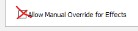
Also check the setting "Mutually Exclusive" in the Map-Index.
Regards,
Andreas
Hello Rupert,
active the checkbox and try again, because now it's not allowed to set two Tags from the same group.
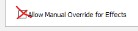
Also check the setting "Mutually Exclusive" in the Map-Index.
Regards,
Andreas
---