Images missing in HTML 5 export
Answered
Exporting a map to an HTML 5 interactive map, I noticed that some images were missing in the resulting file. These images are placed inline in a note text (created with Strg-T / Ctrl-T).
The error is presented in this way:
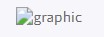
Is this a known limitation or more like a bug?



... forgot to mention: this is with MM2018
... forgot to mention: this is with MM2018
Hello Werner,
I cannot reproduce this issue with MindManager Windows 22 and support for MindManager 2018 is now discontinued. If you are seeing this issue with a later version of MindManager, please contact our Technical Support team.
Best regards,
-Marian
Hello Werner,
I cannot reproduce this issue with MindManager Windows 22 and support for MindManager 2018 is now discontinued. If you are seeing this issue with a later version of MindManager, please contact our Technical Support team.
Best regards,
-Marian
---