Can't download a published map with HTML V6.0
Answered
Where is the button to download a published map?
Can't find it anymore since V6.0
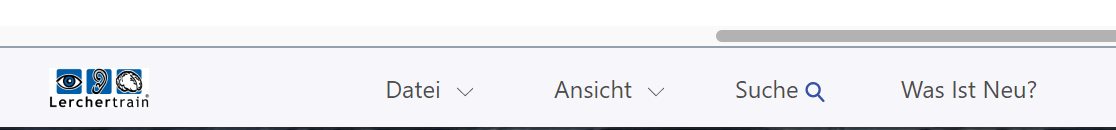
Regards, Andreas
Where is the button to download a published map?
Can't find it anymore since V6.0
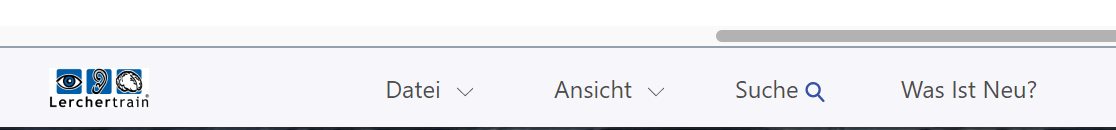
Regards, Andreas
I ran into the same problem...
I ran into the same problem...
Hi Andreas,
Apologies for the inconvenience. This is a known issue with a temporary workaround listed here https://share.mindmanager.com#publish/9Vz-cnj9jsjZW-I-mjtP2LZhpQ3rwOaG2yD-Mvwq/Ba5wEZeSwkOeI7CVlL%2FVEA%3D%3D
We are working on a hotfix for this issue and some others, we expect this hotfix to be released before the new year.
Hi Andreas,
Apologies for the inconvenience. This is a known issue with a temporary workaround listed here https://share.mindmanager.com#publish/9Vz-cnj9jsjZW-I-mjtP2LZhpQ3rwOaG2yD-Mvwq/Ba5wEZeSwkOeI7CVlL%2FVEA%3D%3D
We are working on a hotfix for this issue and some others, we expect this hotfix to be released before the new year.
Hi All,
Just following up that this has been fixed in today's release. For more information see https://www.mindmanager.com/go/cloudwhatsnew
Hi All,
Just following up that this has been fixed in today's release. For more information see https://www.mindmanager.com/go/cloudwhatsnew
---