Filter by tree branch and tags (requirement traceability matrix)
Hello,
I am trying to use MM as a requirements brainstorming tools and then use the export Excel file to check if all requirements are covered either by a review or a test (requirement traceability matrix). I know there are dedicated software for this but I like the flexibility and graphicak view of Mindmanager.
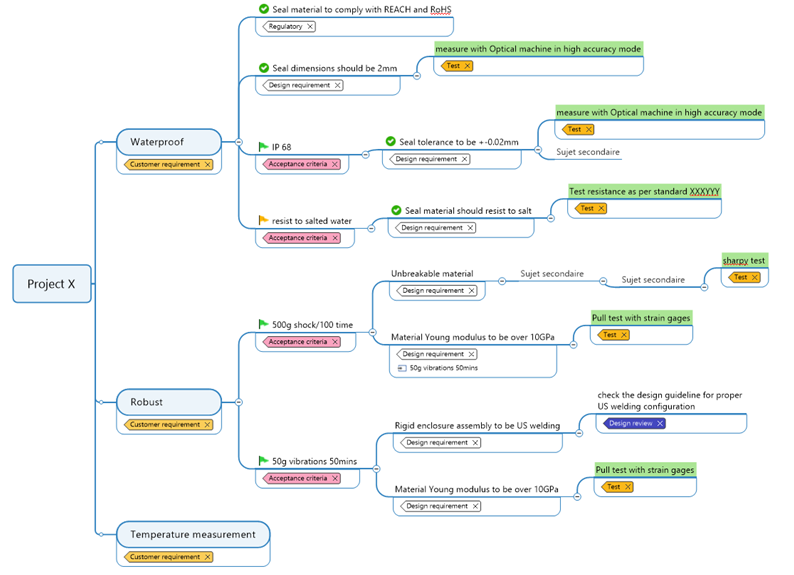
Today when using the tag view, I get this:
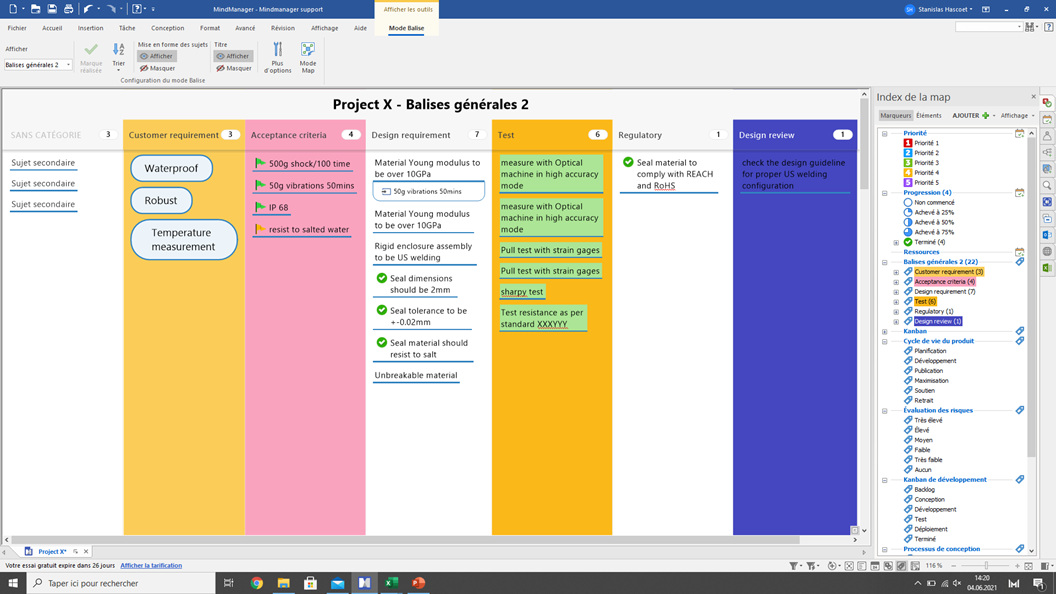
I would like to get something similar as what is shown below when in tag view (filter by tag but keeping the tree branch hierarchy):
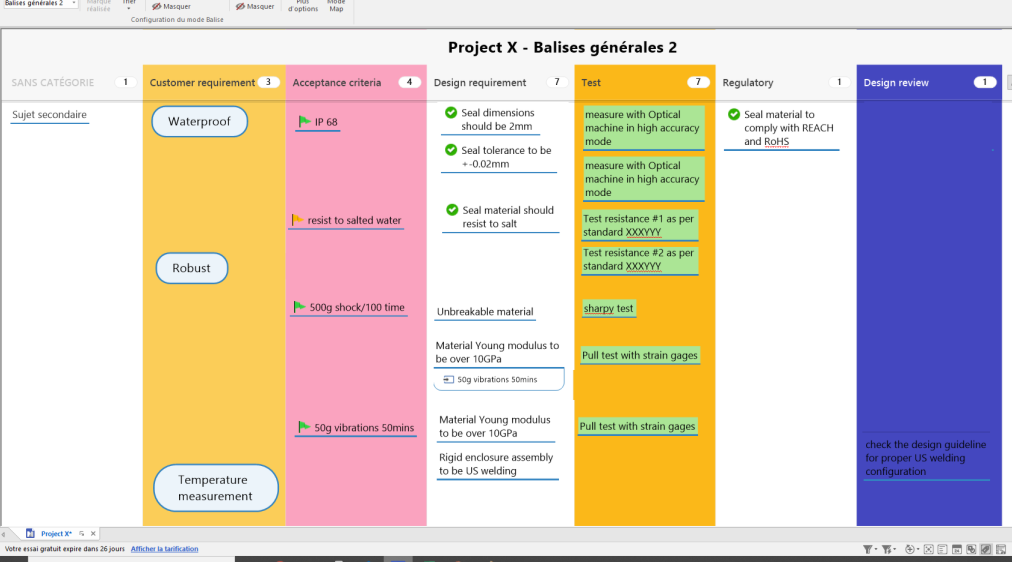
This is also pretty much how I would like the exported excel file to be (with the tags name as the column name but keeping the tree branch link. This way I could easily check is all requirements are test/review covered.
Is this possible? Maybe I missed a filter option.
Thanks



 I like this idea
I like this idea
I don't think this is possible currently. Tag view essentially turns the map into a series of lists of topics organised by tags and I don't think there's a way to space them out to look like a tree.
I'm also not sure I support it as an idea. The second example you provide also works because topics at the same level mostly have the same tag - and even then it isn't an exact match. For example, the topic "Seal dimensions should be 2mm" is a second-level topic at the same level as "IP 68" in the map view but in the tag view becomes a third-level topic under IP68. Therefore there is a risk that attempting to replicate the map tree in a Tag (or Icon) View could end up with a misleading result.
I don't think this is possible currently. Tag view essentially turns the map into a series of lists of topics organised by tags and I don't think there's a way to space them out to look like a tree.
I'm also not sure I support it as an idea. The second example you provide also works because topics at the same level mostly have the same tag - and even then it isn't an exact match. For example, the topic "Seal dimensions should be 2mm" is a second-level topic at the same level as "IP 68" in the map view but in the tag view becomes a third-level topic under IP68. Therefore there is a risk that attempting to replicate the map tree in a Tag (or Icon) View could end up with a misleading result.
---