This object is in archive!
proxy problem with an offline installation
Discussion Open
Hello, I made a request to the support in French who refer me to you. do i need to add something to the instruction line > > msiexec.exe /i "MindManager 22.msi" > > ISX_SERIALNUM="ME22-M1M-xxxx-xxxx-xxxx/QN to say that we are offline? It looks like something needs to be stated but I don't see what it is. I join you two screenshots that describe what we asked for and what results when we try to continue.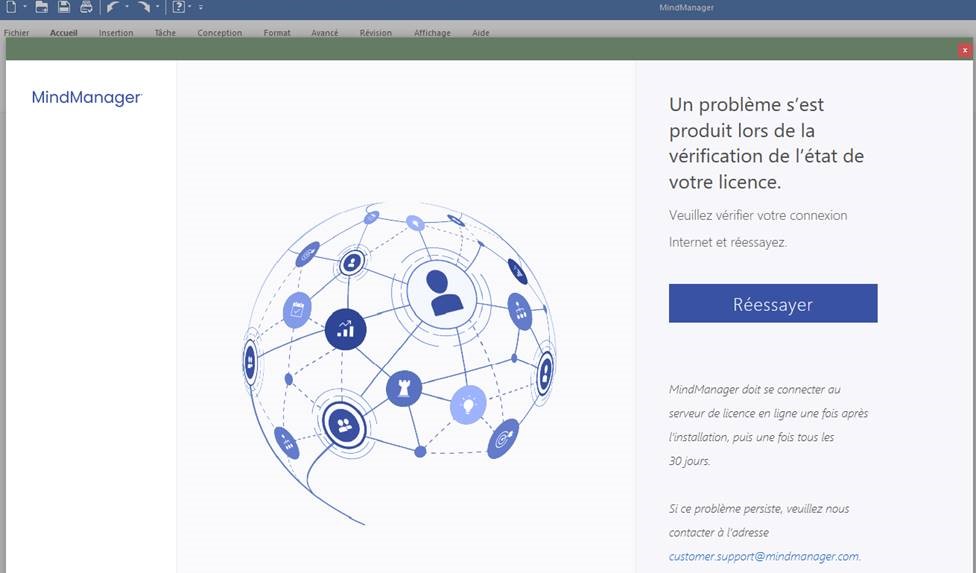



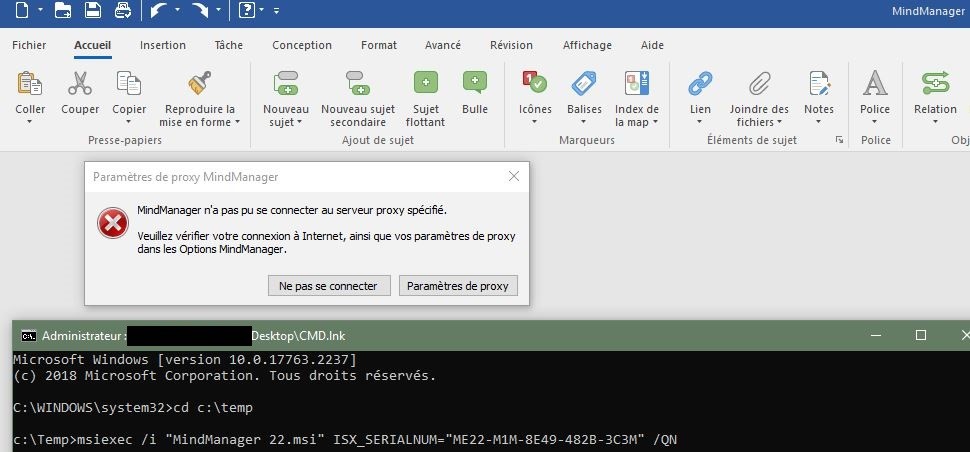
This problem occurs due to incorrect proxy settings. When the proxy server is enabled in the Windows or Android settings, the wrong addresses are set, or the server simply does not work. As a general rule, proxy settings should be disabled. Not infrequently, users themselves turn them on, following some instructions or by accident. Or some programs do it. Perhaps even malicious. To pass your Internet connection through their servers. Therefore, to remove the error related to the proxy, we need to disable these settings in the Windows settings, in the browser, or in the Android settings (if you have this error on your phone). In the future, it is best to use https://shiftproxy.io, where it is straightforward to set up a proxy server.
This problem occurs due to incorrect proxy settings. When the proxy server is enabled in the Windows or Android settings, the wrong addresses are set, or the server simply does not work. As a general rule, proxy settings should be disabled. Not infrequently, users themselves turn them on, following some instructions or by accident. Or some programs do it. Perhaps even malicious. To pass your Internet connection through their servers. Therefore, to remove the error related to the proxy, we need to disable these settings in the Windows settings, in the browser, or in the Android settings (if you have this error on your phone). In the future, it is best to use https://shiftproxy.io, where it is straightforward to set up a proxy server.
---