Changing priority icons?
Answered
Is it somehow possible to change MM standard priority icons?
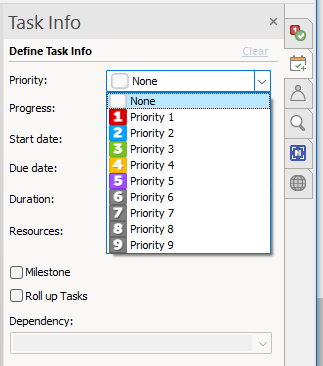
Pretty much every other task manager software uses "1 red, 2 yellow, 3 blue, etc", while MM has this strange "1 red, 2 blue, 2 green, 4 yellow..." system. It's very confusing, when doing planning in MM together with other software.
It doesn't even match with MM own automated color coding system for task progress (red = alarm, yellow = attention, blue/white = neutral, green = done).
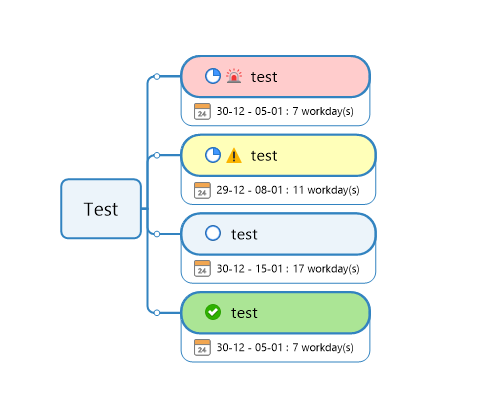



Hi,
priority icons are hard coded and can't be change by the user.
The color coding system for task progress is triggered by the SmartRule©
You can change and adapt the SmartRules in the Advanced Ribbon
Regards,
Andreas
Hi,
priority icons are hard coded and can't be change by the user.
The color coding system for task progress is triggered by the SmartRule©
You can change and adapt the SmartRules in the Advanced Ribbon
Regards,
Andreas
---