"Tidier" outline print
Voting Open
I often use MindManager to organize my thought before meetings, and then taking a printed copy with me. Although I prefer to print mindmaps as mindmaps, there are occasions where I want to print out the mindmap as a text/list.
MindManager does somewhat decent job when printing basic "outline view" without task info. But when adding task info, it the result is quite messy: unnecessary text, pixelated icons, line gaps, different text sizes...
With just a few simple adjustments, the print could get much tidier and easier to read.
-->
- Remove icon descriptions ("Priority", "Progress")
- Remove empty lines inside a topic and its task info/notes
- ...Better icon quality would be nice too
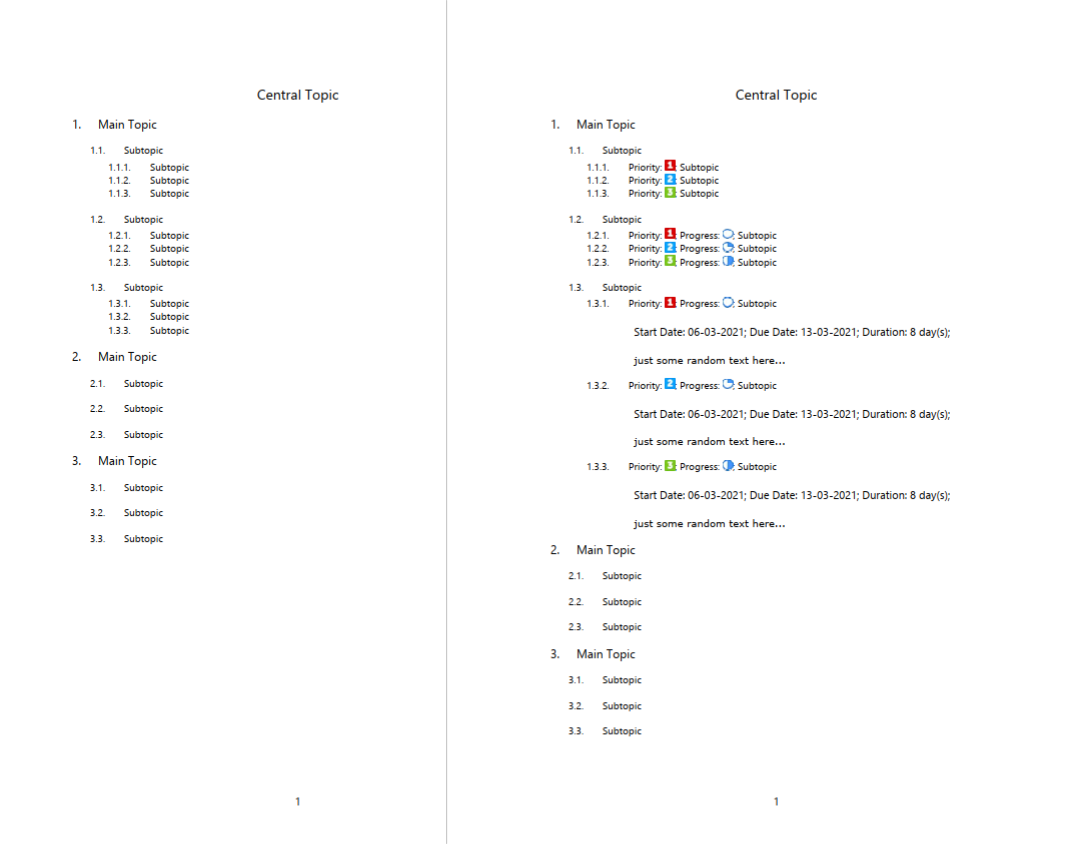



 I like this idea
I like this idea
E.g. like this:
E.g. like this:
I take that in the first image example you printed the outline direct from MindManager, while in the second you've exported the map to Word and then printed it.
If so, I agree with you comments. While some things such as font size can be adjusted by choosing different Word templates and then paragraph styles, there seems to be no provision during the export process to drop prefixes such as Priority, Progress, Due date etc.
A workaround in Word is to use Find and Replace to search for each of these terms, eg "Priority: " and then replace them with nothing, but an option to include or exclude these prefixes should really be provided within MindManager.
I take that in the first image example you printed the outline direct from MindManager, while in the second you've exported the map to Word and then printed it.
If so, I agree with you comments. While some things such as font size can be adjusted by choosing different Word templates and then paragraph styles, there seems to be no provision during the export process to drop prefixes such as Priority, Progress, Due date etc.
A workaround in Word is to use Find and Replace to search for each of these terms, eg "Priority: " and then replace them with nothing, but an option to include or exclude these prefixes should really be provided within MindManager.
---