Is it possible to merge 2 topics in one?
Answered
Hi,
Sometimes I create various topics and then I need to just merge them in one, is there any way apart from copying the content from one and paste it inside the other?
Thanks a lot for your time,
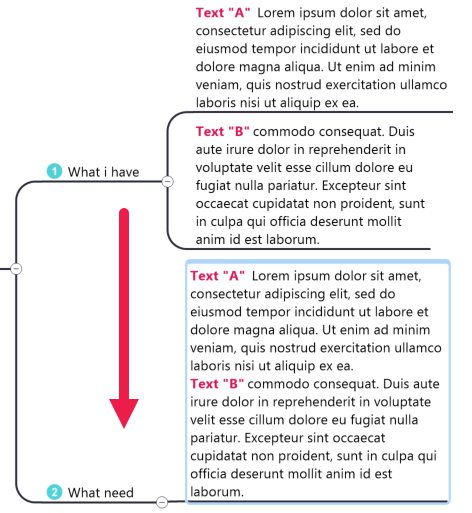



One of the features of the MAP add-in for MindManager from Olympic Limited is a facility to combine sub-topics: https://www.olympic-limited.co.uk/mindmanager-add-ins/map-for-mindmanager/topic-actions/
One of the features of the MAP add-in for MindManager from Olympic Limited is a facility to combine sub-topics: https://www.olympic-limited.co.uk/mindmanager-add-ins/map-for-mindmanager/topic-actions/
This is not _YET- possible.
There is an option to SPLIT topics see this help text:
Split a topic into multiple topics You can split a topic into multiple topics or multiple subtopics using spaces as a delimiter.
You cannot undo this command.
Split Topic is not available in flowcharts.
Or, you can split the topic at a particular location, using the text to the right of the cursor for the new topic(s).
I assume Developers could provide the other way, just as easy. ;-)
This is not _YET- possible.
There is an option to SPLIT topics see this help text:
Split a topic into multiple topics You can split a topic into multiple topics or multiple subtopics using spaces as a delimiter.
You cannot undo this command.
Split Topic is not available in flowcharts.
Or, you can split the topic at a particular location, using the text to the right of the cursor for the new topic(s).
I assume Developers could provide the other way, just as easy. ;-)
Hi Cleo,
active Topic "Text B" - Funktion Key F2 - Ctrl C - Return
Move up to "Text A" with arrow key or mouse click - Space bar - Shift Return to create an new paragraph - Ctrl V
Done 😀
Hi Cleo,
active Topic "Text B" - Funktion Key F2 - Ctrl C - Return
Move up to "Text A" with arrow key or mouse click - Space bar - Shift Return to create an new paragraph - Ctrl V
Done 😀
---