Pasting images from the clipboard into a topic or notes
Discussion Open
I want to save space by using PNG files rather than Bitmap.
- What does a standard image mean when Right click>Paste>>Paste Inside as Standard Image?
- When I use Windows 10 snip & sketch tool and copy an image into the clipboard can I paste that image into MindManager as topic or note as a PNG without saving the file as a PNG?
- Can we add PNG as an option under Paste Special
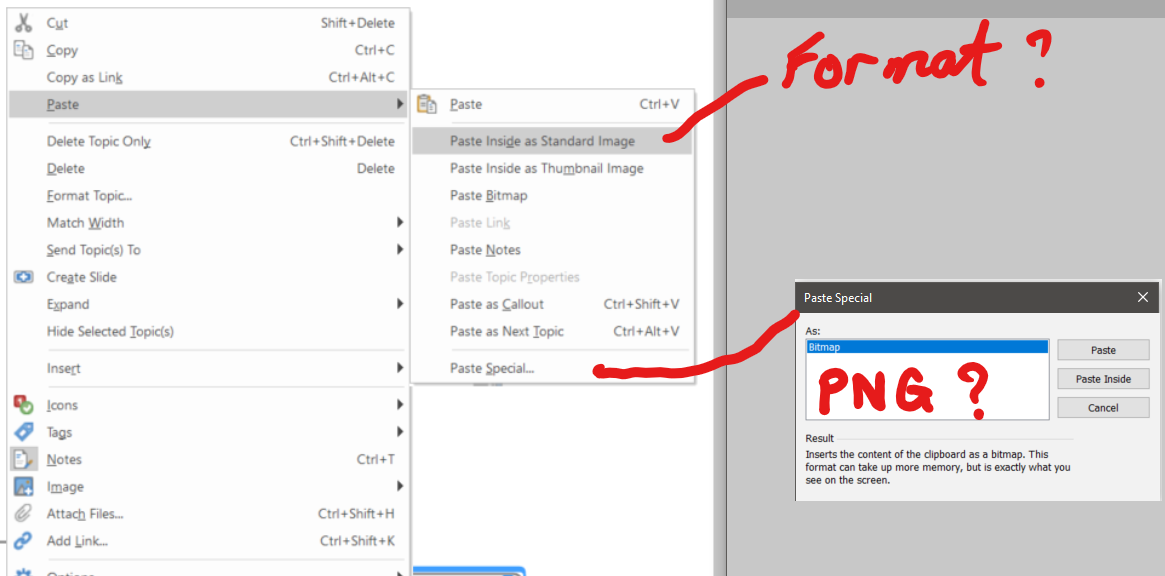
- What file format is Compress Selected Image(s) for Web?
- What is the file format?
- What does the compression do?
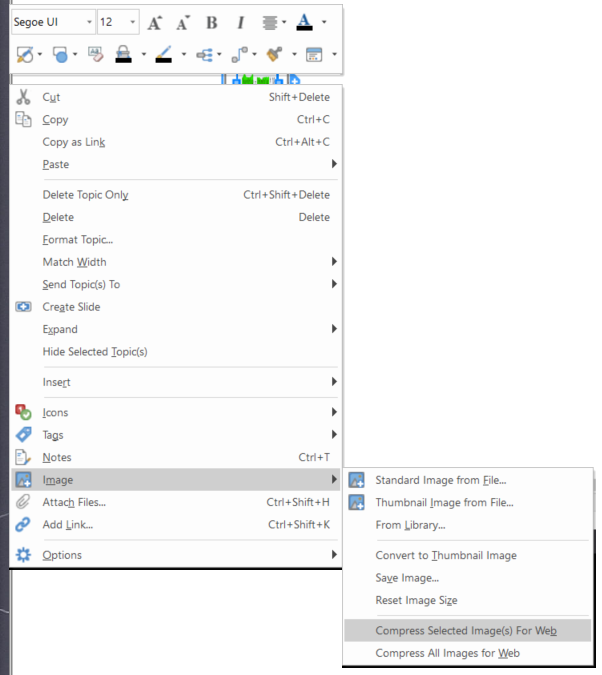



I think that images stored within topics are stored as bitmaps and not in compressed file formats (png, jpg etc.)
Thumbnail images are shown as a small thumbnail in the topic and can be expanded to original size in a pop-up window by clicking on the thumbnail.
If you want to reduce the storage size for images used in topics then the best way to do that is to resize the images before importing them into topics. If you import them first then resize them within the topic, the internal storage will be larger than necessary. But if you are using thumbnail images, then you might need to keep the original full sized image within the topic.
If you are working with a lot of large images, it may be better to link to them as files rather than import them into topics.
I think that images stored within topics are stored as bitmaps and not in compressed file formats (png, jpg etc.)
Thumbnail images are shown as a small thumbnail in the topic and can be expanded to original size in a pop-up window by clicking on the thumbnail.
If you want to reduce the storage size for images used in topics then the best way to do that is to resize the images before importing them into topics. If you import them first then resize them within the topic, the internal storage will be larger than necessary. But if you are using thumbnail images, then you might need to keep the original full sized image within the topic.
If you are working with a lot of large images, it may be better to link to them as files rather than import them into topics.
---