Enable to Apply Different Layout for Child Topic(s) That is Different From its Parent.
Voting Open
I've been longing for this kind of customization for my maps. It's already a common feature adopted by the competitor.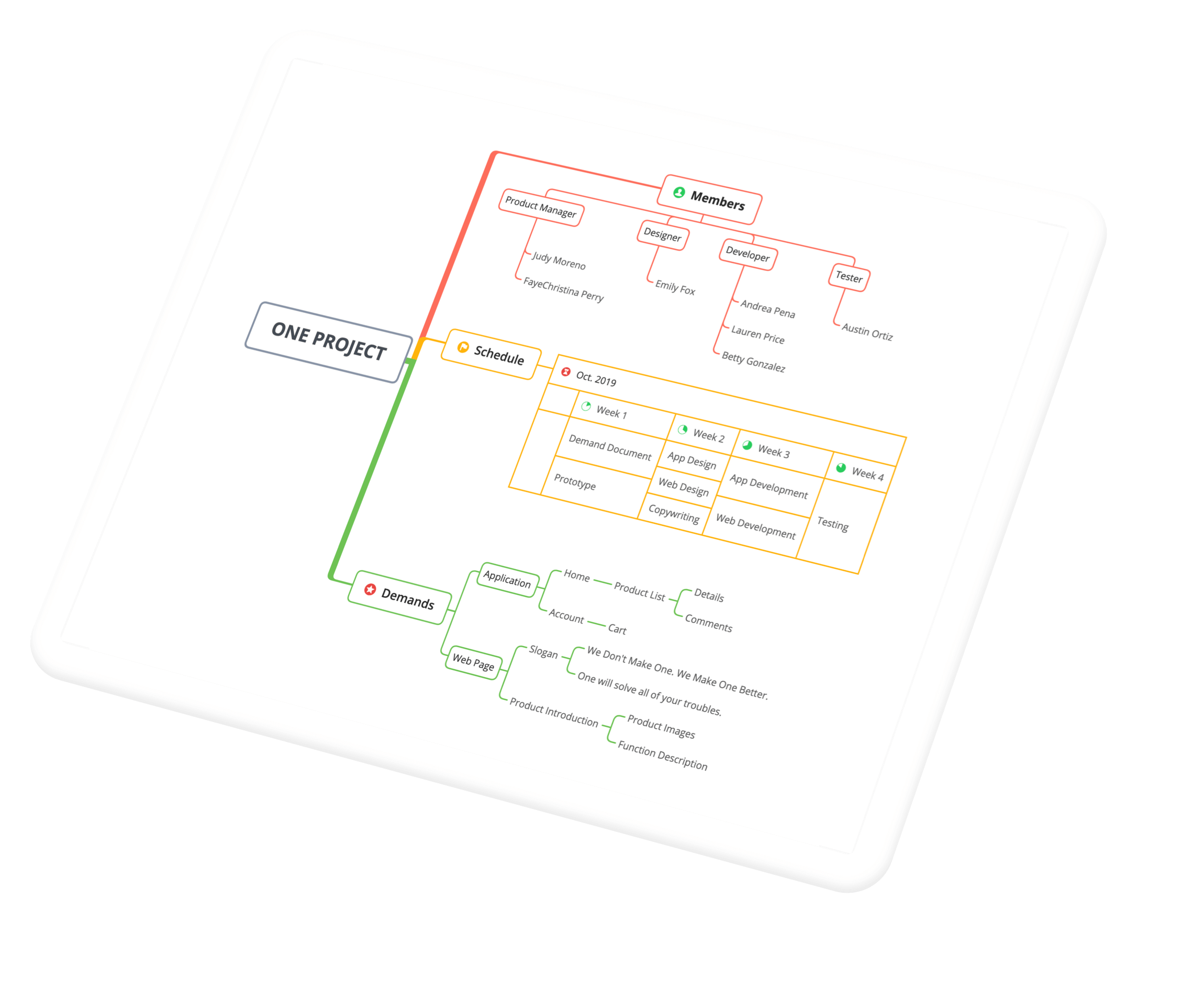



 I like this idea
I like this idea
You can apply layouts to individual main topics in a MindManager map which are different to the central topic, and also apply layouts to subtopics which differ from their parents.
Therefore you can mimic the layouts under Members and Demands in the example map. However, what you can't do is reproduce the matrix layout shown under Schedule. I think this could be a really useful format to add to MindManager map formatting options, and in fact there is a wide range of other map layouts which should also be incorporated.
You can apply layouts to individual main topics in a MindManager map which are different to the central topic, and also apply layouts to subtopics which differ from their parents.
Therefore you can mimic the layouts under Members and Demands in the example map. However, what you can't do is reproduce the matrix layout shown under Schedule. I think this could be a really useful format to add to MindManager map formatting options, and in fact there is a wide range of other map layouts which should also be incorporated.
---