How can I get the DATABASE Linker addin working again?
Answered
The database linker allows you to connect to SQL databases and/or excel files
There is a sample database available. That helps to explain the huge benefits of the addin.
Since I installed MM21 for windows, There are several addins listed that cannot be activated.
If you tick them in the options => addin screen the result is (see image)
The same for Brainstorm, save as Webpages and Analytics view addins
The same reaction when I switch to English.
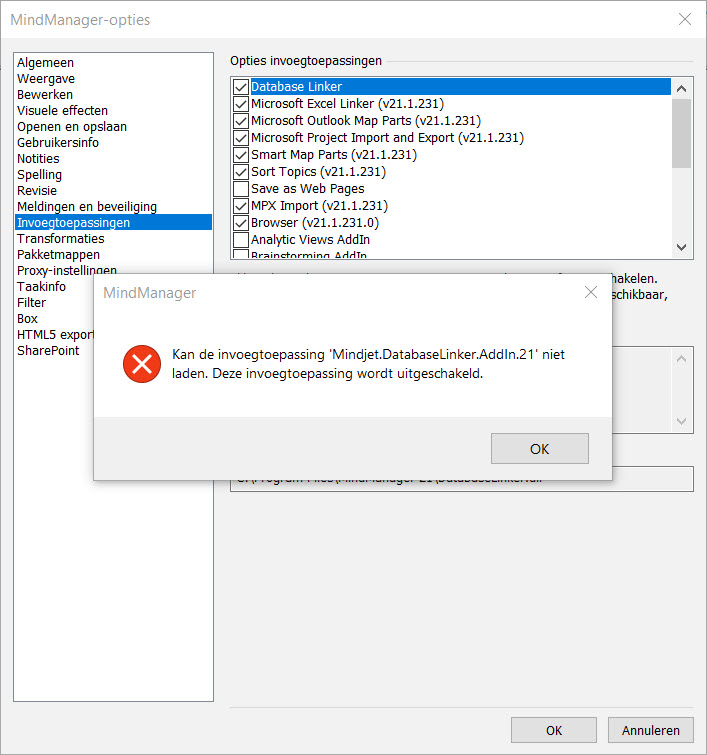
What can I do to be able to use those addins again



Hello Ary
The Database Linker connects and works on my system, which is 64-bit MindManager 21.1.231.
The lack of version info on the listing in the Options dialogue indicates a problem with the configuration of the add-in in the registry. It might be worth trying to repair MindManager. If you are using 32-bit MindManager, it might also be worth trying to install the 64-bit version in case the wrong CPU version of the Add-in is present. This issue may affect multiple add-ins as you say.
Hello Ary
The Database Linker connects and works on my system, which is 64-bit MindManager 21.1.231.
The lack of version info on the listing in the Options dialogue indicates a problem with the configuration of the add-in in the registry. It might be worth trying to repair MindManager. If you are using 32-bit MindManager, it might also be worth trying to install the 64-bit version in case the wrong CPU version of the Add-in is present. This issue may affect multiple add-ins as you say.
Thanks Nick
I checked and all (OS, APPs, WIndows, Office etc) is on 64 bits
I did a repair of MM21
Did a restart, but the issue still exists.
Maybe it is because I do have older versions installed, but I need those for training classes all the time.
Maybe Marian or Shilpa knows a solution?
Thanks Nick
I checked and all (OS, APPs, WIndows, Office etc) is on 64 bits
I did a repair of MM21
Did a restart, but the issue still exists.
Maybe it is because I do have older versions installed, but I need those for training classes all the time.
Maybe Marian or Shilpa knows a solution?
---