Single Icons - Hourglass Icon?
Answered
I seem to recall than in earlier versions of Mindmanager, there was an hourglass icon among the Single Icons.
An hourglass icon is very helpful for identifying topics or tasks that one is "waiting on" someone else (e.g. David Allen GTD re the importance and role of the "waiting on" list).
Am I mistaken in my recollection? If this is now missing, could it be added back?



Hi Ron,
I checked couple of version back and we do not have hourglass icon as default under Single icon but as Waten described above you can add it from Library. I am adding the screen shots of all the steps from English version as well.
Step 1: Hover over the icon section inside inspector pane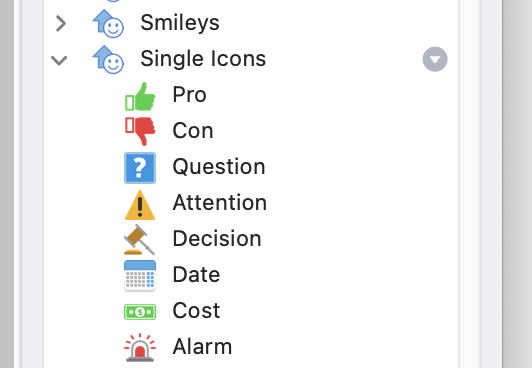
Step 2: Click on down arrow to add new icon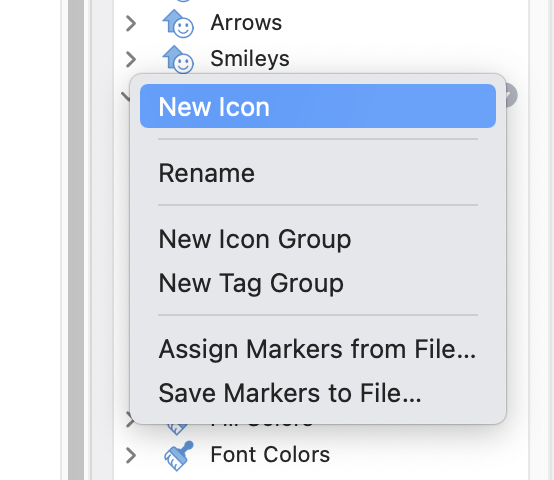
Step 3: Add new icon "Wating on"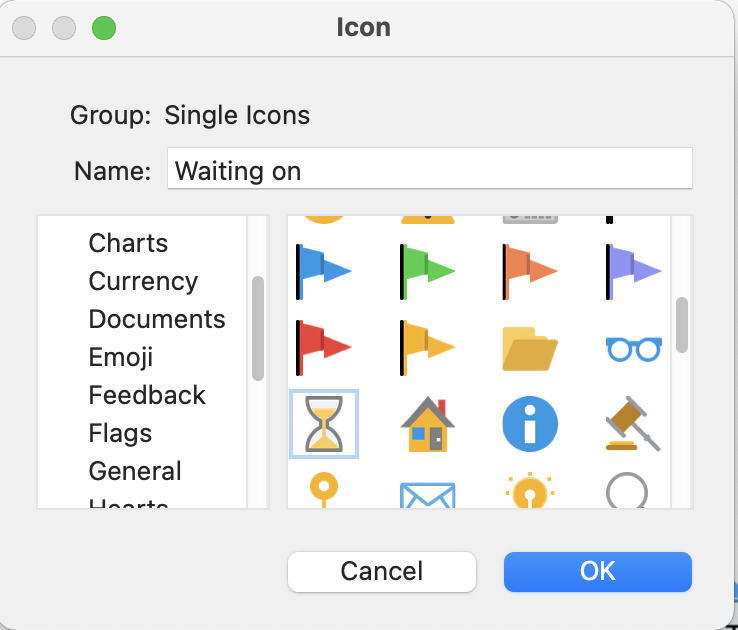
Step 4: Hourglass icon is being added.
I hope above steps helped.
Best,
Shilpa
Hi Ron,
I checked couple of version back and we do not have hourglass icon as default under Single icon but as Waten described above you can add it from Library. I am adding the screen shots of all the steps from English version as well.
Step 1: Hover over the icon section inside inspector pane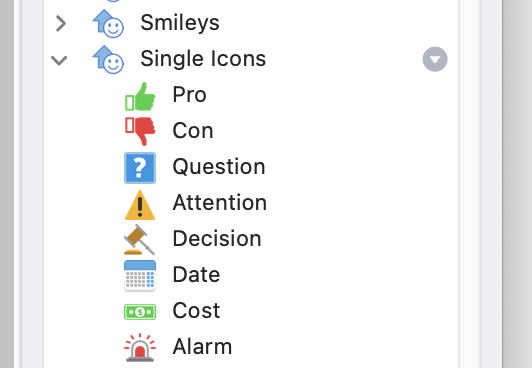
Step 2: Click on down arrow to add new icon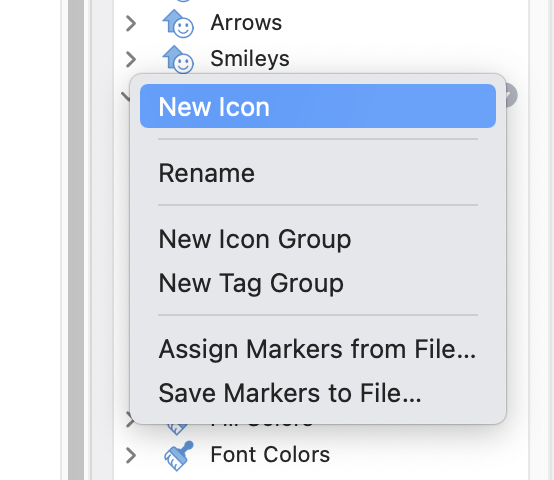
Step 3: Add new icon "Wating on"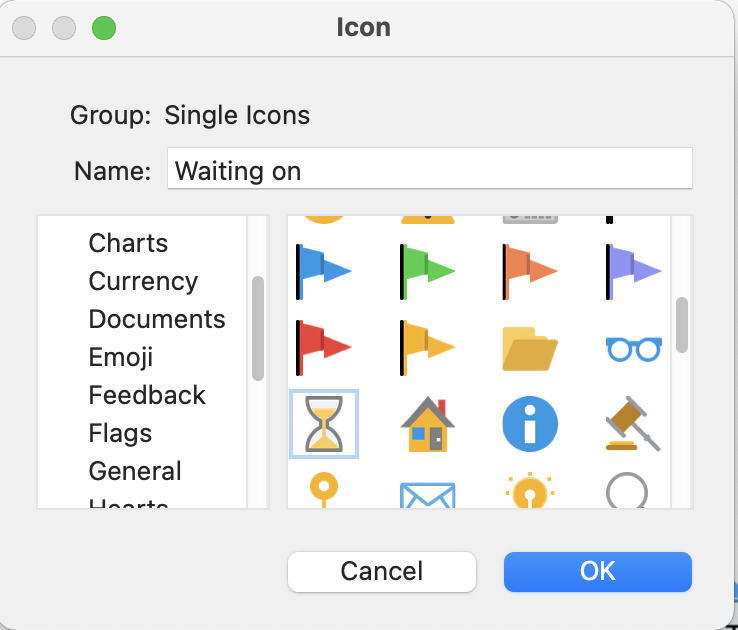
Step 4: Hourglass icon is being added.
I hope above steps helped.
Best,
Shilpa
In the normal view you see only the basic symbols of MM, but there are a lot more symbols intecrated.
Although the hourglass icon. The pictures are from a german version but I think/hope its the same in english.
In the normal view you see only the basic symbols of MM, but there are a lot more symbols intecrated.
Although the hourglass icon. The pictures are from a german version but I think/hope its the same in english.
Hi Ron,
I checked couple of version back and we do not have hourglass icon as default under Single icon but as Waten described above you can add it from Library. I am adding the screen shots of all the steps from English version as well.
Step 1: Hover over the icon section inside inspector pane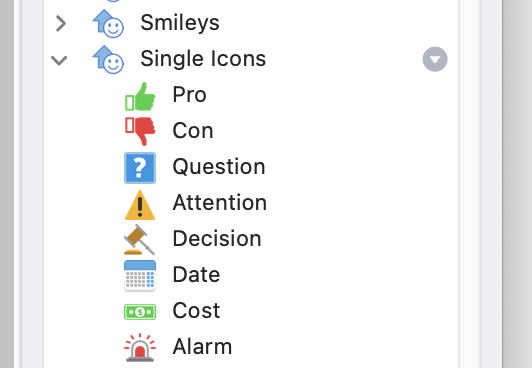
Step 2: Click on down arrow to add new icon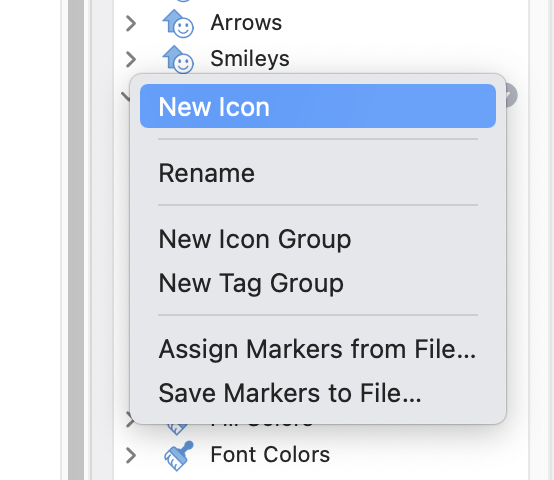
Step 3: Add new icon "Wating on"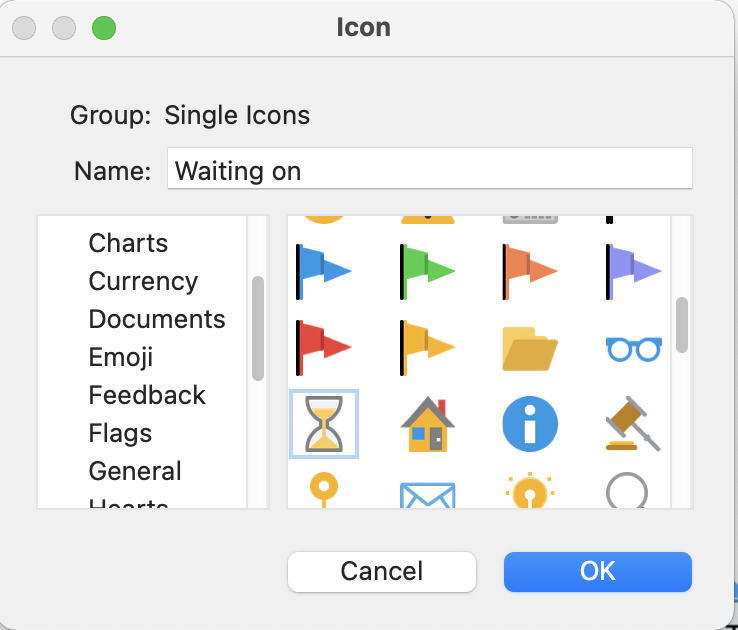
Step 4: Hourglass icon is being added.
I hope above steps helped.
Best,
Shilpa
Hi Ron,
I checked couple of version back and we do not have hourglass icon as default under Single icon but as Waten described above you can add it from Library. I am adding the screen shots of all the steps from English version as well.
Step 1: Hover over the icon section inside inspector pane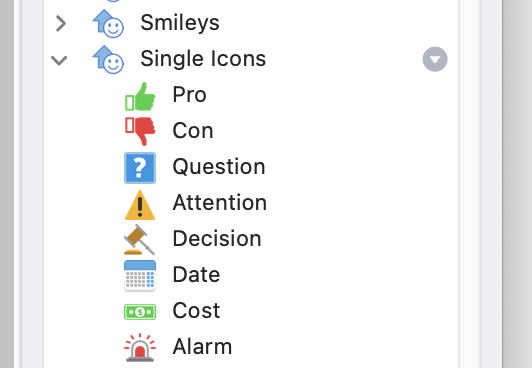
Step 2: Click on down arrow to add new icon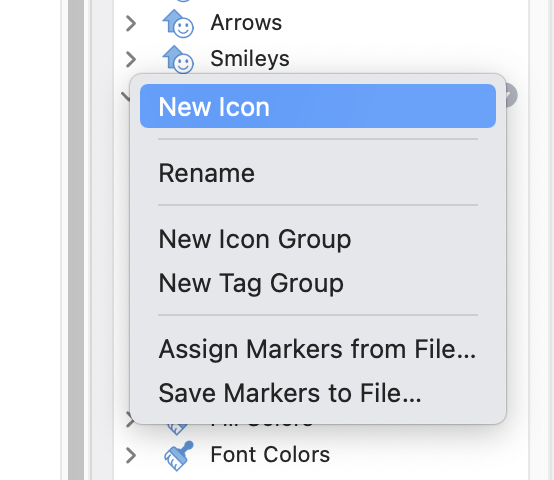
Step 3: Add new icon "Wating on"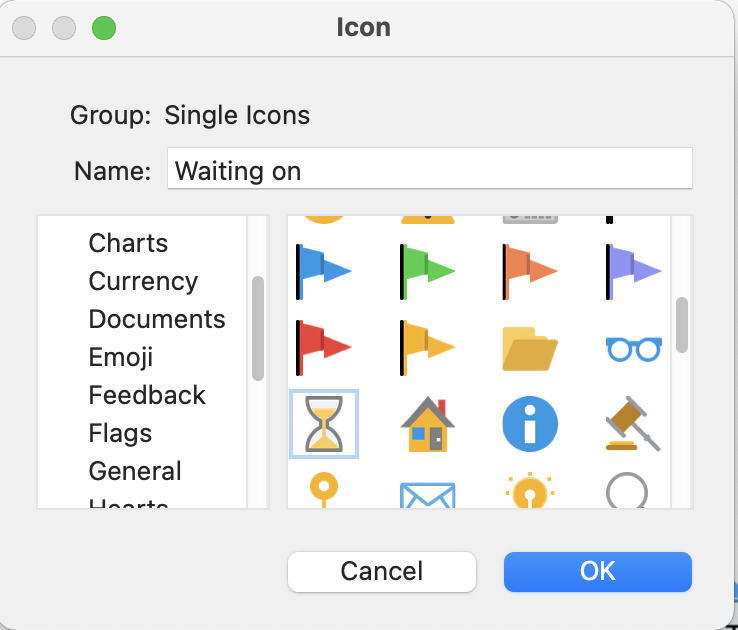
Step 4: Hourglass icon is being added.
I hope above steps helped.
Best,
Shilpa
Windows users can also find the hourglass icon by clicking the Icon button on the ribbon and then scrolling down to the Time section.
Windows users can also find the hourglass icon by clicking the Icon button on the ribbon and then scrolling down to the Time section.
---