EXCEL DATA Mapper TAGs colours
Answered
A big thank you for now being able to create tags and resources directly in the Excel Data Mapper.
I have one small request: is it currently possible to select the tags created this way—there can be quite a few of them—with one click and assign them a color?
example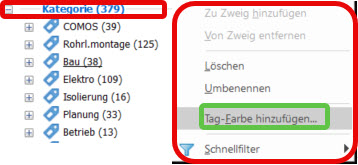



Hi Jorg,
I don't quite understand your question, as you can apply a colour to each tag after import quite easily, as shown in your image. Or are you asking how to apply a single colour to all the imported tags in one go? I don't think this is possible but it would actually be quite a useful thing to be able to do, regardless of whether the tags are imported or not.
Hi Jorg,
I don't quite understand your question, as you can apply a colour to each tag after import quite easily, as shown in your image. Or are you asking how to apply a single colour to all the imported tags in one go? I don't think this is possible but it would actually be quite a useful thing to be able to do, regardless of whether the tags are imported or not.
Hi Alex,
yes it wouId be nice if it's possible to apply one colour to a whole group with one click.
The picture shows the future, the image is edited.
So I make a idea and hope to get it in the next version....
Hi Alex,
yes it wouId be nice if it's possible to apply one colour to a whole group with one click.
The picture shows the future, the image is edited.
So I make a idea and hope to get it in the next version....
Hi Jörg,
I've supported your idea but with a suggestion to give it more flexibility.
I'm not a macro writher, but I was also wondering if this is something that could be achieved through a macro.
Hi Jörg,
I've supported your idea but with a suggestion to give it more flexibility.
I'm not a macro writher, but I was also wondering if this is something that could be achieved through a macro.
Hi Alex,
thank you, we will see what happen in the future.
Hi Alex,
thank you, we will see what happen in the future.
Hi Jörg,
Not the whole group. But you can assign a color to the tags individually. The color is not lost even after the next import.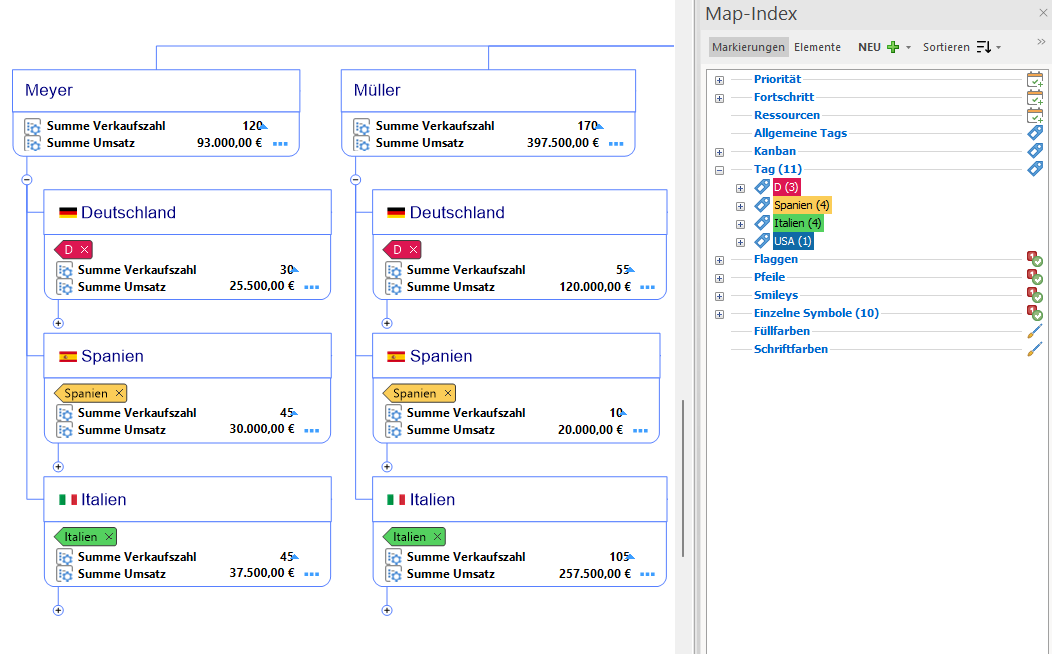
Hi Jörg,
Not the whole group. But you can assign a color to the tags individually. The color is not lost even after the next import.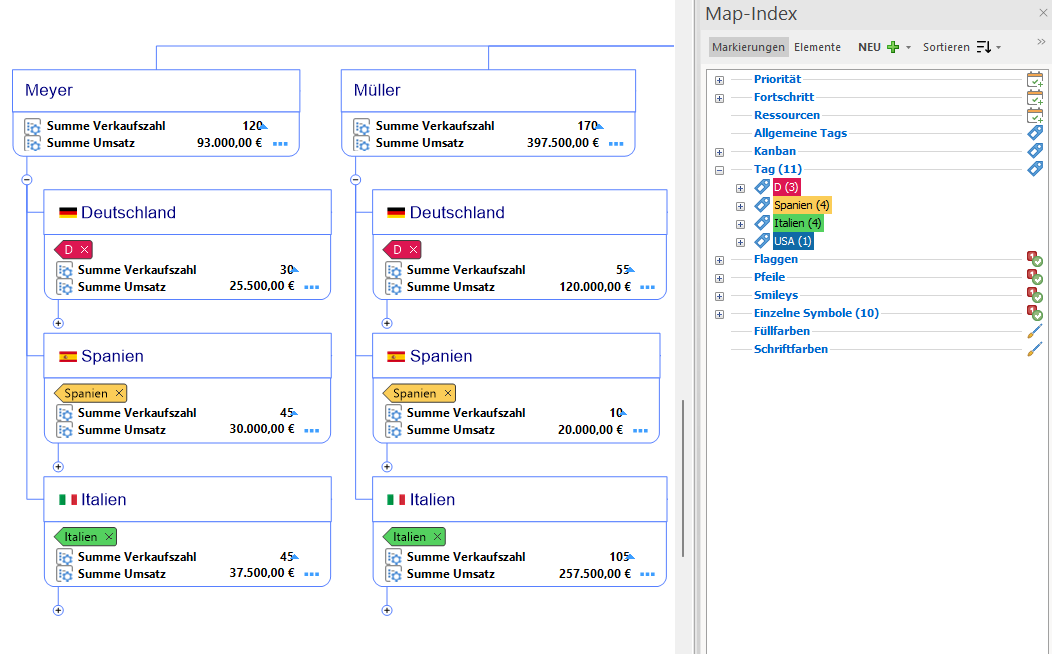
---