show filter in the map as a picture
Mindmanager have a existing solution for save queries of the power filter. For my experience its only a solution for users which work yourself with mindmanger. They know about this function and know where they can find existing filters or/and can change them if they want to see other informations.
In a realy good future all people will use Mindmanager :-) but in the moment I think its helpfull to have a picture of the selected filters.
If I send a extract of a mindmap (html or screenshoot) to other people which don't work with Mindmanager (gracy but..) I must write them how they can use the powerfilter (html) or explain what they see in the map.
So for my opinion a legend of the filter criteria are very helpfull. Hope the pictures are
self-explanatory
A example map
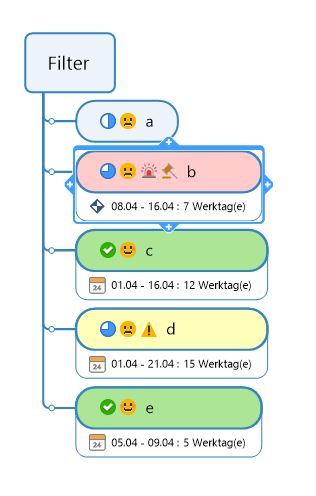
using power filter
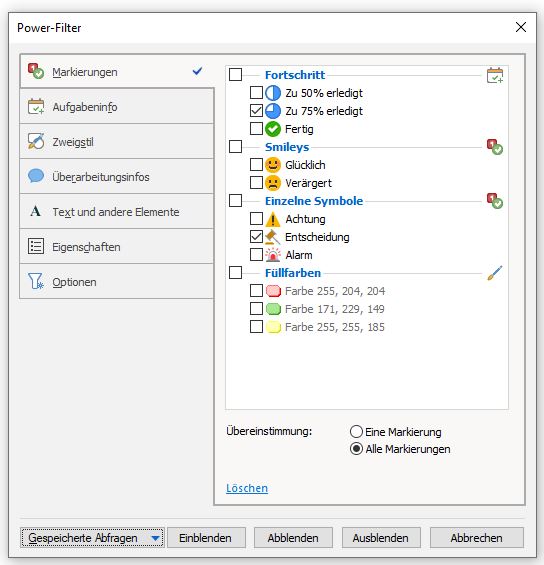
map with powerfilter ----> the user who get the extract:""What do I see there ?"
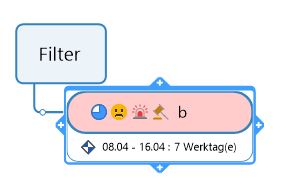
picture of the new function

new solution
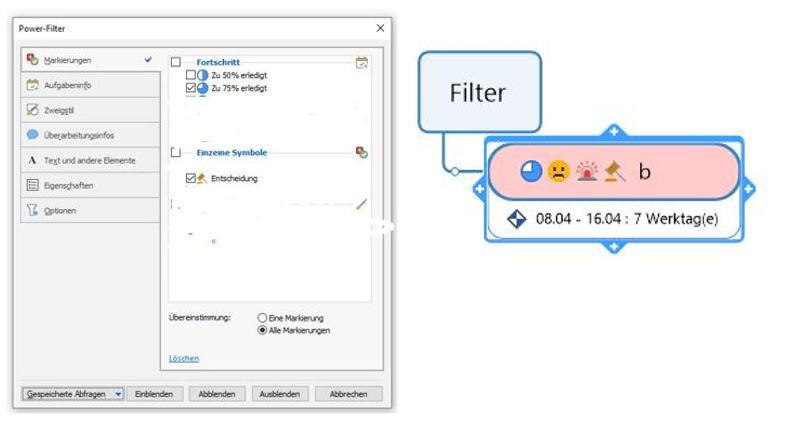
Thanks for your vote



 I like this idea
I like this idea
I support this idea.
It is actually possible to create a legend for simple criteria by creating a floating topic and adding the criteria with a description to this as subtopics, as shown in the image below.
If you filter on 75% complete, the map will look like this:
You could add other filters and show them in the legend in the same way, but there is a big catch - this approach will work only when the filter match is set to Any Marker. If you choose All Markers the legend will disappear. In theory you could add combinations of makers to the legend, but you would rapidly find yourself having to add dozens of these to cover every possible combination.
I support this idea.
It is actually possible to create a legend for simple criteria by creating a floating topic and adding the criteria with a description to this as subtopics, as shown in the image below.
If you filter on 75% complete, the map will look like this:
You could add other filters and show them in the legend in the same way, but there is a big catch - this approach will work only when the filter match is set to Any Marker. If you choose All Markers the legend will disappear. In theory you could add combinations of makers to the legend, but you would rapidly find yourself having to add dozens of these to cover every possible combination.
I support this idea.
Actually you can do a version of this for simple filters by creating a legend as a floating topic in the map with all the criteria options with descriptions added as subtopics - see the following map:
If you filter on 75% complete the map would look like this:
You could add additional criteria for other filters, but there is a very big catch; the legend will appear only if you set the Match in the filter to "Any Marker". If you set it to "All Markers" the legend will disappear.
In theory you could add subtopics to the legend which include all combinations of the filter criteria, but this rapidly becomes unworkable.
I support this idea.
Actually you can do a version of this for simple filters by creating a legend as a floating topic in the map with all the criteria options with descriptions added as subtopics - see the following map:
If you filter on 75% complete the map would look like this:
You could add additional criteria for other filters, but there is a very big catch; the legend will appear only if you set the Match in the filter to "Any Marker". If you set it to "All Markers" the legend will disappear.
In theory you could add subtopics to the legend which include all combinations of the filter criteria, but this rapidly becomes unworkable.
Apologies - I accidentally posted a second version of this response after there was a delay in the first appearing, and now I can't remove either.
Apologies - I accidentally posted a second version of this response after there was a delay in the first appearing, and now I can't remove either.
no problem - I thought so
no problem - I thought so
---