Displaying a readonly File like in Word
Discussion Open
If you open a readonly file in Microsoft Office Word, it is displayed with an information label.
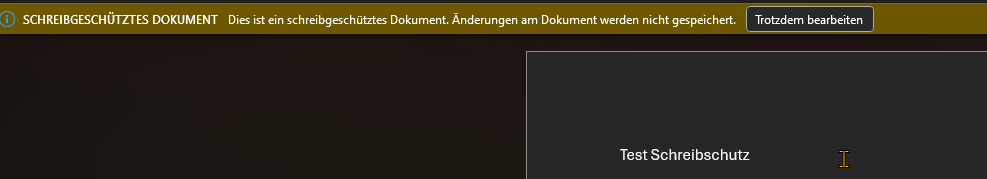
Is there anything in mindmanager, which you can use to make a similar label?
If a readonly mindmanager file was opened, the header is displayed differently.
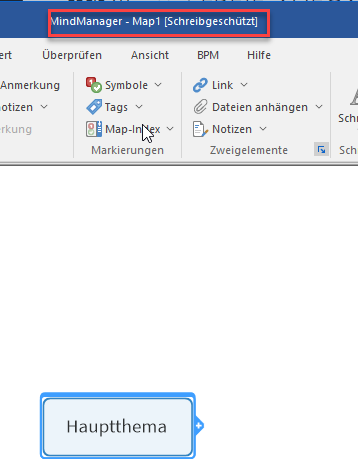
Is there a way to edit this header?



1) A read only file is read-only, defined by the creator.
There is an option to allow users with a password, to edit.
You find it under FILE => Info.
2) Default text can be changed in the Format menu ribbon
See image
1) A read only file is read-only, defined by the creator.
There is an option to allow users with a password, to edit.
You find it under FILE => Info.
2) Default text can be changed in the Format menu ribbon
See image
---