FileLinker help some, but risk of data loss.
Voting Open
hi,
i have a paragraph and asked gpt4 to make it into a tree.
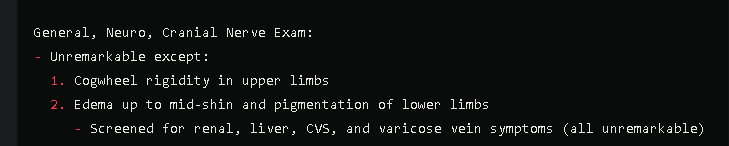
FileLinker removed the 1. and 2. from the data!
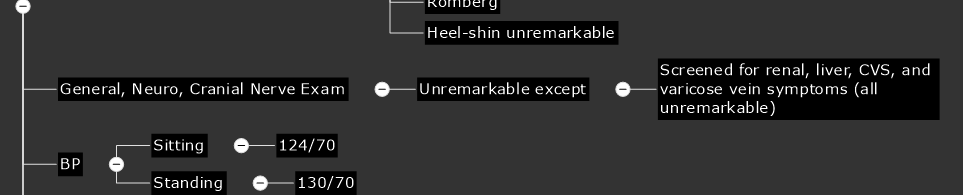
FL version:

my use method now:
use FL but manually verify that no data missing.
this is still better than drag and drop everything by hand.
thanks



 I like this idea
I like this idea
out there some txt comparers,
it help me found that filelink dropped a line:
out there some txt comparers,
it help me found that filelink dropped a line:
it cant handle bulletin numbers:
it cant handle bulletin numbers:
Hi,
the deletion of the bullet points is intended.
It doesn't look very good in the map if there is a bullet point next to every item.
Numbering is much easier to implement in MindManager....but maybe you see it differently.
Is there a special reason for this?
Werner
Hi,
the deletion of the bullet points is intended.
It doesn't look very good in the map if there is a bullet point next to every item.
Numbering is much easier to implement in MindManager....but maybe you see it differently.
Is there a special reason for this?
Werner
---