Task progress icons: too much value
Answered
How can I display only 0 - 1/4 - 2/4 - 3/4 -4/4 progress icons in task?
And not all this one:
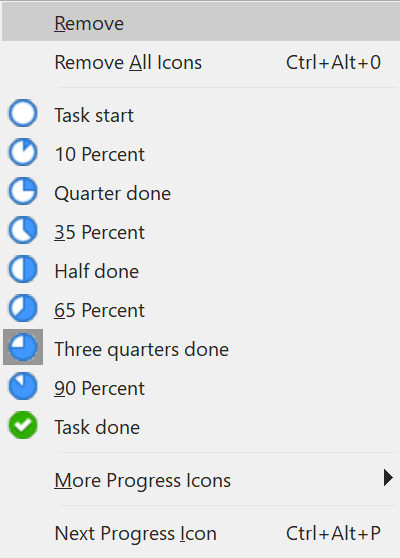
How can I display only 0 - 1/4 - 2/4 - 3/4 -4/4 progress icons in task?
And not all this one:
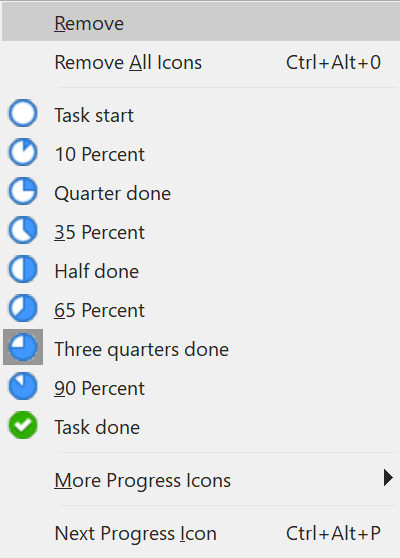
Hello Marcello,
By default, the Progress icon context menu will have values of Not done, 25%, 50%, 75% and Task done.
The context menu options are dynamic based on Map content. You are seeing the additional values in the context menu due to other topics in your map containing these Progress values.
Best regards,
-Marian
Hello Marcello,
By default, the Progress icon context menu will have values of Not done, 25%, 50%, 75% and Task done.
The context menu options are dynamic based on Map content. You are seeing the additional values in the context menu due to other topics in your map containing these Progress values.
Best regards,
-Marian
---