functional limitation by admin
Discussion Open
Mindmanager have a lot of useful functions for working as a team. But in big companies it's often not foreseen (security?) to use them by the admin. So I couldn't use all functions from the WIN Enterprise version.
So its nice to see whats possible in mindmanger (webinar,...) but it's not nice to test it because its not possible.
By this way - I think its very helpfull to get a overview from MM for Enterprise & MM for TEAMs:
- which functions could be blocked from admin
- how could I see as user what is blocked by admin
options from webinar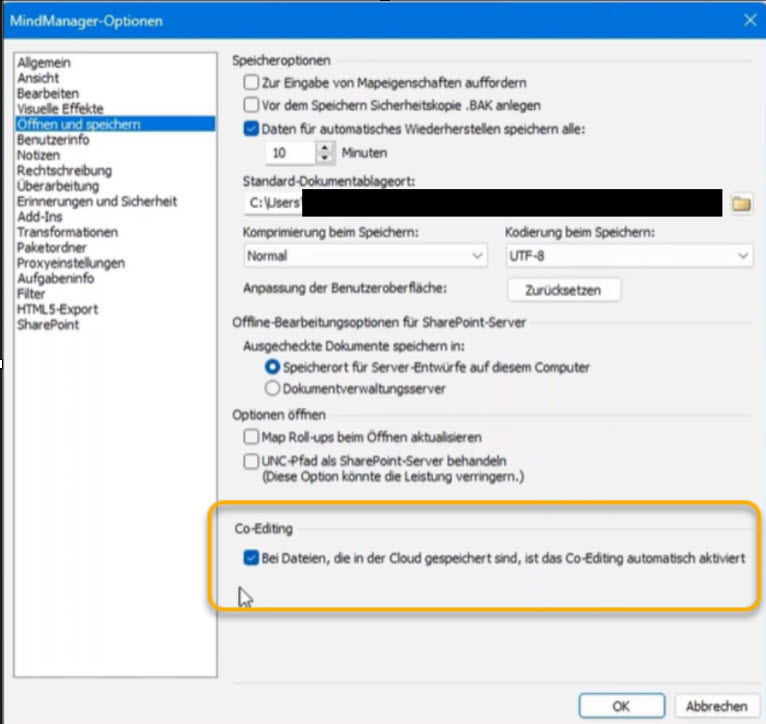
options from my Enterprise version 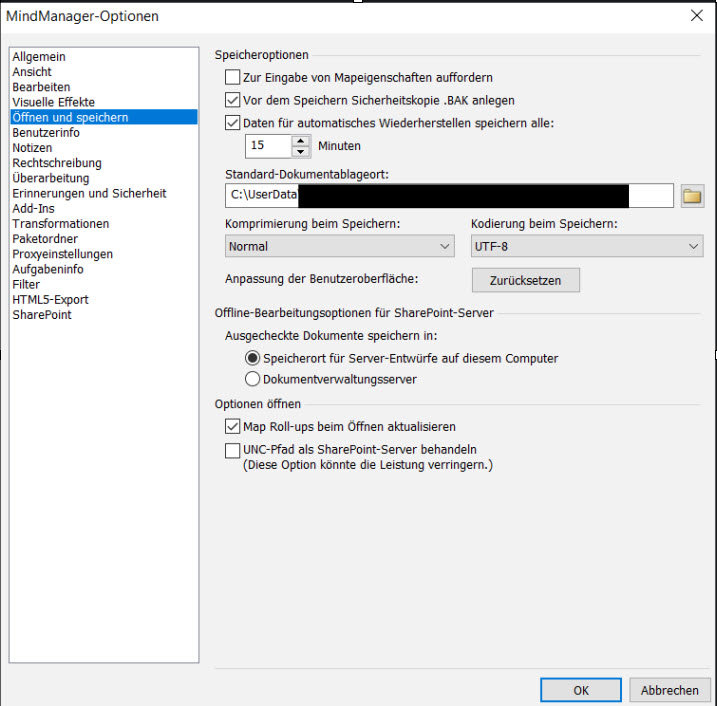



Hi Jörg,
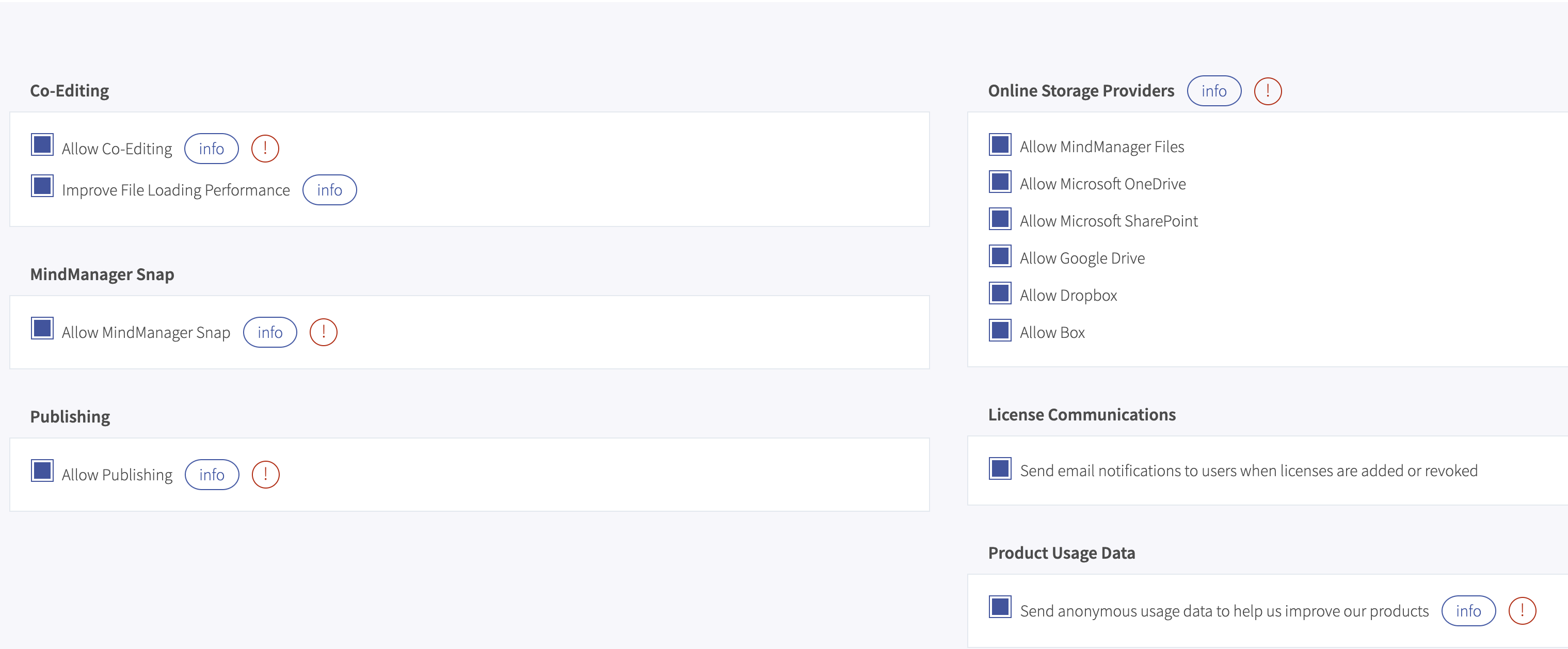
Administrators can control availability of the features shown in the attached image in the Admin Portal -
Additionally, certain functions in MindManager Windows can be enabled/disabled at the time of installation. Examples include the embedded browser, Import and Export to Word, Outlook, Excel, etc.
Best regards,
-Marian
Hi Jörg,
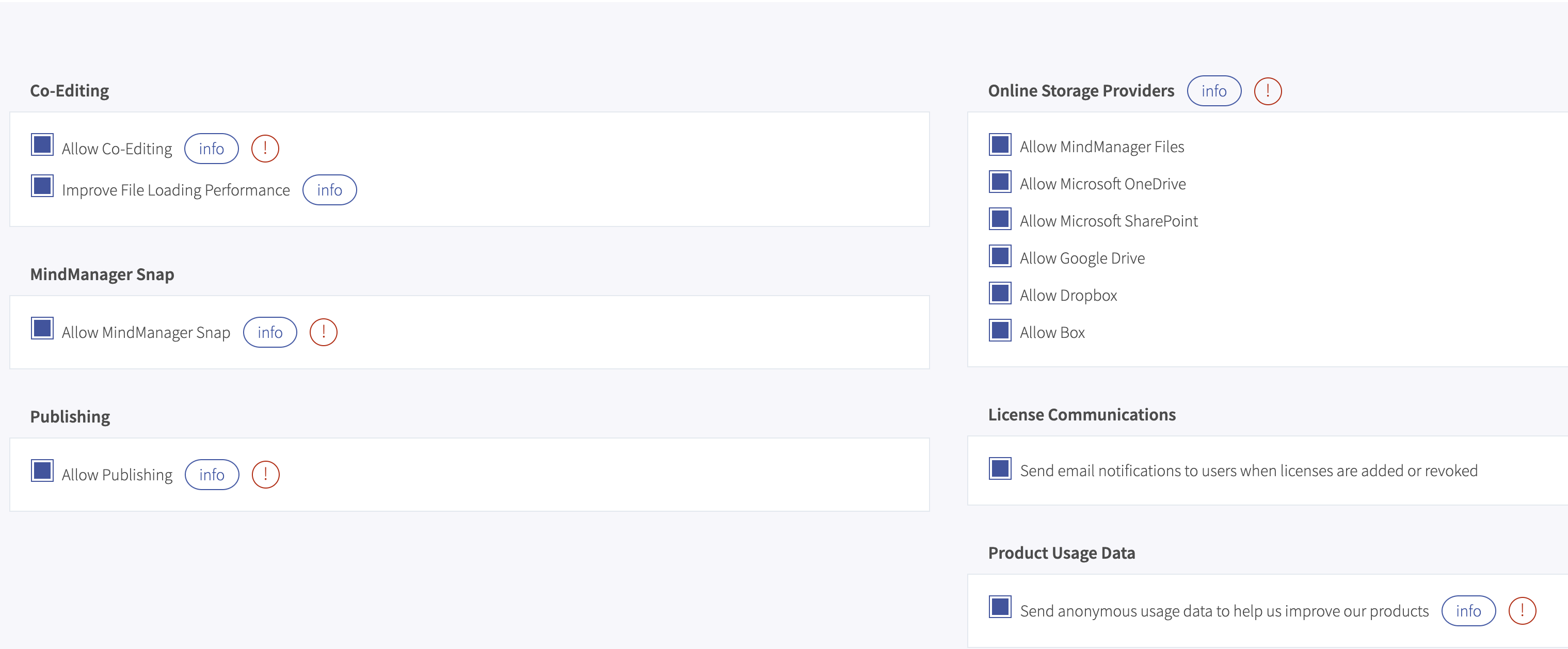
Administrators can control availability of the features shown in the attached image in the Admin Portal -
Additionally, certain functions in MindManager Windows can be enabled/disabled at the time of installation. Examples include the embedded browser, Import and Export to Word, Outlook, Excel, etc.
Best regards,
-Marian
I think it is a good idea to educate the admin specialists in the functionality and importance of the app. Else they may take decisions that are not in favor of users and the company.
Security is extremely important. So they are in the lead on this.
I think it is a good idea to educate the admin specialists in the functionality and importance of the app. Else they may take decisions that are not in favor of users and the company.
Security is extremely important. So they are in the lead on this.
You are right security is very important, and I hope the admins always know what they must do.
In a small company you know who is the admin and you can directly ask him.
But in big company it's very complicate to find the admin for a program, and if you find him to get a answer.
So my point is:
How can I - as a normal user - easy see which features from MM doesn't run by restrictions of the admin ?
I think the simplest solution is a link from MM for the different MM programs to see which functions could be disabled by the admin.
You are right security is very important, and I hope the admins always know what they must do.
In a small company you know who is the admin and you can directly ask him.
But in big company it's very complicate to find the admin for a program, and if you find him to get a answer.
So my point is:
How can I - as a normal user - easy see which features from MM doesn't run by restrictions of the admin ?
I think the simplest solution is a link from MM for the different MM programs to see which functions could be disabled by the admin.
Hi Jörg,
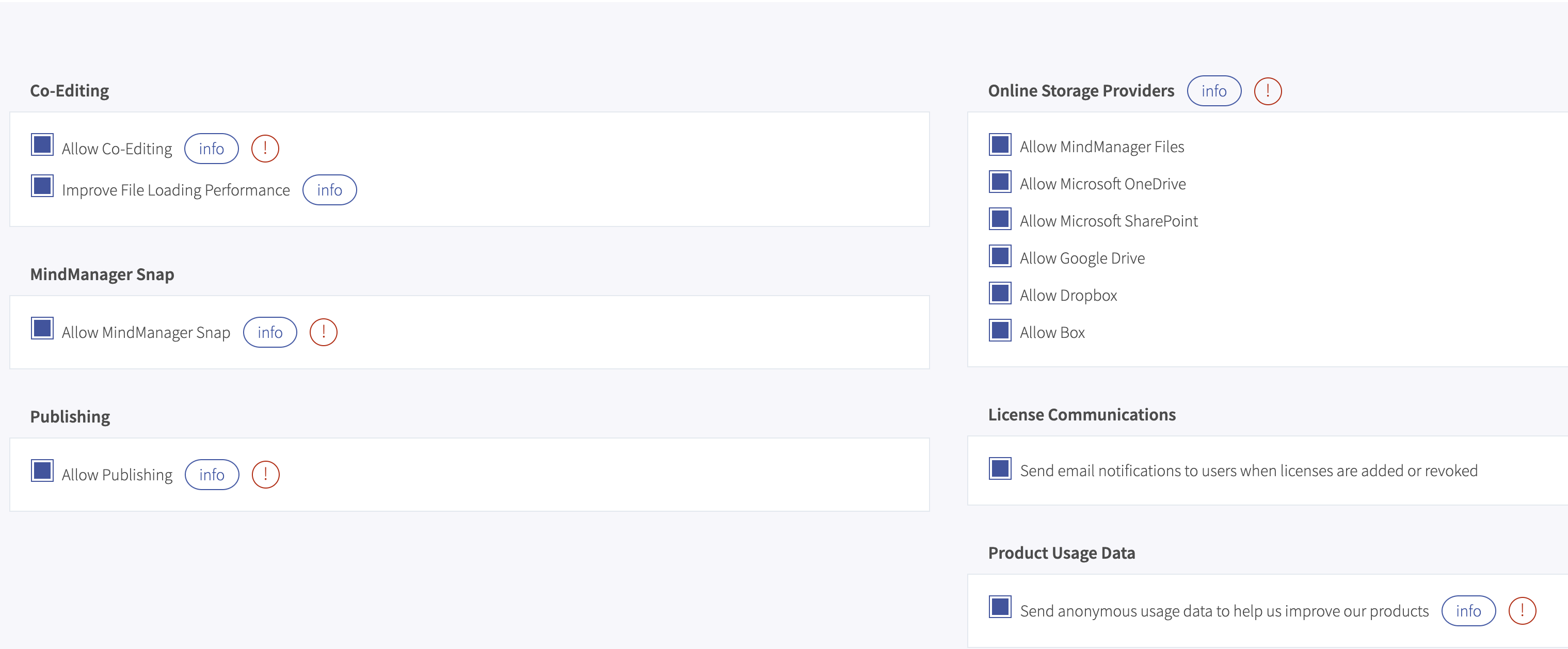
Administrators can control availability of the features shown in the attached image in the Admin Portal -
Additionally, certain functions in MindManager Windows can be enabled/disabled at the time of installation. Examples include the embedded browser, Import and Export to Word, Outlook, Excel, etc.
Best regards,
-Marian
Hi Jörg,
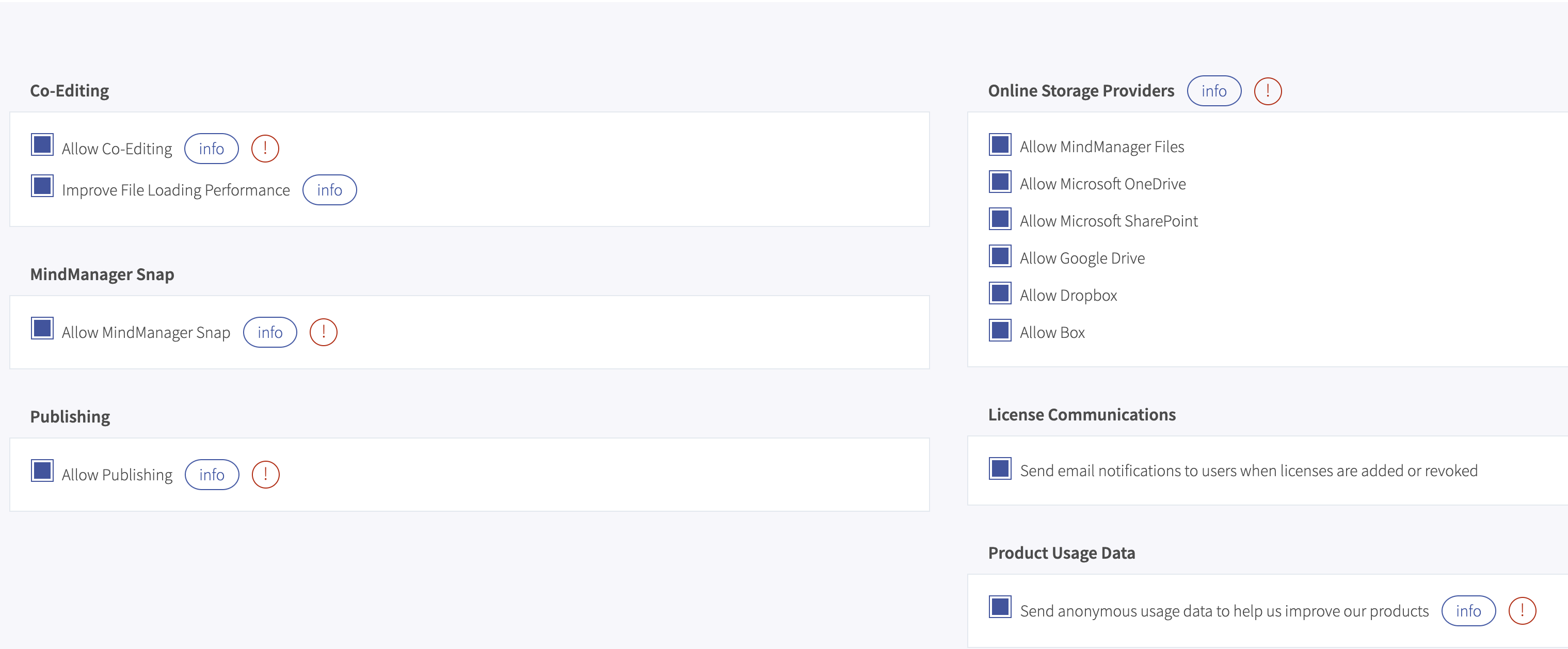
Administrators can control availability of the features shown in the attached image in the Admin Portal -
Additionally, certain functions in MindManager Windows can be enabled/disabled at the time of installation. Examples include the embedded browser, Import and Export to Word, Outlook, Excel, etc.
Best regards,
-Marian
---