Wenn/Dann Bedingung in Formal
Discussion Open
Hallo zusammen,
ich möche eine wenn/dann Bedingung in einer Formel verwenden. Aber ich kann nirgendwo eine Lösung finden.
Habt Ihr eine Lösung?
Danke für Eure Mühe.



Hi Lars,
Unfortunately there is no formal IF/THEN condition in MindManager formulas, but there are a number of workarounds for this.
For example, you can use comparison operators such as is equal to, is not equal to, is greater than or less than, etc, to compare two numeric topic properties or a numeric topic property against a certain number. If the comparison is valid the formula will return a “1” and if it isn’t, a “0”. These operators can be used in conjunction with all the basic operators available in MindManager formulas, as well as with the AND OR logic operators and also brackets, as shown in the following table:
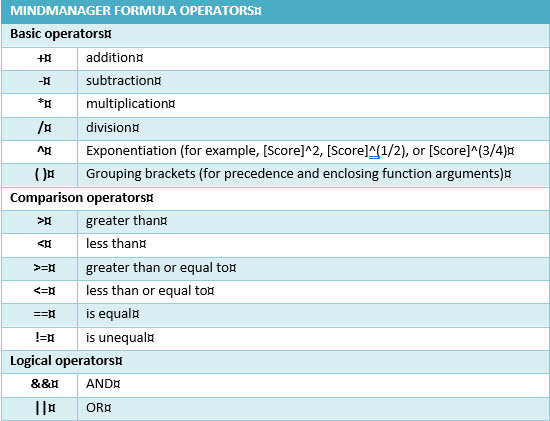
SmartRules are also a form of IF/THEN statement, and have the advantage that you can use them with non-numeric variables like text, icons, tags etc. You can also use SmartRules in combination with formulas, for example by using them to create topic properties with numeric values as effects, or conversely using formula outputs as triggers.
I wrote several articles on my blog a few years ago about using formulas and SmartRules as IF/THEN statements: https://sociamind.com/2021/03/28/logic-time-and-money-more-mindmanager-formula-surprises-part-2/ and https://sociamind.com/2019/05/07/mindmanager-integrations-3-the-logic-revolution/. Some aspects of these articles are a bit out of date and I wrote the second article before I became aware of the existence of comparison operators in MindManager formulas (still something which I think could be better advertised), but they will still hopefully provide a useful start.
Hi Lars,
Unfortunately there is no formal IF/THEN condition in MindManager formulas, but there are a number of workarounds for this.
For example, you can use comparison operators such as is equal to, is not equal to, is greater than or less than, etc, to compare two numeric topic properties or a numeric topic property against a certain number. If the comparison is valid the formula will return a “1” and if it isn’t, a “0”. These operators can be used in conjunction with all the basic operators available in MindManager formulas, as well as with the AND OR logic operators and also brackets, as shown in the following table:
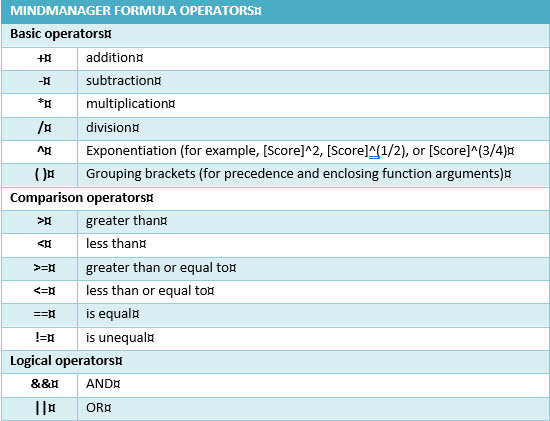
SmartRules are also a form of IF/THEN statement, and have the advantage that you can use them with non-numeric variables like text, icons, tags etc. You can also use SmartRules in combination with formulas, for example by using them to create topic properties with numeric values as effects, or conversely using formula outputs as triggers.
I wrote several articles on my blog a few years ago about using formulas and SmartRules as IF/THEN statements: https://sociamind.com/2021/03/28/logic-time-and-money-more-mindmanager-formula-surprises-part-2/ and https://sociamind.com/2019/05/07/mindmanager-integrations-3-the-logic-revolution/. Some aspects of these articles are a bit out of date and I wrote the second article before I became aware of the existence of comparison operators in MindManager formulas (still something which I think could be better advertised), but they will still hopefully provide a useful start.
Hi Lars,
Sometimes you have to think outside the box when building formulae. A few weeks ago we had the topic of tags and arithmetic here again. Which also only works with tricks.
The link refers to a webinar and a mind map with the topic of calculation.
https://www.mindmanager.com/de/resources/webinars/kalkulieren-mit-mindmanager-april-2020/
Hi Lars,
Sometimes you have to think outside the box when building formulae. A few weeks ago we had the topic of tags and arithmetic here again. Which also only works with tricks.
The link refers to a webinar and a mind map with the topic of calculation.
https://www.mindmanager.com/de/resources/webinars/kalkulieren-mit-mindmanager-april-2020/
---