FileLinker, anyone used before? i just found it works with MM and chatgpt
Discussion Open
a video that show how it could help bridge chatgpt and mindmanager.
https://www.youtube.com/watch?v=z59GCwdQ0nA
i haven't tried this as I just watched the youtube video.
currently for a chatgpt output,
i simply copy them, and just paste them into mm2020,
it will have it's tree strcuture.
if there is * or #, i have a macro that will remove them.
yeah, the deleting of * or # could result in error but seldomly happen.
this filelinker have free and paid version.
looks like it may handle the issue of having * or # in the chatgpt response as in markdown format.
responses wellcomed , thanks
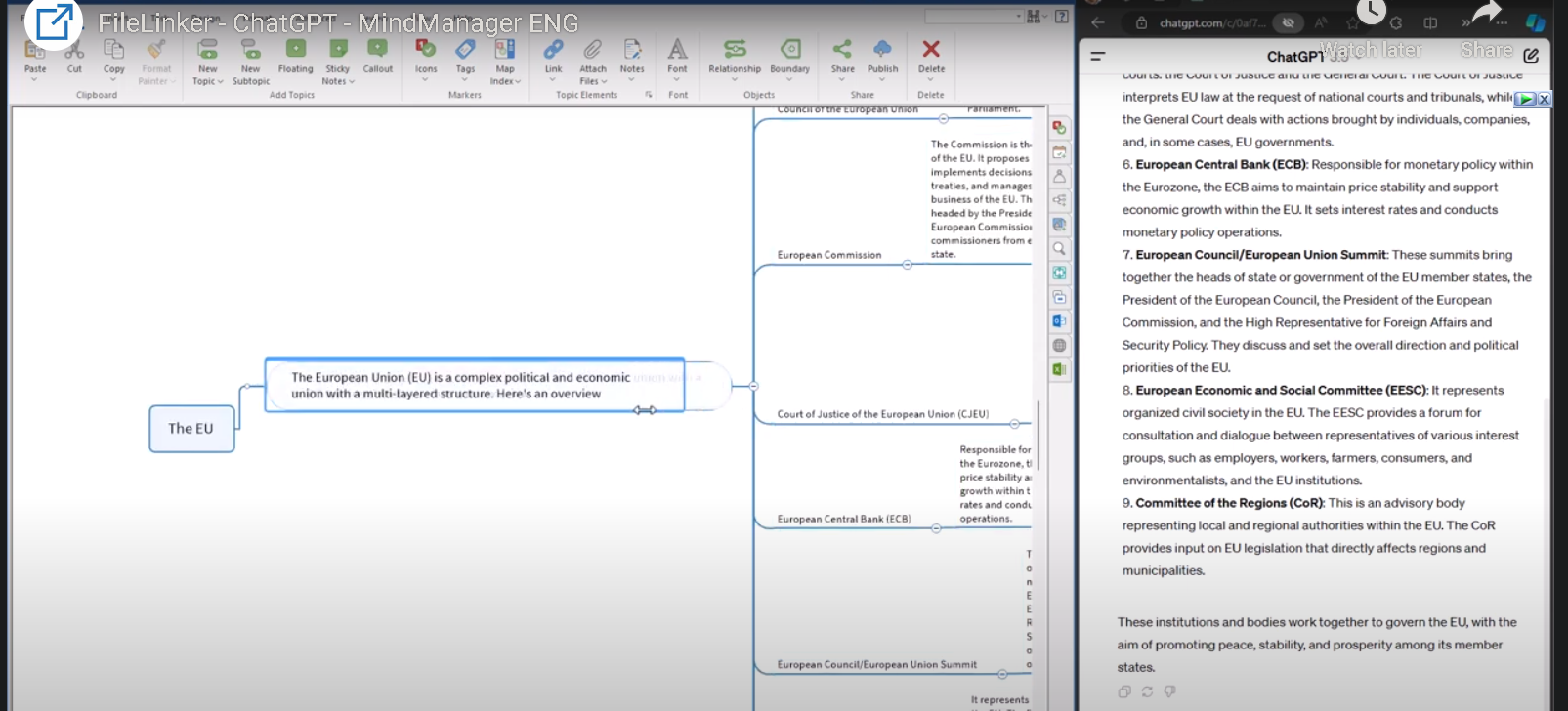



just tried.
1. yes the filelinker will take care of the * and # so you wont have those end up in the text which need manual removal/macro
2. it splits the structure as needed.
example text:
When comparing the Redmi 13C Global with the Helio G85 chipset to older models like the Redmi Note 3 Pro and Redmi Note 4X, there are several aspects to consider, including performance, camera capabilities, battery life, and overall user experience enhancements due to more recent technology. Here’s a breakdown:
this file linker will have "Redmi 13C Global (Helio G85):" as a single topic and have the details at the next level. in contrast, using the default copy/paste without filelinker, the whole paragraph of "Redmi 13C Global (Helio G85): xxxxxxxxxxx" will be as a single topic.
however filelinker seems also support UP to 4 levels.
so... it helps sometimes in some way (<4 levels, get rid of * or # by default)
got free version.
that's it.
just tried.
1. yes the filelinker will take care of the * and # so you wont have those end up in the text which need manual removal/macro
2. it splits the structure as needed.
example text:
When comparing the Redmi 13C Global with the Helio G85 chipset to older models like the Redmi Note 3 Pro and Redmi Note 4X, there are several aspects to consider, including performance, camera capabilities, battery life, and overall user experience enhancements due to more recent technology. Here’s a breakdown:
this file linker will have "Redmi 13C Global (Helio G85):" as a single topic and have the details at the next level. in contrast, using the default copy/paste without filelinker, the whole paragraph of "Redmi 13C Global (Helio G85): xxxxxxxxxxx" will be as a single topic.
however filelinker seems also support UP to 4 levels.
so... it helps sometimes in some way (<4 levels, get rid of * or # by default)
got free version.
that's it.
Hi Krsto,
I'm using FileLinker together with ChatGPT and Copilot. It works very good and easy.
With the last update, the insert command was extended with the function. It is now even easier to document your search results
I'm using the Enterprise version 😀
Hi Krsto,
I'm using FileLinker together with ChatGPT and Copilot. It works very good and easy.
With the last update, the insert command was extended with the function. It is now even easier to document your search results
I'm using the Enterprise version 😀
---