Presentation
Discussion Open
How do I set up the slide numbers, or how do I determine the path for presentation mode? It currently follows a random path, but I assume it's configurable.
How do I set up the slide numbers, or how do I determine the path for presentation mode? It currently follows a random path, but I assume it's configurable.
Hi Hernan,
I have the following question.
Whitch presentation mode do you mean? Walk Through or slides.
In Walk Through it goes from top right to top left in the clockwise direction.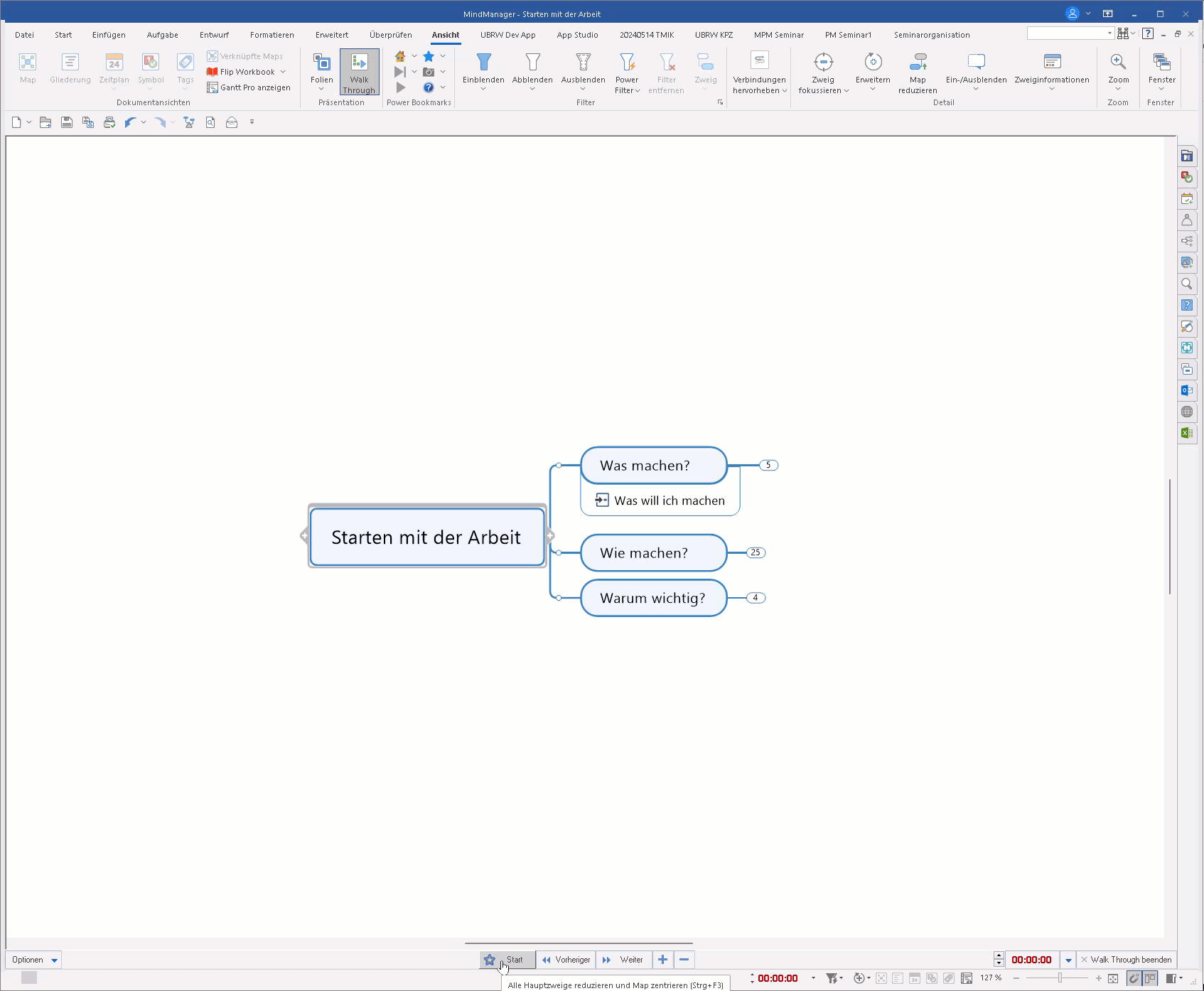
To create slides I only work manually not automatically.
Hi Hernan,
I have the following question.
Whitch presentation mode do you mean? Walk Through or slides.
In Walk Through it goes from top right to top left in the clockwise direction.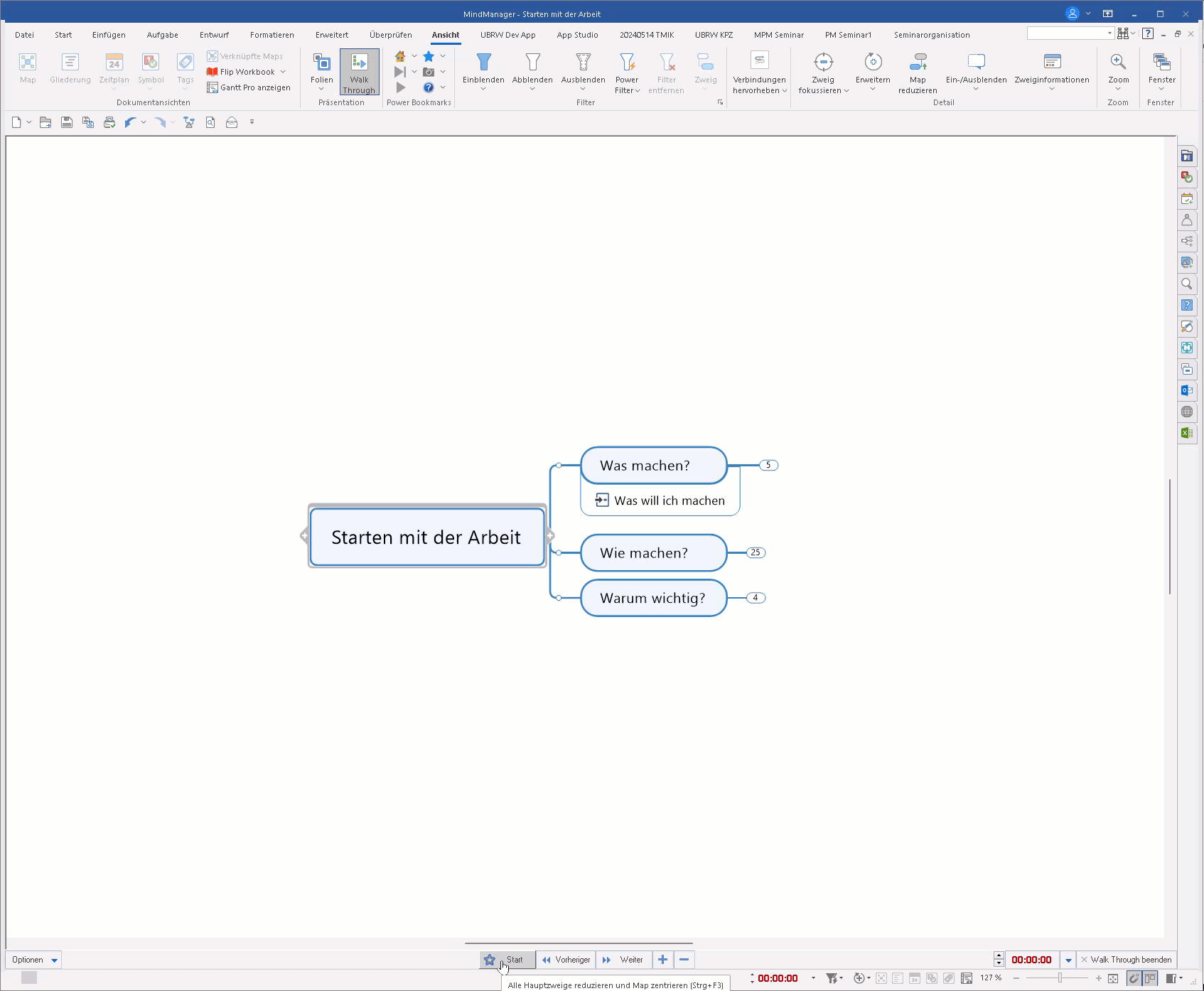
To create slides I only work manually not automatically.
Hi Hernan,
two tipps from my side.
First, leave more room/space between your topics. Topics would move each other, because the can't overlap. Use the arrow keys to move one or more topics in an smooth and easy way. Your workflow will look muchg better.
Second, in the tap [View] you'll find Highlight Connections, try this for your workflow presentation
Regards, Andreas
Hi Hernan,
two tipps from my side.
First, leave more room/space between your topics. Topics would move each other, because the can't overlap. Use the arrow keys to move one or more topics in an smooth and easy way. Your workflow will look muchg better.
Second, in the tap [View] you'll find Highlight Connections, try this for your workflow presentation
Regards, Andreas
Hello Herman,
You created a concept map.
Since your concept map is free format, you are correct... It goes in the order you create branches.
If you can work with a -normal, hierarchical mindmap - The walkthough will follow the order you see it.
The same goes for when you are using slides.
However. You could create slides by using export to image and place that in PPT etc.
Hello Herman,
You created a concept map.
Since your concept map is free format, you are correct... It goes in the order you create branches.
If you can work with a -normal, hierarchical mindmap - The walkthough will follow the order you see it.
The same goes for when you are using slides.
However. You could create slides by using export to image and place that in PPT etc.
Hi Ary,
That was my thought too, but I can only use the Walk Through in the radial map. Is that just me?
Hi Ary,
That was my thought too, but I can only use the Walk Through in the radial map. Is that just me?
---