MindManager 21.1.231 Script Error after start
Answered
Hello there,
after starting MindManager 21 there is a script error.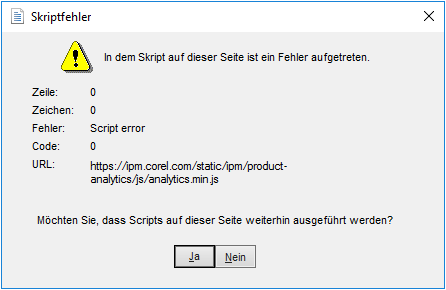
Neither "Ja" (Yes) or "Nein" (No) will allow me to start the application.
Both times the application will crash.
I already tried a new installation without success.
Any help is appreciated.
Thanks in advance
J.



Script Error war schon häufiger ein Thema.
Da blieb immer nur der Hinweis auf den Support.
https://www.mindmanager.com/de/support/contact/
Script Error war schon häufiger ein Thema.
Da blieb immer nur der Hinweis auf den Support.
https://www.mindmanager.com/de/support/contact/
Hello,
Please ensure you have WebView2 installed on your system. This error will show in MindManager 21.1 when WebView2 is not present. As René suggested, our support team can help troubleshoot.
Best regards,
-Marian
Hello,
Please ensure you have WebView2 installed on your system. This error will show in MindManager 21.1 when WebView2 is not present. As René suggested, our support team can help troubleshoot.
Best regards,
-Marian
I have the same problem. I tried to call support, and got the answer (in German) that they have no one available to help me, and I was thrown out...
I have the same problem. I tried to call support, and got the answer (in German) that they have no one available to help me, and I was thrown out...
I tried to log on to my account on MindManagers WEB-pages, and was told there that I have no license to the application. I was asked to enter my license key, and got the answer that the key was (roughly) "this key has been used too many times..."
I tried to log on to my account on MindManagers WEB-pages, and was told there that I have no license to the application. I was asked to enter my license key, and got the answer that the key was (roughly) "this key has been used too many times..."
---