I found the old mindjet app (thinkingspace purchased by mindjet) still quite good, why no one use?
hi,
i am always furstrated that mindjet abandoned the mobile market,
providing only the read-only mindmanager go, and nothing improved for a long time.
however today i dig out the old mindjet app,
which original is "thinkingspace" then acquired by mindjet,
and released FREELY on google play store around 2011.
i myself use mindmanger 2020 only.
only today i have time to see what it can do and cannot.
i first changed the from-android.mmap into .zip, unzipped it and found the Document.xml looks exactly the same as that made by desktop mindmanager 2020.
and then i make a new mmap from desktop,
and added this.
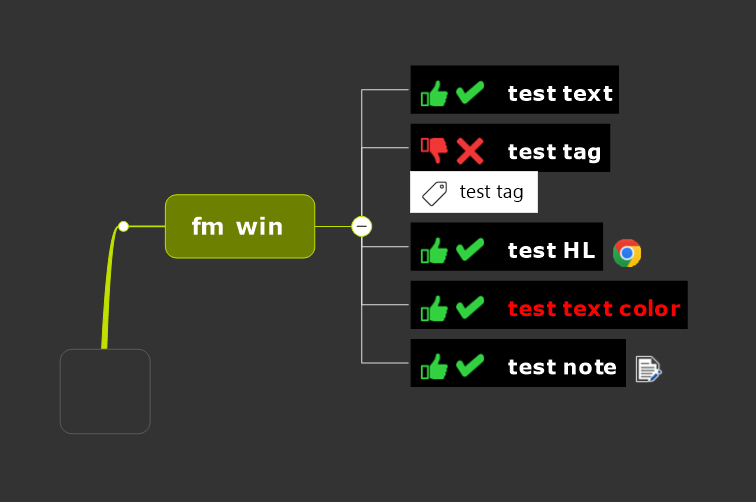
when open from android, it is like this,
the "tag" dont work well.
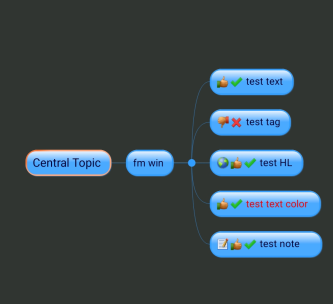
topic text, worked
tag, not working
hyperlink, worked
text color, worked
topic note, worked
looks like the app also support tasks, "link to local file" too.
let's see.



the app provides write function too, in addition to read.
i should have done the test in the other way round,
i.e. make a mmap by the app, and open in the desktop.
the app provides write function too, in addition to read.
i should have done the test in the other way round,
i.e. make a mmap by the app, and open in the desktop.
for task,
task info made by desktop could be read inside android,
but not vice versa.
one good thing:
the app allow camera insert as topics.
this will be my inventory app from now on!
ps, i'll export the app as apk and kept it, i worry mindjet will remove it from the google store.
for task,
task info made by desktop could be read inside android,
but not vice versa.
one good thing:
the app allow camera insert as topics.
this will be my inventory app from now on!
ps, i'll export the app as apk and kept it, i worry mindjet will remove it from the google store.
just tried, it even worked on chromebook /w latest version.
so effectively extended partial mindmanager to android and chromebook.
ps, in CB, after you edit, pressing the x at RU corner wont save the file.
need to use "back" to exit the app. in this case, the modifications are kept.
just tried, it even worked on chromebook /w latest version.
so effectively extended partial mindmanager to android and chromebook.
ps, in CB, after you edit, pressing the x at RU corner wont save the file.
need to use "back" to exit the app. in this case, the modifications are kept.
---