Edit tag names using the 'Find and Replace' function
Hello MindManager Hive Mind
I would like to edit tag names using the Find & Replace function because in my map there are too many (several thousand) to do them one at a time within the Index Marker pane (the only place it can be done) as it takes ages to manually edit each one (as has been pointed out by the experts here in other posts, if the index marker pane is open when editing it re-builds the index after every edit, so the more markers there are, the longer each edit takes...).
The changes I want to make are straightforward....
1. Change the year - replace the year in any tag name with another year (each map is for a different calendar year) eg. replace the text '2023' with '2024'
2. Alter the format - Sometimes I want to go back and change the format of the tag names eg. rather than 'space dash space' remove the spaces to just leave the dash.
I note in MindManager 2020 (getting all my map ducks in a row before upgrading) that I can use the 'Find' function to find tags with specified tag string elements, but the tag ooption is greyed out in the 'Replace' tab :-(
I'm therefore just wondering if this ability is now enabled in the latest version? If not is it possible to do it using a macro? Great though the Olympic MAP addon is for other map elements, it doesn't enable tag editing (I have version 4.2, I haven't been notified of more recent versions).
Thanking the MindManager Hive Mind in advance :-)



the following way to change names run fine on WIN MM2023 Enterprise & WIN MM2021
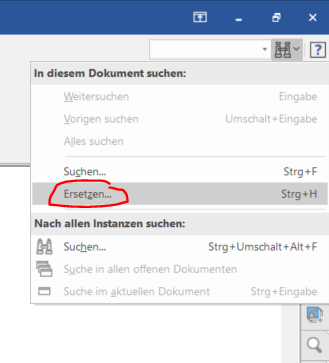
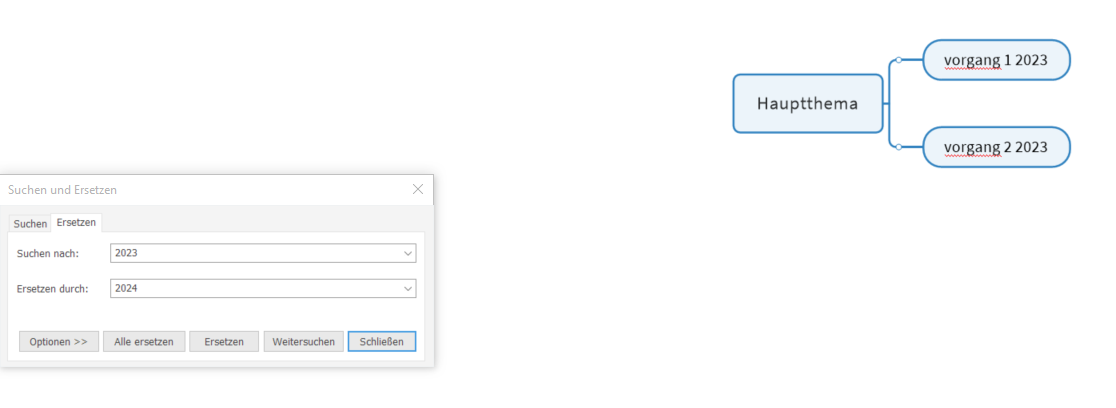
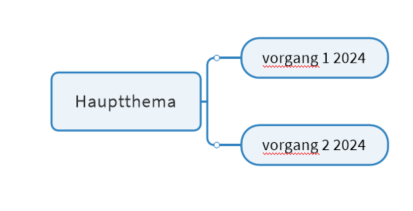
the following way to change names run fine on WIN MM2023 Enterprise & WIN MM2021
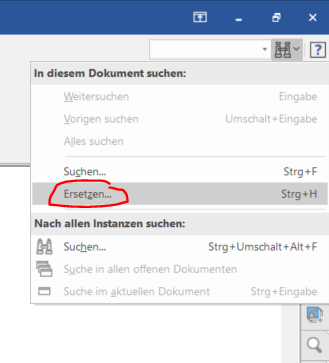
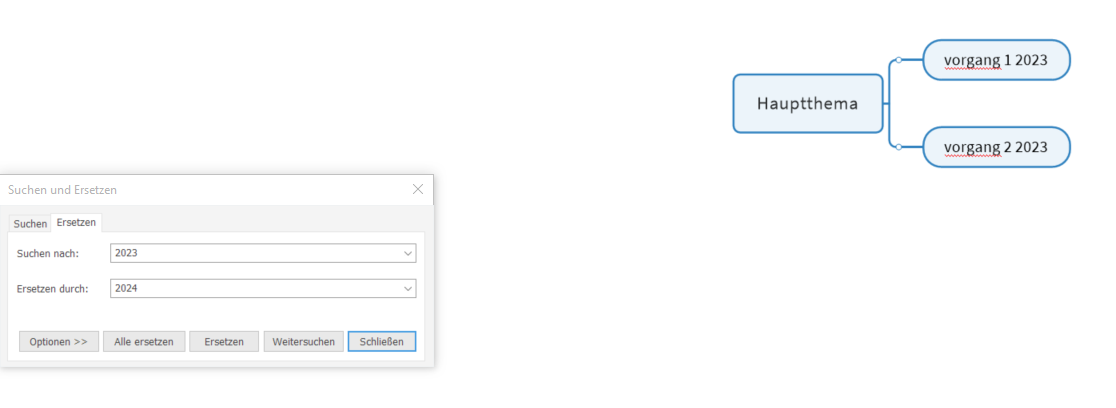
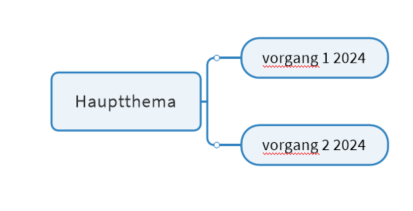
Hi Angus,
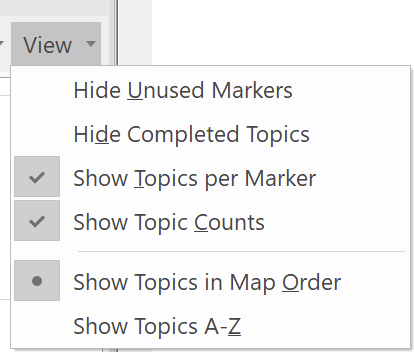
The Find and Replace function in MindManager still does not apply to Tags in version 2023.
One suggestion would be to rename the tags in the Index, which would update the tags on existing topics in bulk.
Turn off 'Show Topics per Marker' and 'Show Topic Counts' in the Index options and that should prevent the index from having to rebuild with each change.
I hope that helps.
Best regards,
-Marian
Hi Angus,
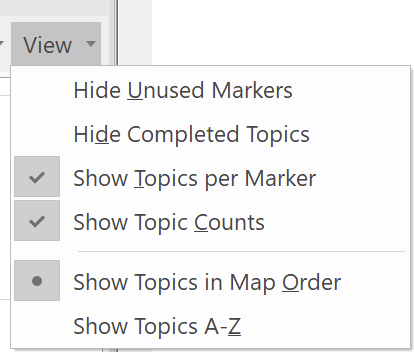
The Find and Replace function in MindManager still does not apply to Tags in version 2023.
One suggestion would be to rename the tags in the Index, which would update the tags on existing topics in bulk.
Turn off 'Show Topics per Marker' and 'Show Topic Counts' in the Index options and that should prevent the index from having to rebuild with each change.
I hope that helps.
Best regards,
-Marian
---