Bug when using topic property set by Topic Level trigger as a filter
While I find the Topic Level SmartRules trigger very useful, there appears to be a bug when using a topic property set by using it as a filter criteria.
I have created a topic property called Topic Level whose value is set by the Topic Level SmartRules trigger, so that main topics have a Topic Level property value of 1, the next layer of subtopics has a value of 2, and so on. I can then use this topic property successfully in other SmartRules and formulas to apply certain attributes by topic level, or to perform some calculations such as totalling costs by topic level.
However, when I try to use this property as a criterion in a Power Filter I run into problems. All topics at the relevant topic level are selected, but none of the other non-matching topics are hidden. I know parent ones wouldn't be but I expected that child topics would disappear.
I could live with this but what is more puzzling is that non-matching topics can't be faded either. However, the reverse does work, so for example if I want to show only level 3 topics I have to select less than 3 and greater than 3 as the criteria and fade these instead. This is OK as a workaround but is hardly intuitive.



Good morning Alex,
I hope I have understood your problem correctly.
I have rebuilt it and I can hide every single layer by filtering.
However, I have noticed the following.
If I select the trigger level = 1 in the SmartRules, then the 2nd level gets the value 1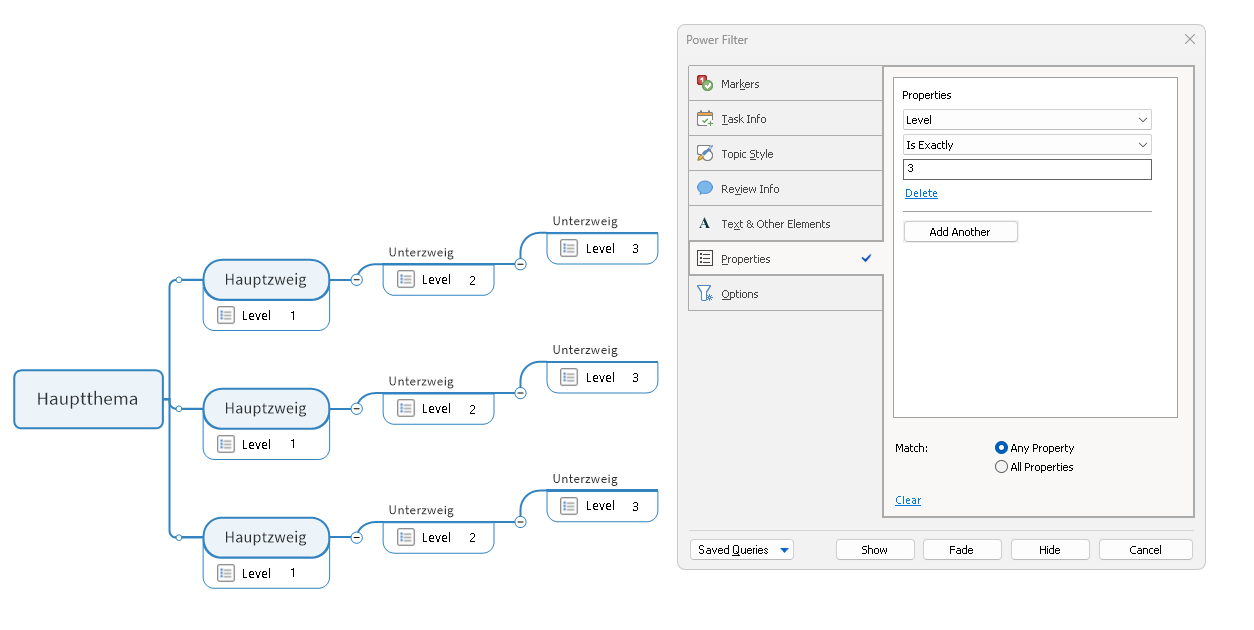
Good morning Alex,
I hope I have understood your problem correctly.
I have rebuilt it and I can hide every single layer by filtering.
However, I have noticed the following.
If I select the trigger level = 1 in the SmartRules, then the 2nd level gets the value 1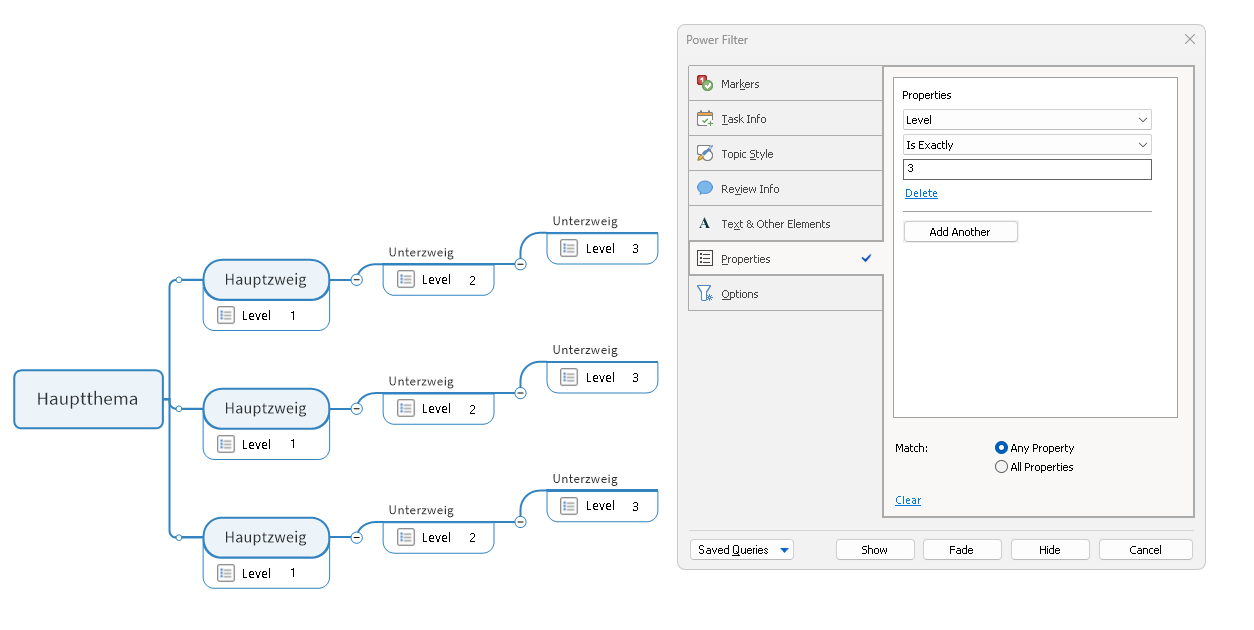
Hi René,
Thanks for your response.
I can hide the selected level by filtering - I just don't seem to be able to do the reverse, ie, show the selected level and hide/fade everything else, except by the method I described.
As for the way levels are numbered, this is by design. The central topic and all floating topics are zero, while main topics (and the next topic under a floating topic) are 1, and so on. Incidentally, zero can't be selected directly, so to select the central topic or floating topics the SmartRule Trigger is Topic Level is Less Than 1.
Hi René,
Thanks for your response.
I can hide the selected level by filtering - I just don't seem to be able to do the reverse, ie, show the selected level and hide/fade everything else, except by the method I described.
As for the way levels are numbered, this is by design. The central topic and all floating topics are zero, while main topics (and the next topic under a floating topic) are 1, and so on. Incidentally, zero can't be selected directly, so to select the central topic or floating topics the SmartRule Trigger is Topic Level is Less Than 1.
I have tried all 3 variants of filtering. Show, Fade and Hide.
Or do you mean something else?
I have tried all 3 variants of filtering. Show, Fade and Hide.
Or do you mean something else?
This is what I get in a three-level map when I apply the six options for selecting Level 2 in a map where SmartRules have been used to assign Topic Level numbers to a Level Topic Property.
The first shows matching topics where non-matching topics are meant to be hidden:
The second shows matching topics where non-matching topics are meant to be hidden:
The third has the matching topics faded:
The fourth shows matching topics hidden:
The fifth shows non-matching topics hidden:
And finally, the sixth map shows non-matching topics faded:
In my view the filters are working correctly in maps 3 to 6. In maps 1 and 2 the right topics are selected, but the non-selected topics are neither hidden or faded.
This is what I get in a three-level map when I apply the six options for selecting Level 2 in a map where SmartRules have been used to assign Topic Level numbers to a Level Topic Property.
The first shows matching topics where non-matching topics are meant to be hidden:
The second shows matching topics where non-matching topics are meant to be hidden:
The third has the matching topics faded:
The fourth shows matching topics hidden:
The fifth shows non-matching topics hidden:
And finally, the sixth map shows non-matching topics faded:
In my view the filters are working correctly in maps 3 to 6. In maps 1 and 2 the right topics are selected, but the non-selected topics are neither hidden or faded.
What is the difference between 2 and 6? Isn't that the same thing?
Thats my result for the first one.
What is the difference between 2 and 6? Isn't that the same thing?
Thats my result for the first one.
In example 2 the topics matching the filter criterion (ie, Level is exactly 2) are highlighted but the non-matching ones aren’t faded even though this is the selected option.
In example 6 the filter criteria are to select everything but Level 2 and to fade these topics, which is exactly what has happened.
In summary, I can fade or hide the selected level but I can't show the selected level and hide or fade everything else.
In example 2 the topics matching the filter criterion (ie, Level is exactly 2) are highlighted but the non-matching ones aren’t faded even though this is the selected option.
In example 6 the filter criteria are to select everything but Level 2 and to fade these topics, which is exactly what has happened.
In summary, I can fade or hide the selected level but I can't show the selected level and hide or fade everything else.
Hello Alex,
I have tried, but can't find anything. I have shown you my variants in the file.
Variant 2 and 6 are just reversed.
In my opinion the 6 should be called "Fade matching topics". Layers 1 and 3 are selected and 2 fade. We will find the error together ;-)
Hello Alex,
I have tried, but can't find anything. I have shown you my variants in the file.
Variant 2 and 6 are just reversed.
In my opinion the 6 should be called "Fade matching topics". Layers 1 and 3 are selected and 2 fade. We will find the error together ;-)
I’ve put 2 and 6 side-by-side below. Hopefully this will make it clear that in example 2 the Level 2 topics are selected but the others are not faded, whereas in example 6 the Level 2 topics are not selected but are the only ones that are not faded.
However I’ve also just realised that my headings for examples 6 and 5 are a little misleading. Technically it’s the matching topics which are faded and hidden respectively, as the description of the filtering makes clear. The topics selected in the filtering in each are those less than and greater than level 2, leaving the latter unaffected,
I’ve put 2 and 6 side-by-side below. Hopefully this will make it clear that in example 2 the Level 2 topics are selected but the others are not faded, whereas in example 6 the Level 2 topics are not selected but are the only ones that are not faded.
However I’ve also just realised that my headings for examples 6 and 5 are a little misleading. Technically it’s the matching topics which are faded and hidden respectively, as the description of the filtering makes clear. The topics selected in the filtering in each are those less than and greater than level 2, leaving the latter unaffected,
Bizarrely, this appears to be working OK today. I don't know what happened overnight, but now I can fade or hide non-matched topics based on topic level in maps that weren't able to do this yesterday. It's all very strange.
Bizarrely, this appears to be working OK today. I don't know what happened overnight, but now I can fade or hide non-matched topics based on topic level in maps that weren't able to do this yesterday. It's all very strange.
---