Just wrote a macro to make pasting from chatgpt plus aka gpt4 easier.
i am not sure is this the same idea, but i used that post as an example for summarize into a mindmap:
https://community.mindmanager.com/topic/1677-link-chatgpt-outputs-to-mindmanager
(original text at bottom)
one can ask gpt to output the response as markdown mindmap, i'll specifically ask it to remove all the unnecessary markdown syntax however:
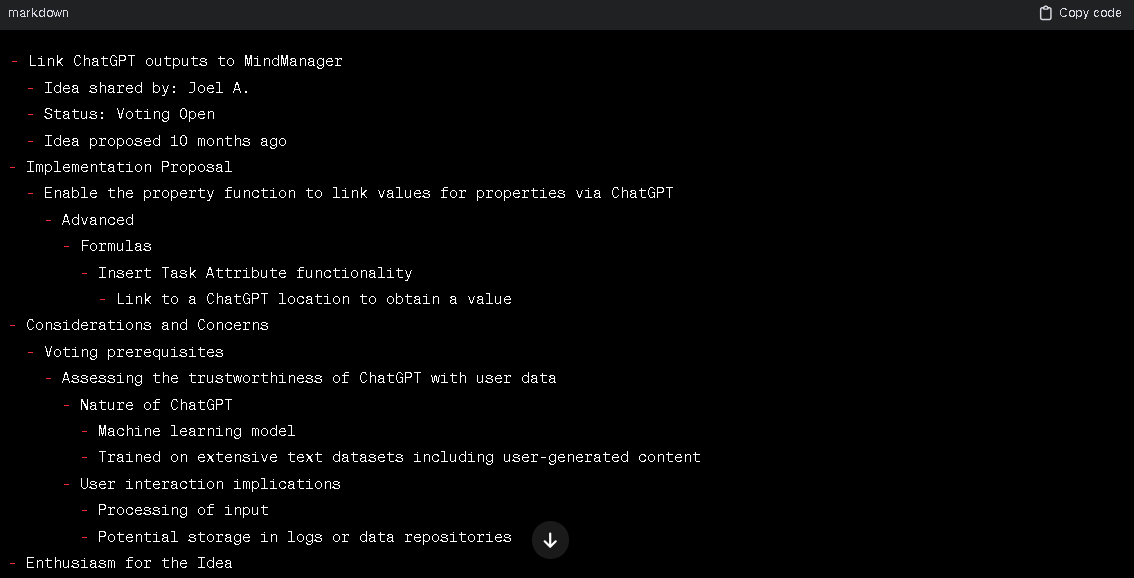
what need to do
1. click copy the code
2. select the topic in mindmanager
3. Rt clic for context menu, choose the macro.
the macro simply paste the content into a selected topic:
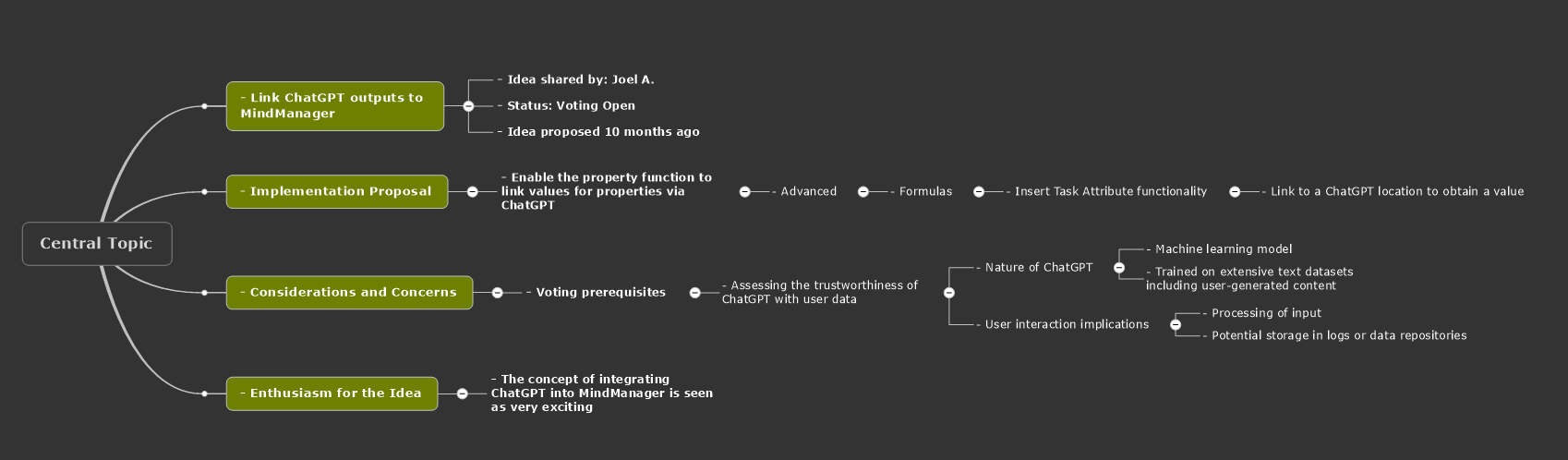
previously, i either have to:
A. thru typora
1. copy the markdown into typora,
2. select all then
3. copy as plain text,
4. paste into mindmanger
555. MANUALLY split the lines and re-arrange
OR
B: thru xmind
1. copy the code
2. save into a .md file
3. import into xmind
4. remove all the markdown syntax
5. save into a .xmind file
6. import the .xmind into mindmanager
7. copy the central topic and paste into the desired topic
thanks gpt4 for the script, which is indeed quite simple.
however, the naming of many functions/procedures are wrong and need human intervention.
====================
Link ChatGPT outputs to MindManager
Joel A. shared this idea 10 months ago
Voting Open
Enable the property function to link values for properties via ChatGPT.
A function under the Advanced > Formulas > Insert Task Attribute functionality where one can link to a ChatGPT location to obtain a value.
Before placing a vote, the question of intrusting chatGPT with user data needs to be considered.
ChatGPT is a machine learning model trained on a large dataset of text, including user-generated content. When users interact with ChatGPT, their input is processed by the model and may be stored in logs or other data repositories as part of the processing and training of the model.
That said, having ChatGPT in MindManager is a VERY thrilling idea.



 I like this idea
I like this idea
---