Category and keyword in the map proporties
Discussion Open
I have the following question.
I can define a category and keyword for each mind map.
As far as I know, I can't search for them and I can't use anything else.
How do you use these properties of a mind map?
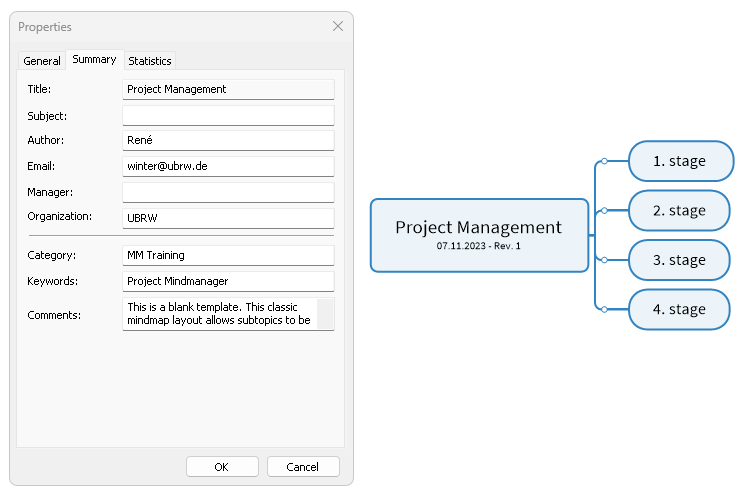



While you can't search for topic properties directly there are a number of alternatives. These include:
While you can't search for topic properties directly there are a number of alternatives. These include:
Thanks Alex,
I also use the option to assign my own properties. The only question I had was whether there is a direct benefit. What are the fields for?
Thanks Alex,
I also use the option to assign my own properties. The only question I had was whether there is a direct benefit. What are the fields for?
---