Win, 23.1, connections no more vertical adjustable
Discussion Open
Since the update I cannot anymore adjust connections in vertical, only horizontal. This happens irrespective of the "Auto Adjust" option.



Hallo Detlef,
Meinst Du in Flussdiagrammen oder die Verbindungslinien in der Mindmap? Kannst Du bitte es noch etwas beschreiben. Ich habe es gerade in einer Mindmap versucht, mir ist nichts aufgefallen. Ich konnte in alle Richtungen verändern.
René
Hallo Detlef,
Meinst Du in Flussdiagrammen oder die Verbindungslinien in der Mindmap? Kannst Du bitte es noch etwas beschreiben. Ich habe es gerade in einer Mindmap versucht, mir ist nichts aufgefallen. Ich konnte in alle Richtungen verändern.
René
Hi Detlef,
Can you post an image to show in more detail what you are referring to? There were changes to how adjusting relationship lines work, but the intention was to make it more intuitive, maybe something that changed was not intuitive for you and I'd love to better understand your issue.
Hi Detlef,
Can you post an image to show in more detail what you are referring to? There were changes to how adjusting relationship lines work, but the intention was to make it more intuitive, maybe something that changed was not intuitive for you and I'd love to better understand your issue.
It works well by my side
It works well by my side
I remember the following effect a few days ago.
I had created a mind map with dependencies in an older MM version. I opened the map in 23.1 and it still looked like this. I wanted the new representation of the lines. Only when I copied the branches and pasted them into the same mind map, the lines were displayed in the new way.
I remember the following effect a few days ago.
I had created a mind map with dependencies in an older MM version. I opened the map in 23.1 and it still looked like this. I wanted the new representation of the lines. Only when I copied the branches and pasted them into the same mind map, the lines were displayed in the new way.
I would like to be able to rearrange the connection lines by the handles, not only horizontally, but also vertically. This was possible until 23.0.154, no more with 23.1.240.
I would like to be able to rearrange the connection lines by the handles, not only horizontally, but also vertically. This was possible until 23.0.154, no more with 23.1.240.
I'm having trouble with Bezier Relationships in a similar way. The relationship between Box 3 & 4 was created before updating to the latest version. The bezier handles could move easily. The relationship between Box 4 & 5 was created today. I can move the anchor point, but not the bezier handles -- they are locked into only vertical or horizontal adjustment. (second image) Please fix!
I'm having trouble with Bezier Relationships in a similar way. The relationship between Box 3 & 4 was created before updating to the latest version. The bezier handles could move easily. The relationship between Box 4 & 5 was created today. I can move the anchor point, but not the bezier handles -- they are locked into only vertical or horizontal adjustment. (second image) Please fix!
If you drag the anchor point downwards, you can also move it downwards. You have two points to drag.
or you can change the shape
Each relationship form has its own way of organising the connection.
If you drag the anchor point downwards, you can also move it downwards. You have two points to drag.
or you can change the shape
Each relationship form has its own way of organising the connection.
Hi Detlef, thank you for your feedback. We have made several improvements to the relationship lines in 23.1. With this update, routing follows the shortest logical path to its destination and minimizes crossover with other relationship lines.
Due to those changes, you can no longer change the location of the connection point using the handle, to change the location of the connection point you must drag the blue double-circle connection anchor. As a result, it’s possible to adjust only the curvature of the line for a sharper or smoother shape without changing the position in 23.1.
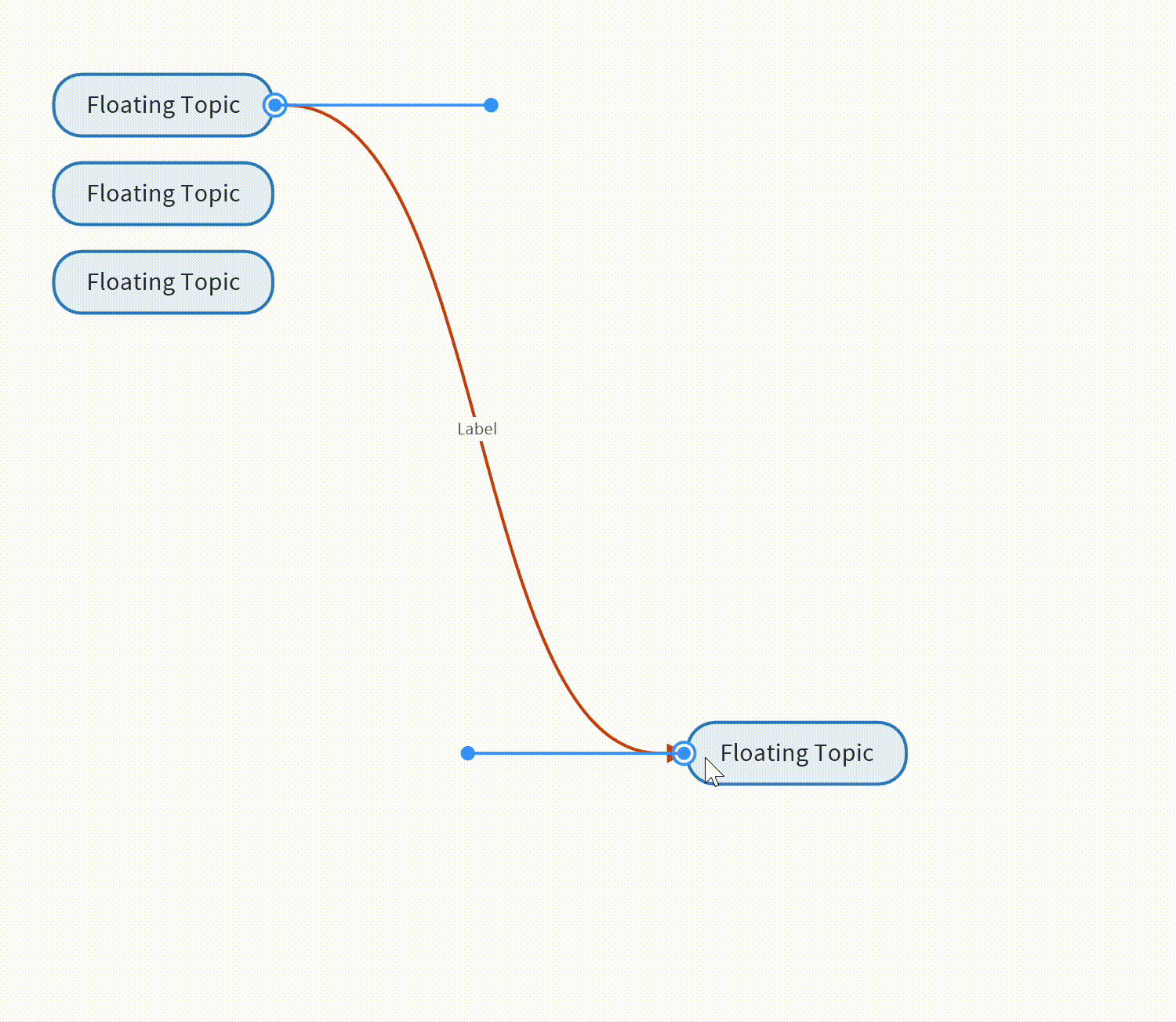
Hi Detlef, thank you for your feedback. We have made several improvements to the relationship lines in 23.1. With this update, routing follows the shortest logical path to its destination and minimizes crossover with other relationship lines.
Due to those changes, you can no longer change the location of the connection point using the handle, to change the location of the connection point you must drag the blue double-circle connection anchor. As a result, it’s possible to adjust only the curvature of the line for a sharper or smoother shape without changing the position in 23.1.
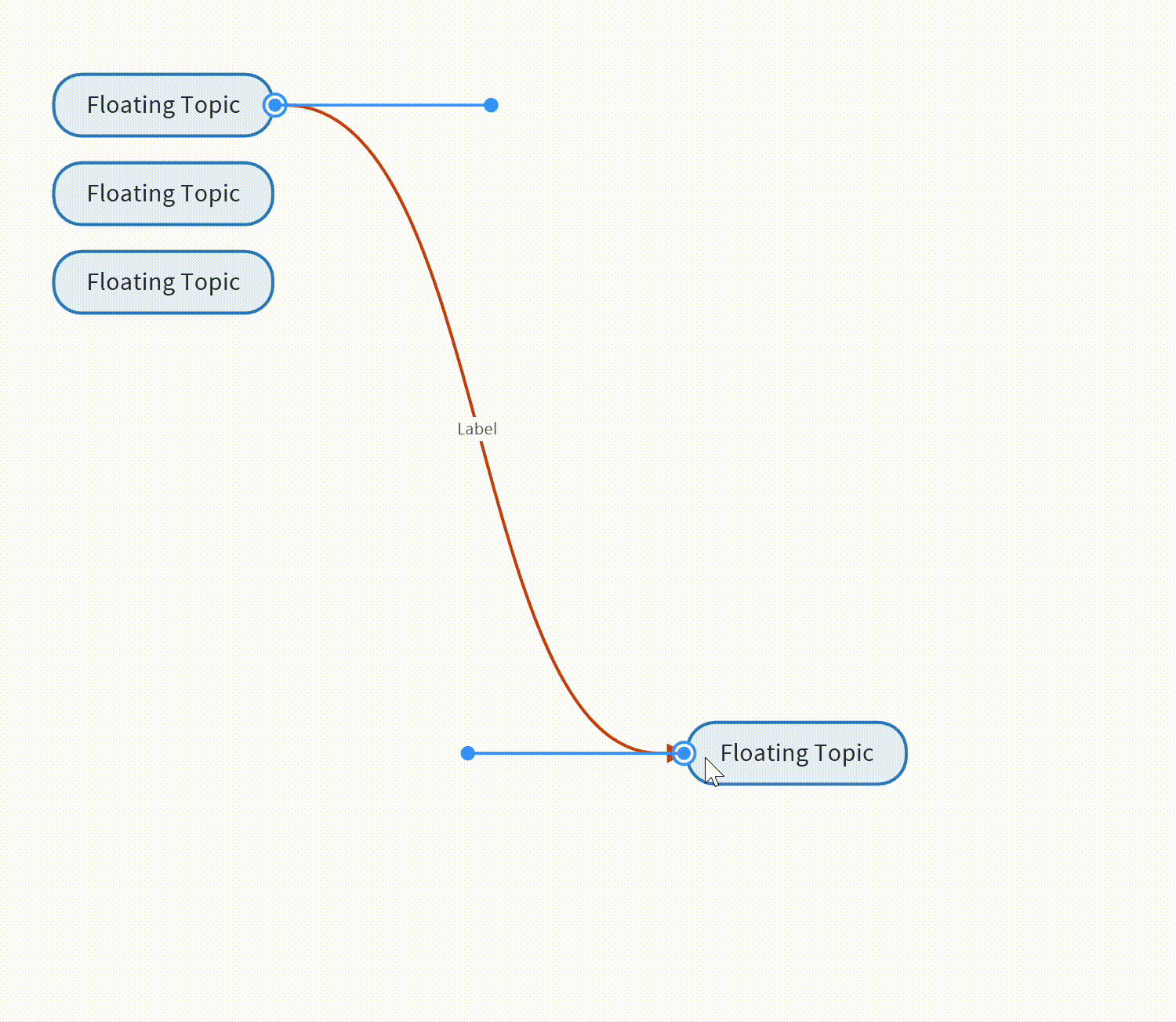
---