Lost some Boundaries after upgrading to MM Windows 23.1 from 21
I have a frustrating problem with Boundaries that started after I upgraded to MM Windows 23.1 from MM Windows 21. I observe that when I expand a level in a map that has boundaries in one of the hidden levels, the boundary is gone in v23.1, but was there in v21.
An example may help. In v21, my weekly planner template looks like this:
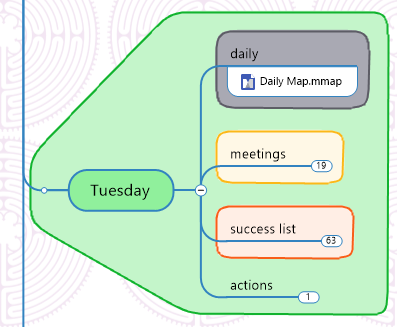
and when I expand one of the branches, it looks like this:
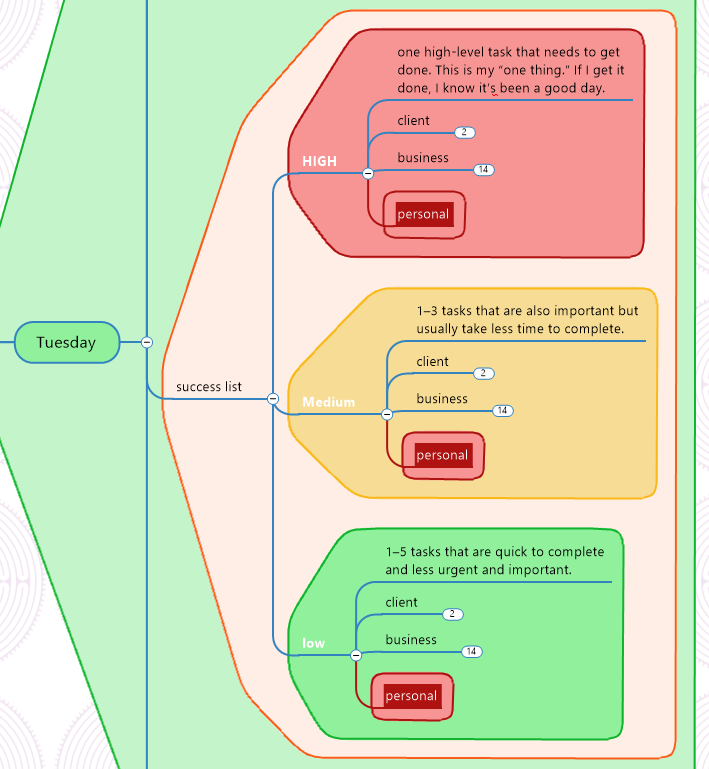
Frustratingly, when I expand the same branch in v23.1, I get this:
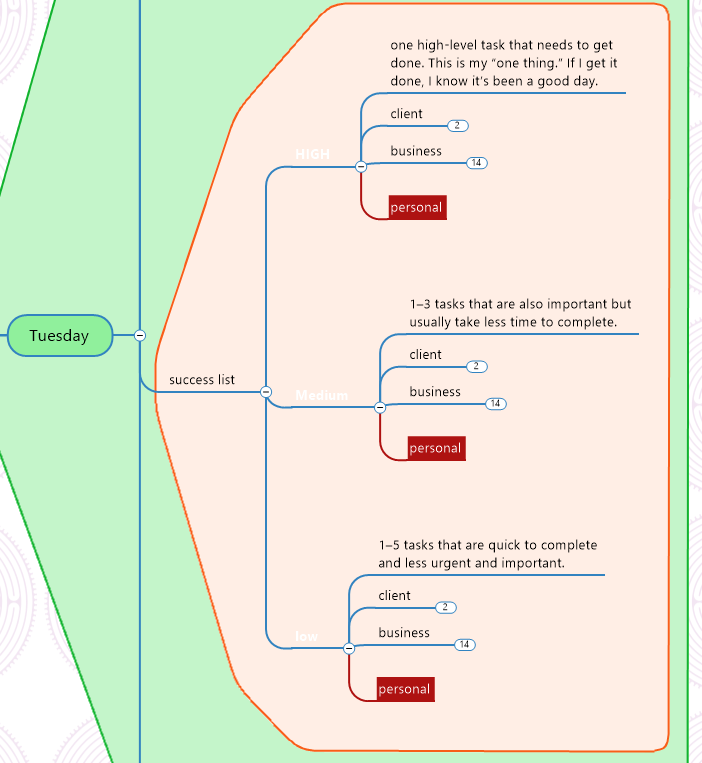
The boundary lines and fills that are visible after expanding in v21 have vanished in v23.1. This occurs with boundaries that are not visible when the file is opened.
Any suggestions would be VERY helpful. Is there something buried in Options that I need to turn on (that I didn't need to turn on with any previous version)?
Thanks,
Aaron



Perhaps this will help some diagnose the problem and recommend a fix (or less cumbersome work around).
It seems that the boundaries that are not visible in v23.1 have not been removed, but are not visible. Here are two things that I noticed:
1. If I edit a map in v23.1 and save it, then open the same map in v21, the boundary lines and fills are where they should be. If I reopen that map in v23.1, the boundary lines and fills are not visible.
2, If I fully expand a branch, then delete a visible boundary, the other boundaries reappear in that expanded branch. If I click undo, then the deleted boundary reappears and the boundaries and fills that reappeared stay visible. Unfortunately, if I collapse that branch and then reexpand it, the boundaries that had reappeared are no longer visible.
Needless to say, this is highly frustrating. I'm going to keep using v21 until I hear a fix on this, except on my new Windows 11 laptop which needs to have a version later than v21. The new install on the new Windows 11 laptop exhibits the same boundary behavior as my Windows 10 workstation that I upgraded from v21 to v23.1.
Please help.
Thanks,
Aaron
Perhaps this will help some diagnose the problem and recommend a fix (or less cumbersome work around).
It seems that the boundaries that are not visible in v23.1 have not been removed, but are not visible. Here are two things that I noticed:
1. If I edit a map in v23.1 and save it, then open the same map in v21, the boundary lines and fills are where they should be. If I reopen that map in v23.1, the boundary lines and fills are not visible.
2, If I fully expand a branch, then delete a visible boundary, the other boundaries reappear in that expanded branch. If I click undo, then the deleted boundary reappears and the boundaries and fills that reappeared stay visible. Unfortunately, if I collapse that branch and then reexpand it, the boundaries that had reappeared are no longer visible.
Needless to say, this is highly frustrating. I'm going to keep using v21 until I hear a fix on this, except on my new Windows 11 laptop which needs to have a version later than v21. The new install on the new Windows 11 laptop exhibits the same boundary behavior as my Windows 10 workstation that I upgraded from v21 to v23.1.
Please help.
Thanks,
Aaron
Hi Aaron,
Thank you for reporting the problem. We were able to reproduce the issue and will fix it soon.
Thanks,
Alex
Hi Aaron,
Thank you for reporting the problem. We were able to reproduce the issue and will fix it soon.
Thanks,
Alex
---