"Insert Shape" Feature on Mindmanager Web
Answered
Please fix this feature.
Scenario: Using the shape Chevron
Generally, you combine multiple Chevron shapes to depict the flow. In the current interface, you can insert the Chevron, but there is no way to assign width or length to the shape manually. After adjusting one shape, inserting the next shape is another pain. There is no feature to allow multi-select shapes to align. You cannot even copy-paste the shapes. 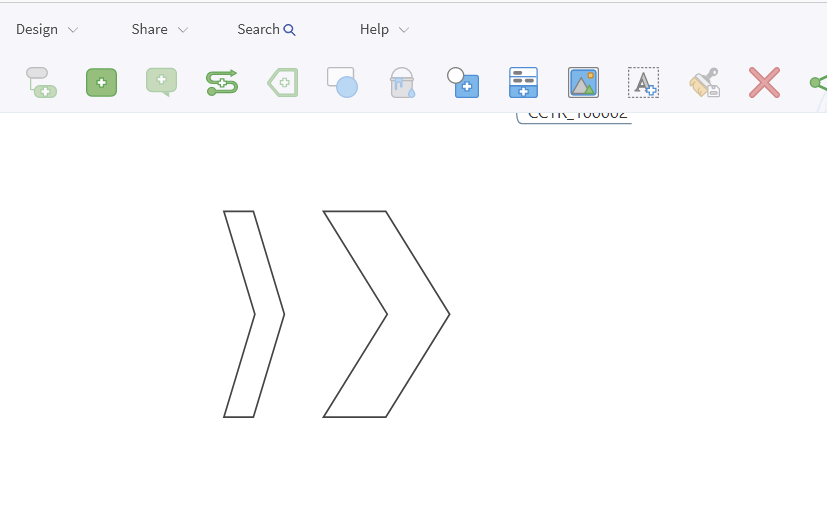



Hi Mahesh,
Sorry to hear you were having some issues with shapes. There is indeed a way to duplicate shapes via keyboard shortcuts, you can view all keyboard shortcuts from the Help menu.
If you are on a Windows device, you would use CTRL instead of the CMD key but I like to use ALT + drag to duplicate because as you drag the alignment helper will help keep the new object aligned with the others as shown below
However, if you end up with shapes that aren't aligned or and not evenly spaced out, just select them all and right-click to invoke the alignment menu for an array of alignment and distribution options.
Hope that helps!
Hi Mahesh,
Sorry to hear you were having some issues with shapes. There is indeed a way to duplicate shapes via keyboard shortcuts, you can view all keyboard shortcuts from the Help menu.
If you are on a Windows device, you would use CTRL instead of the CMD key but I like to use ALT + drag to duplicate because as you drag the alignment helper will help keep the new object aligned with the others as shown below
However, if you end up with shapes that aren't aligned or and not evenly spaced out, just select them all and right-click to invoke the alignment menu for an array of alignment and distribution options.
Hope that helps!
Hi Mahesh,
Sorry to hear you were having some issues with shapes. There is indeed a way to duplicate shapes via keyboard shortcuts, you can view all keyboard shortcuts from the Help menu.
If you are on a Windows device, you would use CTRL instead of the CMD key but I like to use ALT + drag to duplicate because as you drag the alignment helper will help keep the new object aligned with the others as shown below
However, if you end up with shapes that aren't aligned or and not evenly spaced out, just select them all and right-click to invoke the alignment menu for an array of alignment and distribution options.
Hope that helps!
Hi Mahesh,
Sorry to hear you were having some issues with shapes. There is indeed a way to duplicate shapes via keyboard shortcuts, you can view all keyboard shortcuts from the Help menu.
If you are on a Windows device, you would use CTRL instead of the CMD key but I like to use ALT + drag to duplicate because as you drag the alignment helper will help keep the new object aligned with the others as shown below
However, if you end up with shapes that aren't aligned or and not evenly spaced out, just select them all and right-click to invoke the alignment menu for an array of alignment and distribution options.
Hope that helps!
---