how to add a category in a fish bone diagram
Answered
The fish bone diagram template has 6 categories. How to add more categories?
The fish bone diagram template has 6 categories. How to add more categories?
In the MindManager 23 template, the fishbone skeleton is a grouped background object made up of line objects. Right-click in the map and click "Unlock all background objects", then click on one of the lines. When the "Group 1" object is selected, right-click on it and click Group > Ungroup. You can now copy a line and extend the backbone to create a new category.
I must admit that personally I think this is a very awkward way to draw a fishbone diagram. You will spend more time manually rearranging things than thinking about the real issues.
In the MindManager 23 template, the fishbone skeleton is a grouped background object made up of line objects. Right-click in the map and click "Unlock all background objects", then click on one of the lines. When the "Group 1" object is selected, right-click on it and click Group > Ungroup. You can now copy a line and extend the backbone to create a new category.
I must admit that personally I think this is a very awkward way to draw a fishbone diagram. You will spend more time manually rearranging things than thinking about the real issues.
If i understand your question right ??
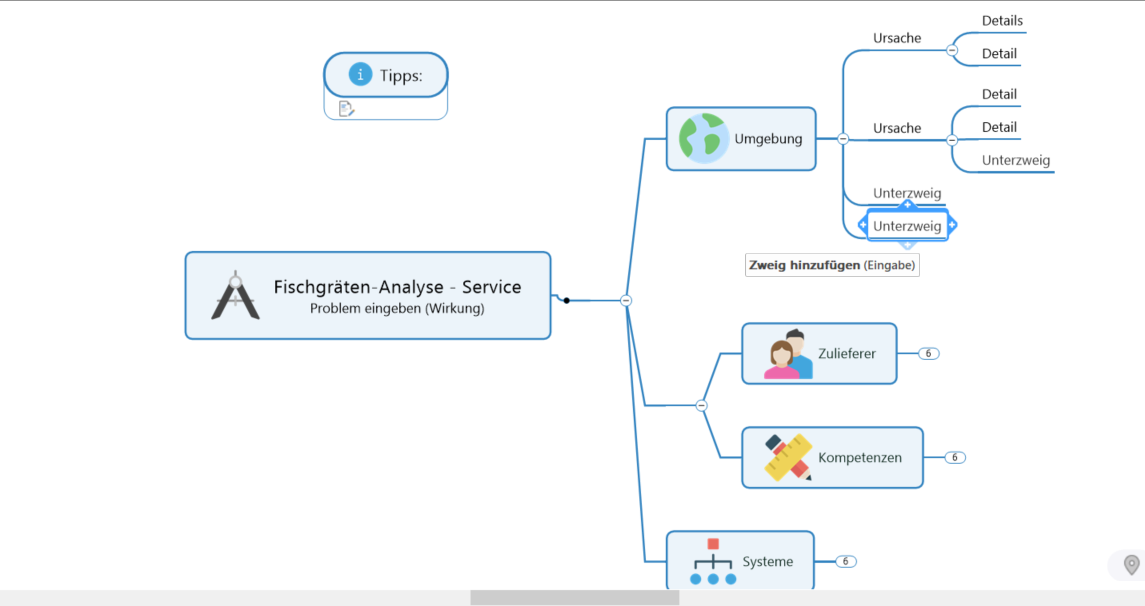
If i understand your question right ??
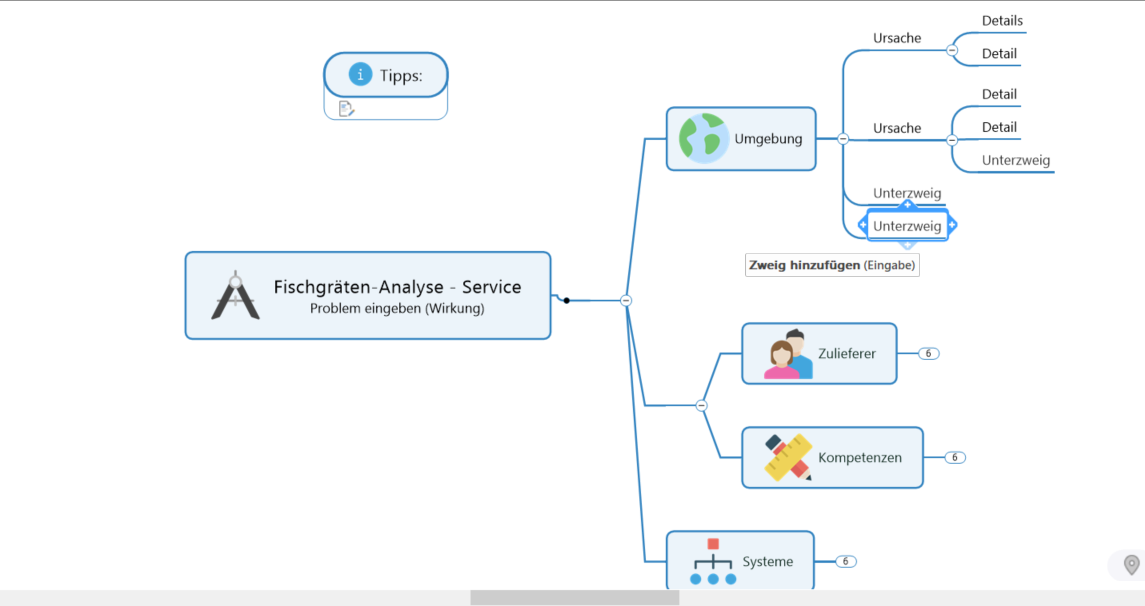
In the MindManager 23 template, the fishbone skeleton is a grouped background object made up of line objects. Right-click in the map and click "Unlock all background objects", then click on one of the lines. When the "Group 1" object is selected, right-click on it and click Group > Ungroup. You can now copy a line and extend the backbone to create a new category.
I must admit that personally I think this is a very awkward way to draw a fishbone diagram. You will spend more time manually rearranging things than thinking about the real issues.
In the MindManager 23 template, the fishbone skeleton is a grouped background object made up of line objects. Right-click in the map and click "Unlock all background objects", then click on one of the lines. When the "Group 1" object is selected, right-click on it and click Group > Ungroup. You can now copy a line and extend the backbone to create a new category.
I must admit that personally I think this is a very awkward way to draw a fishbone diagram. You will spend more time manually rearranging things than thinking about the real issues.
---