Chinese Language Input Problem on MindManager Web
Discussion Open
Hello, I have a problem with Chinese language input with MindMananger web version and need a little help.
When I create a new topic and start typing in Chinese Pinyin, it seems the first letter is always shown as english letter instead of being part of Chinese Pinyin to form a character. See example below: when I type ma, m become an English letter instead of forming chinese character. So I have to delete and start typing again, and then it's all right.
This problem occurs on Windows and Mac with different Chinese Pinyin type methods. So I guess it's only related to the web version and doesn't relate to OS or Chinese Pinyin Method.
It would be great if you could fix it soon. Thanks so much! Jay
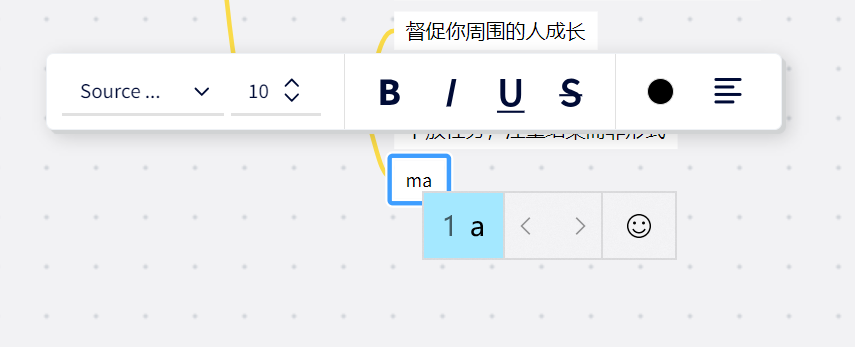
Files:
Screenshot 2023...



This bug also occurs in Japanese environment.
Perhaps this is a common bug that occurs when using languages with double-byte characters.
This bug makes mindmanager for Web very difficult to use, so please fix it.
This bug also occurs in Japanese environment.
Perhaps this is a common bug that occurs when using languages with double-byte characters.
This bug makes mindmanager for Web very difficult to use, so please fix it.
---