smart rule for topic
Discussion Open
I have a smart rule for a sub topic which sets a symbol.
Is it possible to get this symbol although directly on the topic of this branch by a smart rule ?
I have a smart rule for a sub topic which sets a symbol.
Is it possible to get this symbol although directly on the topic of this branch by a smart rule ?
Hi Jörg,
my idea:
1. via SmartRules, a symbol sets a special value = Symbol_Wert
2. via a formula: Symbol_Wert_Abfrage the value comes into the main topic
3. the special symbol is set for the value via SmartRules.
Not an elegant solution, but it works.
Hi Jörg,
my idea:
1. via SmartRules, a symbol sets a special value = Symbol_Wert
2. via a formula: Symbol_Wert_Abfrage the value comes into the main topic
3. the special symbol is set for the value via SmartRules.
Not an elegant solution, but it works.
Hi Jörg,
at first glance, I have no idea for an overarching topic. What do you want to achieve with it? Can you describe it a bit more? Maybe there is another solution.
Hi Jörg,
at first glance, I have no idea for an overarching topic. What do you want to achieve with it? Can you describe it a bit more? Maybe there is another solution.
Hope this help to understand my question.....
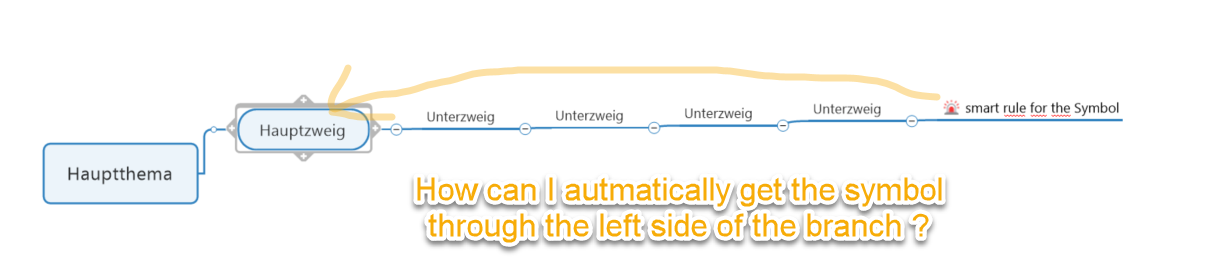
Hope this help to understand my question.....
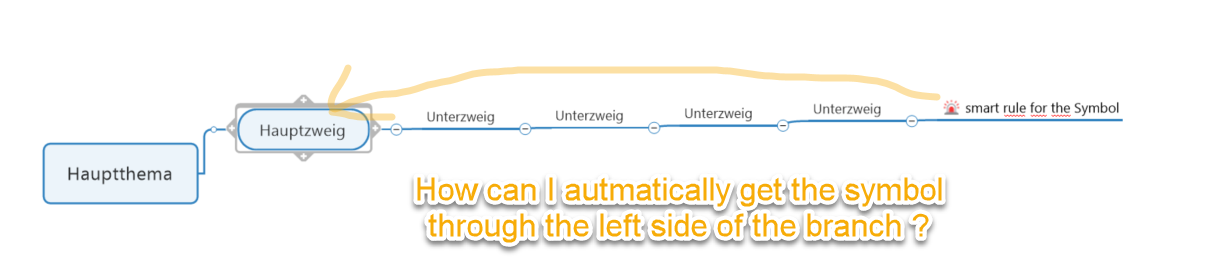
Hi Jörg,
my idea:
1. via SmartRules, a symbol sets a special value = Symbol_Wert
2. via a formula: Symbol_Wert_Abfrage the value comes into the main topic
3. the special symbol is set for the value via SmartRules.
Not an elegant solution, but it works.
Hi Jörg,
my idea:
1. via SmartRules, a symbol sets a special value = Symbol_Wert
2. via a formula: Symbol_Wert_Abfrage the value comes into the main topic
3. the special symbol is set for the value via SmartRules.
Not an elegant solution, but it works.
Hi René,
fine it works - thanks.
Hi René,
fine it works - thanks.
---