Resource selection: Inconsistent Usability
Answered
Why can I add resources once with a mouse click, but under the "Tasks" tab I have to laboriously select them from a dropdown list?
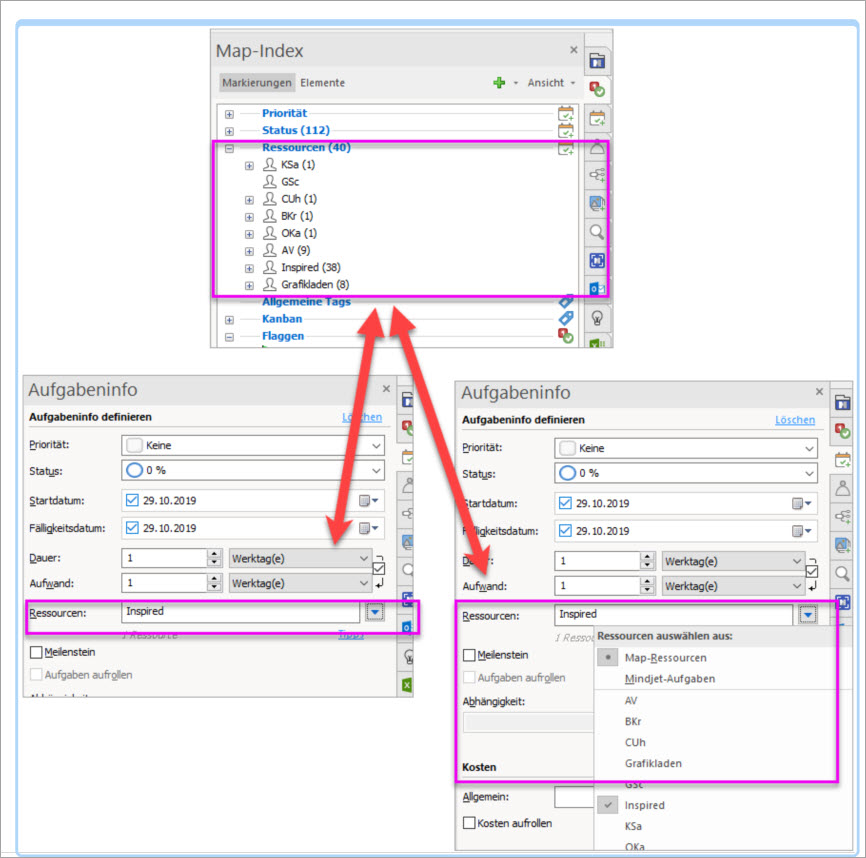
Why can I add resources once with a mouse click, but under the "Tasks" tab I have to laboriously select them from a dropdown list?
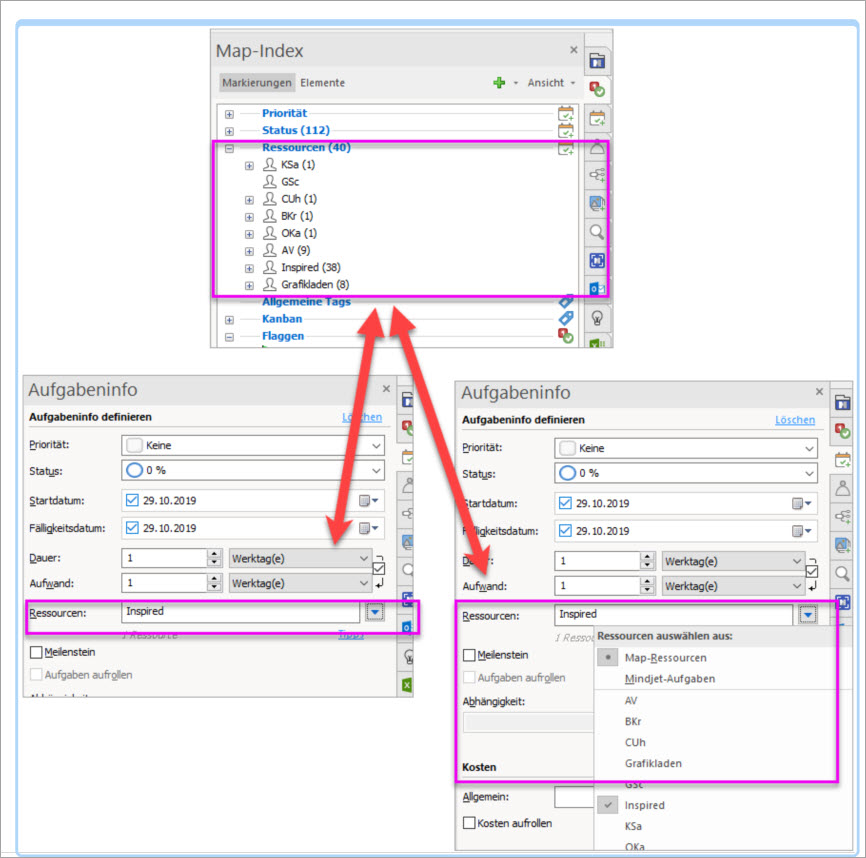
Hello Mr. Hostettler,
there are several ways to add resources:
I hope this information is helpful.
Best regards
Jan Heger
Hello Mr. Hostettler,
there are several ways to add resources:
I hope this information is helpful.
Best regards
Jan Heger
Hello and thank you for the answer. The question was about the inconsistency in the different dialogue windows or forms. From a usability perspective, I don't see the point in solving the same thing one way in one case and another way in another case. As a Mindmanager supporter, I regularly experience that users get confused by such (numerous) weaknesses in Mindmanager.
Hello and thank you for the answer. The question was about the inconsistency in the different dialogue windows or forms. From a usability perspective, I don't see the point in solving the same thing one way in one case and another way in another case. As a Mindmanager supporter, I regularly experience that users get confused by such (numerous) weaknesses in Mindmanager.
---