Missing Ribbon on Mac when resizing the window or using external monitor?
I use an external monitor on my Mac book pro (2022 model, M2 chip, 24Gb Ram, plenty of free HD space), and many times when I move a mind map that I'm working on to my larger screen, or resize it when it's on the larger screen, the contents of the ribbon disappear. The space for the ribbon is still there, it's just one big gray block.
I have found NO way to be able to get them to display again other than having to close out of the file, exit Mindmanager, then re-open it and *hope* it doesn't do it again when I re-open the file.
Was using the product on several Windows laptops (also with external monitors) and NEVER experienced this issue.
What needs to be done to fix this? It's significantly affecting my productivity when using Mindmanager...
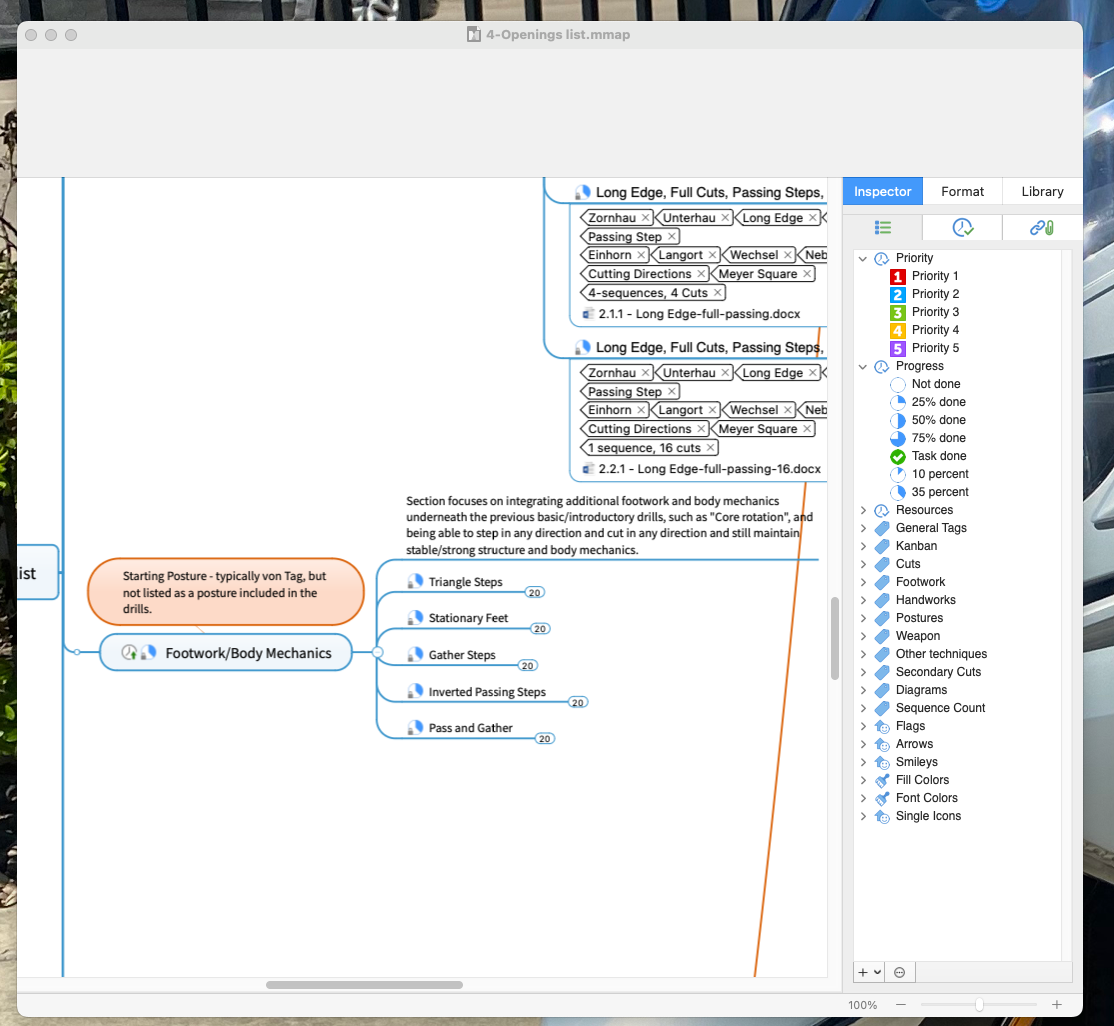



Hi Scott,
Thank you for the feedback, we're aware of the issue and it will be fixed in next release. The workaround for now is to change the position of the second monitor to the right, let me know if that doesn't work for you.
Thank you.
Hi Scott,
Thank you for the feedback, we're aware of the issue and it will be fixed in next release. The workaround for now is to change the position of the second monitor to the right, let me know if that doesn't work for you.
Thank you.
---