How to fix link placement on topics?
Answered
I had this issue before, and I remember have changed something in the map configuration, but I can't find where now. I want the link placed on the default location, to the right of topic, in the same line. Not bellow, as in the image.
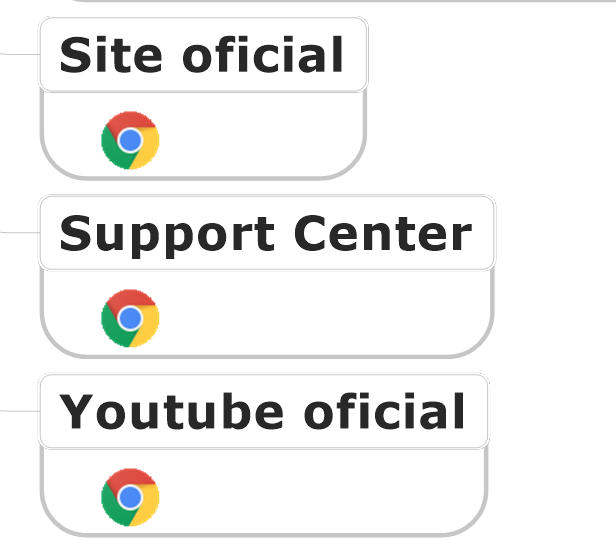



I could find the right way to fix link placement! Open the map, then go to FILE - INFO - MAP SETTINGS. Click on the link TOPIC INFO DISPLAY SETTINGS (at bottom of window) and choose LEGACY on TOPIC INFO DISPLAY STYLE. Click on APPLY and OK.
I could find the right way to fix link placement! Open the map, then go to FILE - INFO - MAP SETTINGS. Click on the link TOPIC INFO DISPLAY SETTINGS (at bottom of window) and choose LEGACY on TOPIC INFO DISPLAY STYLE. Click on APPLY and OK.
---