Mind Manager Essentials
Discussion Open
Working in the MM webversion on my mind map, I unintentionally pressed the return button in the browser and now my mind map I worked already hours on was gone. The user manual says: in case the browser is shut down unintentionally the program will try to restore all unsaved maps of the last session. Well it does not. Can anybody help me with that problem?
Thx



Regardless if you accidentally hit return, or the window closes / crashes - you should be able to retrieve your map by going to history and open the last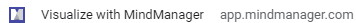 in history.
in history.
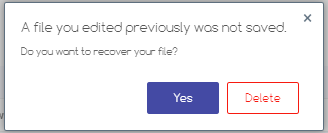
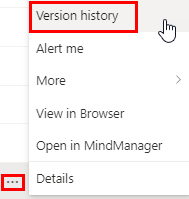
Given that you haven't cleared your cash or have your cash turned off you should get the message:
If you click Yes, the map should be recovered.
In case you had saved your map in OneDrive or SharePoint if should be possible to find your latest version via the version history.
Here shown in SharePoint:
Regardless if you accidentally hit return, or the window closes / crashes - you should be able to retrieve your map by going to history and open the last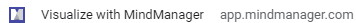 in history.
in history.
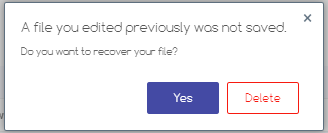
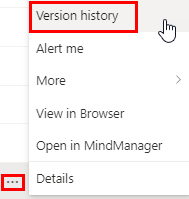
Given that you haven't cleared your cash or have your cash turned off you should get the message:
If you click Yes, the map should be recovered.
In case you had saved your map in OneDrive or SharePoint if should be possible to find your latest version via the version history.
Here shown in SharePoint:
Hello Support Team,
the file was opend from my local drive. Opening the file the system informed me that all changes will be saved as long as the tab in the browser stays openl. I agreed. It did not. The latest local data stroing was before I worked in the online version (when I still used the trial desktop version).
The allert you are describing above did not show at any point.
Is there any possibility that my file is there somewhere?
Best
Margret
Hello Support Team,
the file was opend from my local drive. Opening the file the system informed me that all changes will be saved as long as the tab in the browser stays openl. I agreed. It did not. The latest local data stroing was before I worked in the online version (when I still used the trial desktop version).
The allert you are describing above did not show at any point.
Is there any possibility that my file is there somewhere?
Best
Margret
Hi Margret,
Technical support will need to investigate the situation to see if your file is recoverable. Please open a technical support ticket here: https://www.mindmanager.com/en/support/contact/
Hi Margret,
Technical support will need to investigate the situation to see if your file is recoverable. Please open a technical support ticket here: https://www.mindmanager.com/en/support/contact/
---