Map does not open, reason illegal xml character
Discussion Open
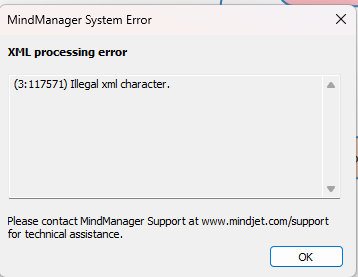
When I use a macro to create a map and save that map manually, I regularly cannot open it again. See the screenshot. The number between parenthesis always starts with "3:"; the rest may vary.
Strange:
When I publish this map (and during publishing it is saved for the first time):
- the publishing results in a cloud-link which i can open in the browser; it works fine
- the mmap file cannot be re-opened again, due to the illegal xml character, as mentioned above;
- note the published map still has the export function
- when i export my published map as MMAP and store it locally, MM can open this file without any problems
- when i export my published map as MMAP and store it locally, while overwriting the original problematic MMAP, MM can open this file without any problems AND has even the earlier cloud-link associated with it.
So I have a workaround, but not a very convenient one.
Please, advice.



Hello Pieter
MindManager Support are able to fix these files, but what you really need to know is which element is causing problems. If it is always associated with macro-generated maps, the macro may be introducing something that causes problems with the XML. The MMAP file is actually a zip file, so you can change the extension to .Zip, extract the XML file from that and open it in an XML editor or Notepad++. The 117571 is probably the character position in the XML text, so you might be able to spot it that way.
If you cannot get any information about where the failure is, as a starting point I would check that any custom attribute and topic property names and values are XML-safe or XML-escaped. Does the macro write any raw XML into the document?
Hello Pieter
MindManager Support are able to fix these files, but what you really need to know is which element is causing problems. If it is always associated with macro-generated maps, the macro may be introducing something that causes problems with the XML. The MMAP file is actually a zip file, so you can change the extension to .Zip, extract the XML file from that and open it in an XML editor or Notepad++. The 117571 is probably the character position in the XML text, so you might be able to spot it that way.
If you cannot get any information about where the failure is, as a starting point I would check that any custom attribute and topic property names and values are XML-safe or XML-escaped. Does the macro write any raw XML into the document?
Thank you, Nick.
I also noticed that when I copy the complete map (that contains the anomaly) and paste it into another map (that behaved correctly so far), the paste operation is not executed. There appears only be a bookmark link/topic to the original map.
When I copy the map (with the anomaly) on a branch-by-branch base to a regular map, some branches pasted as expected, some (or only one) is pasted as bookmark link. In this way, I can come closer to the topic that causes the problem. As you suggested, it often has to do with some non-Ascii character. However, I am working in UTF-8 only (I assume).
I produce text files with Python in UTF-8. My MM Macro reads these files line-by-line via the statement "DataLine = StrConv(DataLine, vbFromUTF8)". MM options have "encoding on saving" UTF-8, so I think that should be OK.
It is also strange that publishing the map and downloaded it from the cloud again has solves the problem.
I will send you a sample map ASAP.
Best,
Pieter
Thank you, Nick.
I also noticed that when I copy the complete map (that contains the anomaly) and paste it into another map (that behaved correctly so far), the paste operation is not executed. There appears only be a bookmark link/topic to the original map.
When I copy the map (with the anomaly) on a branch-by-branch base to a regular map, some branches pasted as expected, some (or only one) is pasted as bookmark link. In this way, I can come closer to the topic that causes the problem. As you suggested, it often has to do with some non-Ascii character. However, I am working in UTF-8 only (I assume).
I produce text files with Python in UTF-8. My MM Macro reads these files line-by-line via the statement "DataLine = StrConv(DataLine, vbFromUTF8)". MM options have "encoding on saving" UTF-8, so I think that should be OK.
It is also strange that publishing the map and downloaded it from the cloud again has solves the problem.
I will send you a sample map ASAP.
Best,
Pieter
---