Error on opening file from sharepoint 2013
Answered
try to open file from sharepoint 2013 (adfs connection) and always geht the attached error. File is not in the location but how can I reset this setting in mm to search in this folder
Files:
mindmanagererro...



I have the same problem ans I get the following message.
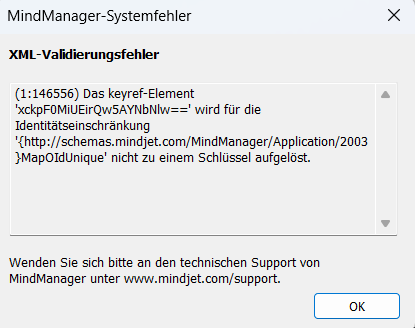
I have the same problem ans I get the following message.
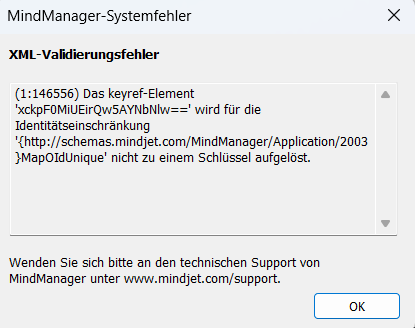
Hello Stefan and Sven,
This issue is likely related to XML Error Issue - Update: Resolved | MindManager User Community Support Forum and is now be resolved. If you are still seeing XML issues when opening the files, our Tech Support Team may need to repair them. Please open a case here - MindManager Support
Best regards,
-Marian
Hello Stefan and Sven,
This issue is likely related to XML Error Issue - Update: Resolved | MindManager User Community Support Forum and is now be resolved. If you are still seeing XML issues when opening the files, our Tech Support Team may need to repair them. Please open a case here - MindManager Support
Best regards,
-Marian
---