How create an orgchart with a second level horizontal group Does anyone have a solution
Answered
I have a problem with the creation of an Orgchart template. The mapping function only allows a toplevel horozontal alignment and then vertical boxes. I can't get a second level horizontal group.
Example, this Azure AI functions Orgchart.
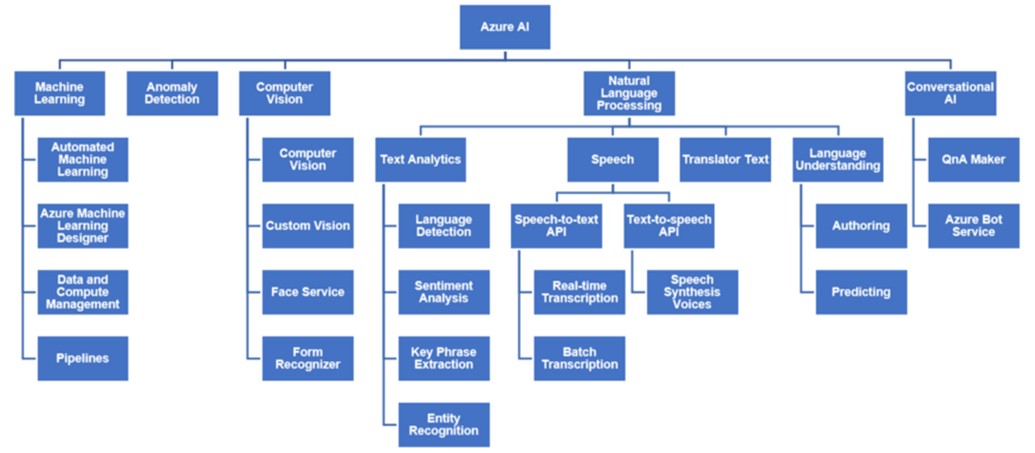



If you are on Windows...
Try this:
Go to design ribbon
Find orgchart.
Do that oncemore and you should see that you can set the levels for horizontal charts
If you are on Windows...
Try this:
Go to design ribbon
Find orgchart.
Do that oncemore and you should see that you can set the levels for horizontal charts
You could create second level horizontal group if you use the option "two levels"...
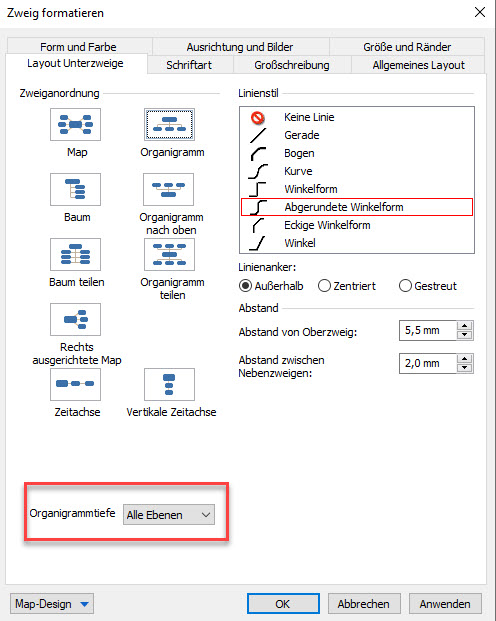
You could create second level horizontal group if you use the option "two levels"...
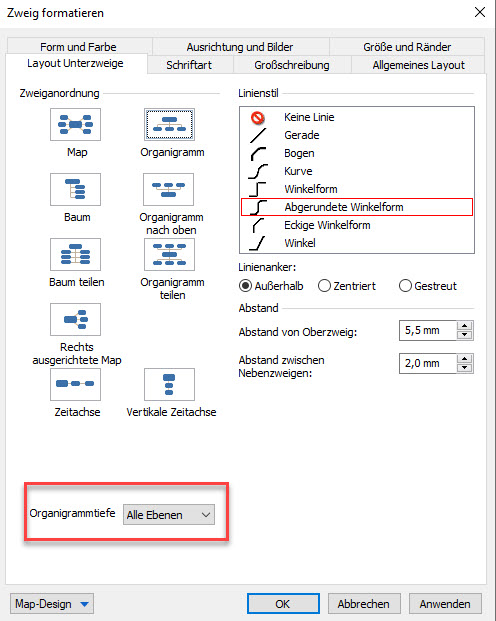
Hello Johan,
you need to start with the Flowchart-Template. With the usual radial template it's possible, but not easy.
Here is one of my examples: https://share.mindmanager.com/#publish/yMyZ59OoGcUukEIXG_t_lUHk4uxDmlhnyxHdcsEd
This little video shows how it works. It's in German, but that shouldn't be problem: https://vimeo.com/530751720
Kind regards
Andreas
Hello Johan,
you need to start with the Flowchart-Template. With the usual radial template it's possible, but not easy.
Here is one of my examples: https://share.mindmanager.com/#publish/yMyZ59OoGcUukEIXG_t_lUHk4uxDmlhnyxHdcsEd
This little video shows how it works. It's in German, but that shouldn't be problem: https://vimeo.com/530751720
Kind regards
Andreas
---