working with MS project
Answered
I cannot find add ins or anything really that looks like the instructions below to work with MS project.
Can I please get some help?
Mark 505-206-2451
THe instructions: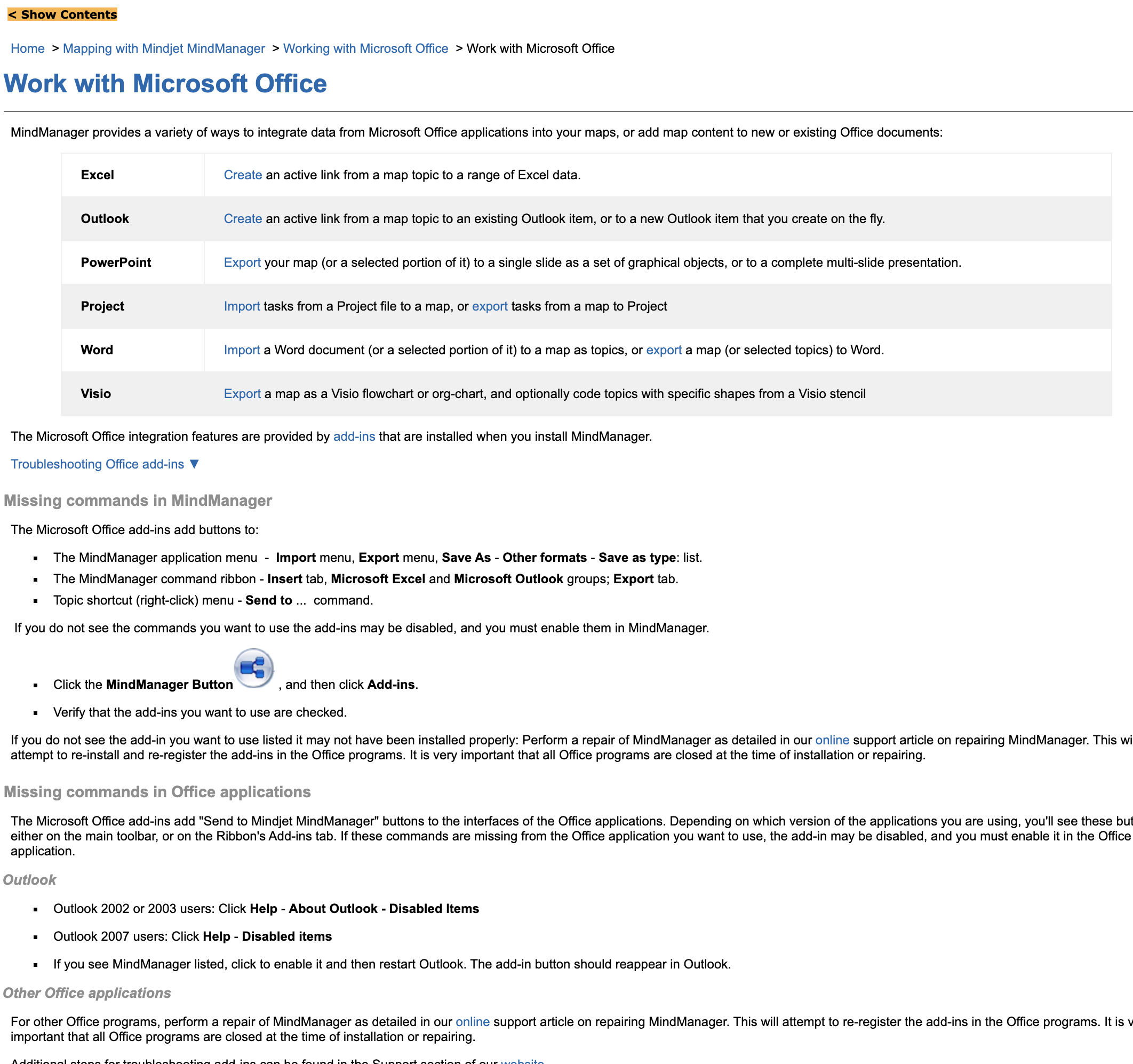



Hello Mark,
I also replied to your other post. The add-ins for Excel, Outlook and Project are exclusively available to MindManager Windows.
The PowerPoint and Visio add-in's have been long retired. It appears you are referencing a help file from a much older version of MindManager Windows.
Best regards,
-Marian
Hello Mark,
I also replied to your other post. The add-ins for Excel, Outlook and Project are exclusively available to MindManager Windows.
The PowerPoint and Visio add-in's have been long retired. It appears you are referencing a help file from a much older version of MindManager Windows.
Best regards,
-Marian
Marian,
Thank you for the response. It was not at all clear that the mac version couldn’t do it.
Mark
Marian,
Thank you for the response. It was not at all clear that the mac version couldn’t do it.
Mark
Subject: Re: New Comment in "working with MS project"
Marian,
Another question. Nothing I do on the mac seems to allow me to put in a dependency – are their instructions to do this on the mac version?
Mark
Subject: Re: New Comment in "working with MS project"
Marian,
Another question. Nothing I do on the mac seems to allow me to put in a dependency – are their instructions to do this on the mac version?
Mark
Marian,
The instructions are not working. This is MMVersion 22.2.134, running on as Mac M1.
The dependency box never becomes highlighted. I cannot add a dependency.
Mark
Marian,
The instructions are not working. This is MMVersion 22.2.134, running on as Mac M1.
The dependency box never becomes highlighted. I cannot add a dependency.
Mark
---