Mindmanager 2020 Gantt chart - not displaying Resource column
Answered
I've used MindManager through many versions, Gantt chart always could show Resource column. In MM 2020 it's not showing (see attached) and I can't see an option to display it. Obviously it's important.
What can I do?
Files:
ganttresoure.JPG



Es sieht so aus als kann man das in den Spalten nicht auswählen, anzeigen geht neben dem Balken.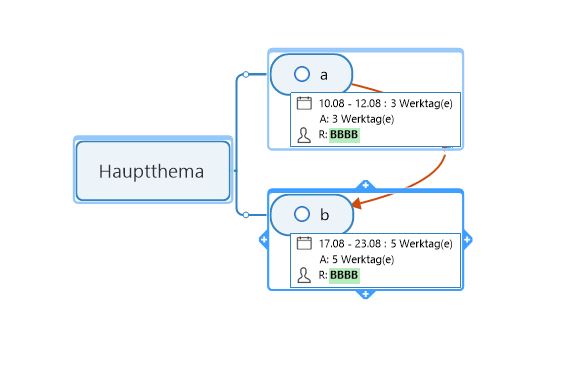
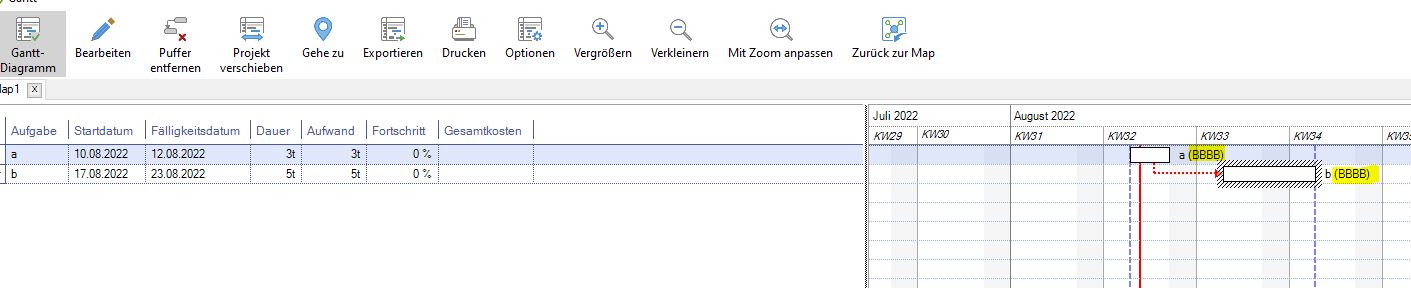
Es sieht so aus als kann man das in den Spalten nicht auswählen, anzeigen geht neben dem Balken.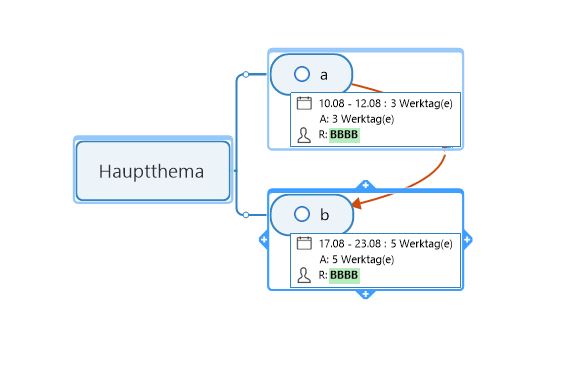
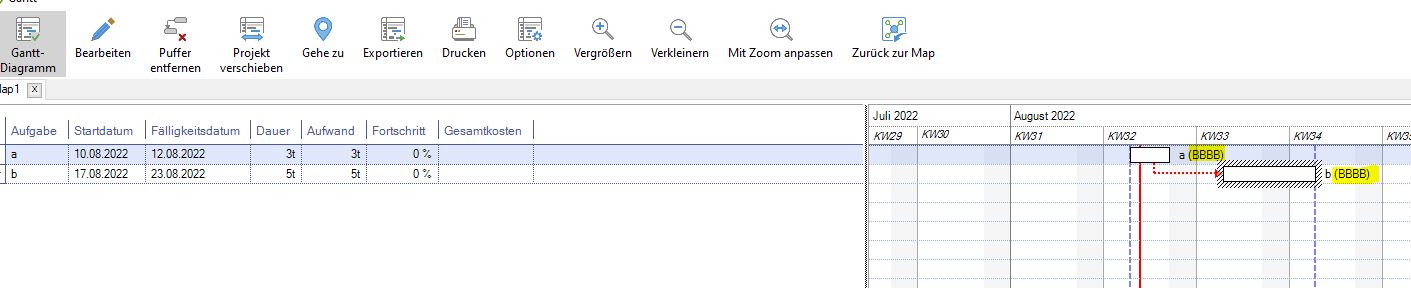
---