Use dates in formulas
Discussion Open
Hi - Is it possible to use dates in formulas? I'm trying to solve for the following use case:
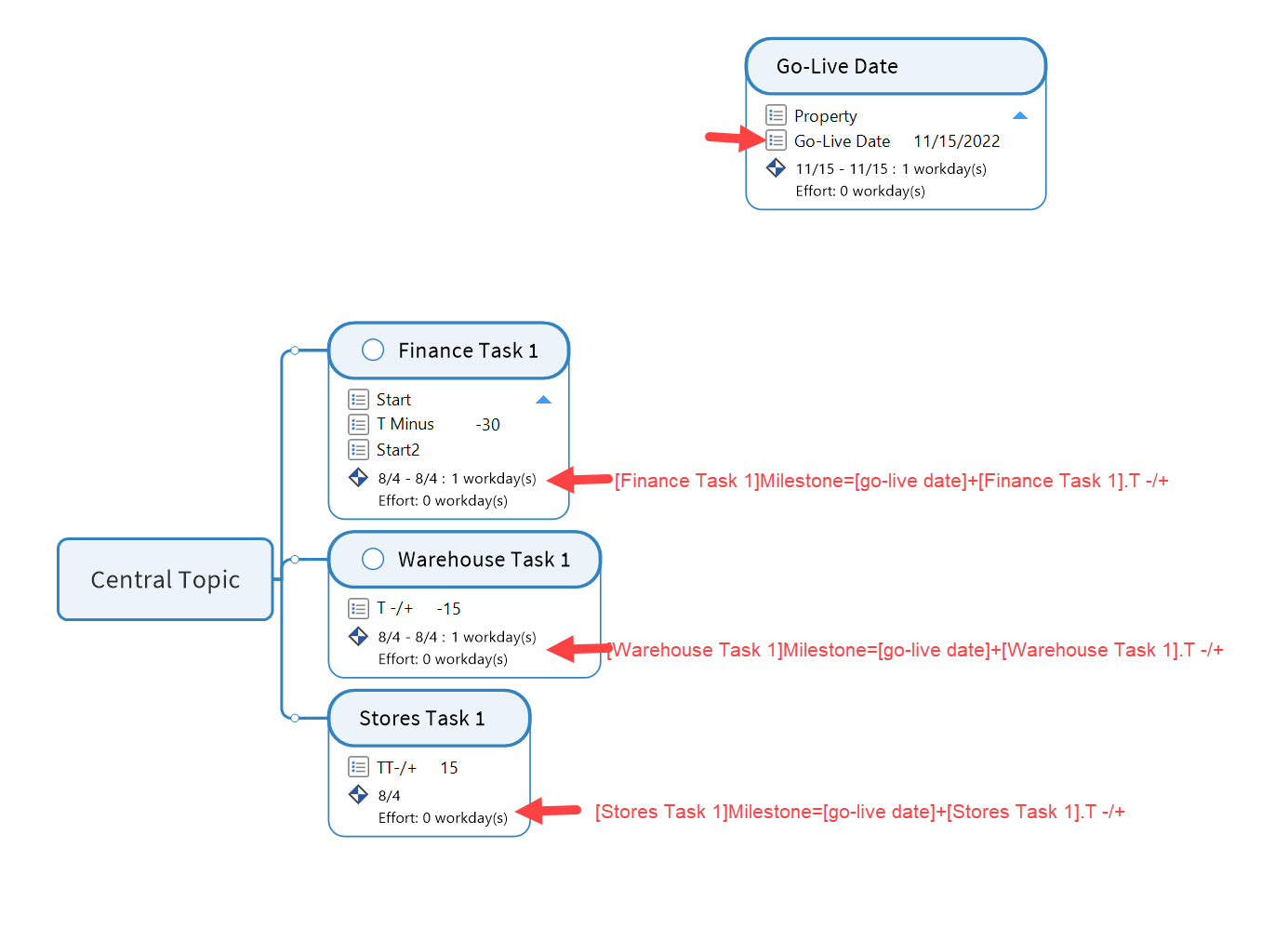
I've done some searching in this community and found this idea (https://community.mindmanager.com/topic/162-make-start-and-due-dates-and-topic-properties-in-date-format-available-in-formulas#comment-654) which leads me to believe this is not possible.
Thanks!



Hi Jon,
I was the person who posted that idea and yes, unfortunately it is still not possible to use dates directly in formulas.
This is obviously a major limitation which I hope they fix soon. In the meantime there are a number of potential if partial workarounds, though I can't quite work out from your formulas if they would help in your situation:
Hi Jon,
I was the person who posted that idea and yes, unfortunately it is still not possible to use dates directly in formulas.
This is obviously a major limitation which I hope they fix soon. In the meantime there are a number of potential if partial workarounds, though I can't quite work out from your formulas if they would help in your situation:
Alex -
I up-voted your enhancement request as Mind Manager really does, in my opinion, need the ability to perform calculations using task dates. Your suggestions above are much appreciated, but not quite what I'm looking to do.
I want to use Mind Manager to track tasks before and after a "go-live" date. The "go-live date" will be used to calculate all task start and end times based on Time plus/minus (T -/+) and duration. Here's an example of how that might work in Excel:
Any ideas how I'd accomplish this?
Thanks!!!
Alex -
I up-voted your enhancement request as Mind Manager really does, in my opinion, need the ability to perform calculations using task dates. Your suggestions above are much appreciated, but not quite what I'm looking to do.
I want to use Mind Manager to track tasks before and after a "go-live" date. The "go-live date" will be used to calculate all task start and end times based on Time plus/minus (T -/+) and duration. Here's an example of how that might work in Excel:
Any ideas how I'd accomplish this?
Thanks!!!
---