Add a tabular view and other map view and export options
While the need to add a radial view to MindManager has been mentioned several times, a tabular or "tree table" view may be even more useful.
This view arranges the map topics and sub-topics within a rectangle with the main topics on the left, as shown in the example below. This sort of view is especially useful for showing a map as a formatted project plan or timetable which can easily be incorporated into a publication or an online display (this would also be a great option for publishing an HTML5 map online).
In a sense MindManager is already halfway there. I created the table view below on the right by exporting the map on the left to an Excel outline, then exported the table to Word where I merged cells and formatted them. This isn't too difficult to do but it's fiddly, especially with a large map, However, the biggest problem is that the result is a static view.
I'd like to suggest two things:
- Introduction of dynamic tree table view.
- The ability to export such a view to Excel (ideally Word would be another option but I suspect setting up a template to handle or the variables would be too complicated). This could also be an interim option on the way to a full dynamic view.
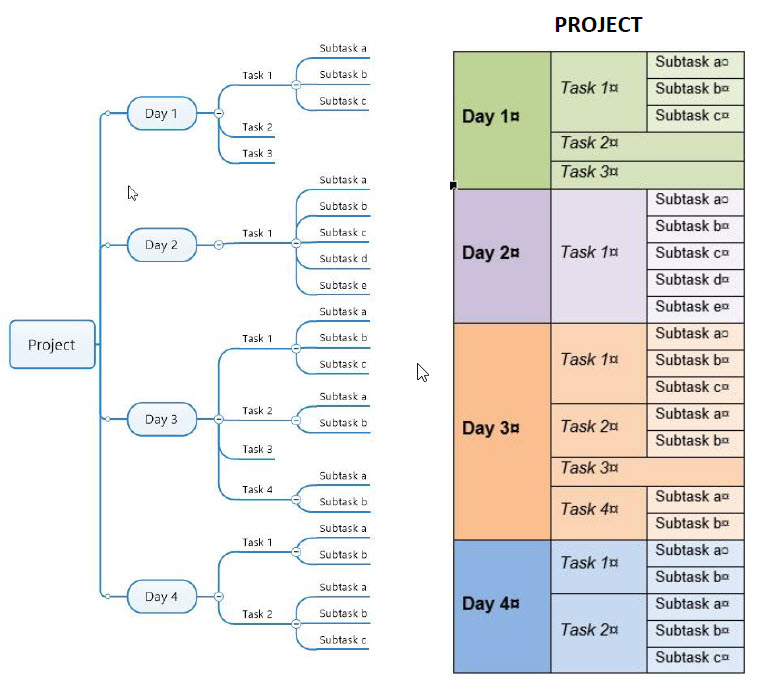



 I like this idea
I like this idea
The tabular view would mainly be used vertically as I describe above, with the main topics on the left and subtopics and sub-subtopics to the right (there should be an option to show the central topic as either a box on the left, or as I've shown above, as a heading),
However, a horizontal tabular view should also be provided. The main topics would form the top row and subtopics and sub-subtopics would fill the subsequent rows (again, the central topic could optionally be either the first row or the heading).
Both views should contain options to include task info, topic notes and other topic information. Obviously, only a limited number of items could be included in either view.
The tabular view would mainly be used vertically as I describe above, with the main topics on the left and subtopics and sub-subtopics to the right (there should be an option to show the central topic as either a box on the left, or as I've shown above, as a heading),
However, a horizontal tabular view should also be provided. The main topics would form the top row and subtopics and sub-subtopics would fill the subsequent rows (again, the central topic could optionally be either the first row or the heading).
Both views should contain options to include task info, topic notes and other topic information. Obviously, only a limited number of items could be included in either view.
---