How to hide the "i" window on the right hand corner for published maps
Answered
It seems that with the MM 22 version, when I publish my maps, there is now a window that appears, explaining how to use mindmanager with the mouse or the track pad.
How can I have this window automatically hidden when I publish my file ?
Thanks in advance
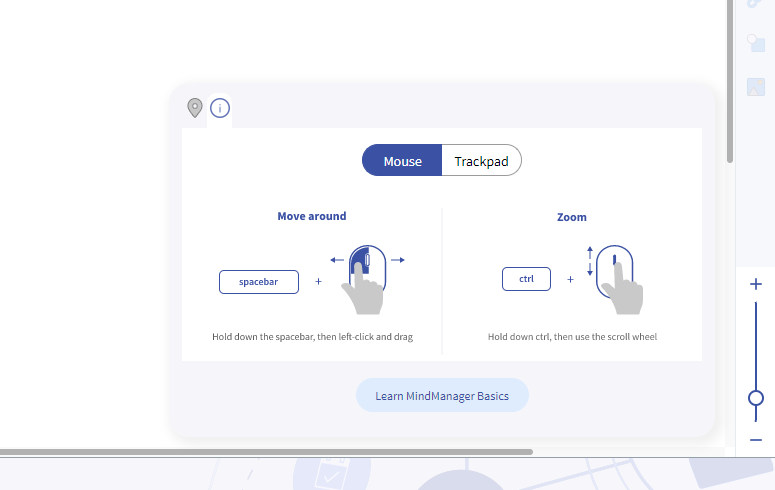



Hello Raphaël,
This is a known bug that will be addressed in a hot fix update soon. In the meantime, users must click on the "i" to close the window.
Best regards,
-Marian
Hello Raphaël,
This is a known bug that will be addressed in a hot fix update soon. In the meantime, users must click on the "i" to close the window.
Best regards,
-Marian
---